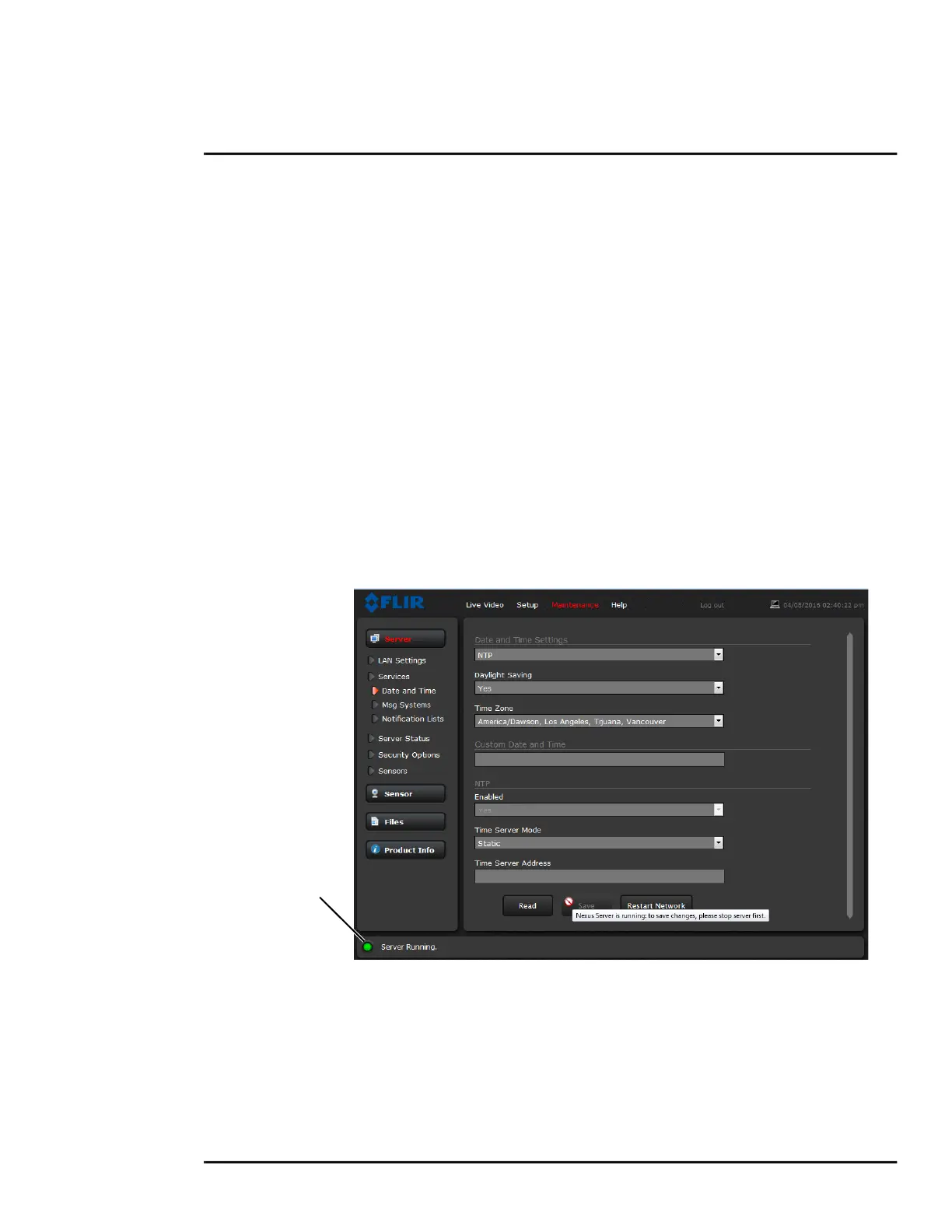427-0089-00-12 Version 160 March 2019 30
This document does not contain any export-controlled information.
Basic Operation and Configuration
Step 6 Use the Browse and Upload buttons to upload the Client Certificate from the server
provided by the network administrator.
Step 7 Using the Browse and Upload buttons, upload the Private Key and Private Key
Password associated with the identity. The Private Key Password field can be left blank
if a password is not required.
If uploading a PKCS #8 file, the private key must be a valid PKCS #8 file.
If uploading a PKCS #12 file, the private key must be a valid PKCS #12 file.
Certificates and keys must be in PEM format. Common file extensions for TLS files in PEM format
are:
• For certificate and public key files: *.crt, *.cer, *.cert, *.pem
• For private key files: *.key
Services Menu
Date and Time: The Date and Time settings page is used to configure the date and time settings.
The date, time, and time zone can be obtained from an NTP server, or can be entered manually. If
NTP mode is selected, the NTP server information can be entered.
Toggle Server
(Stop/Start)
