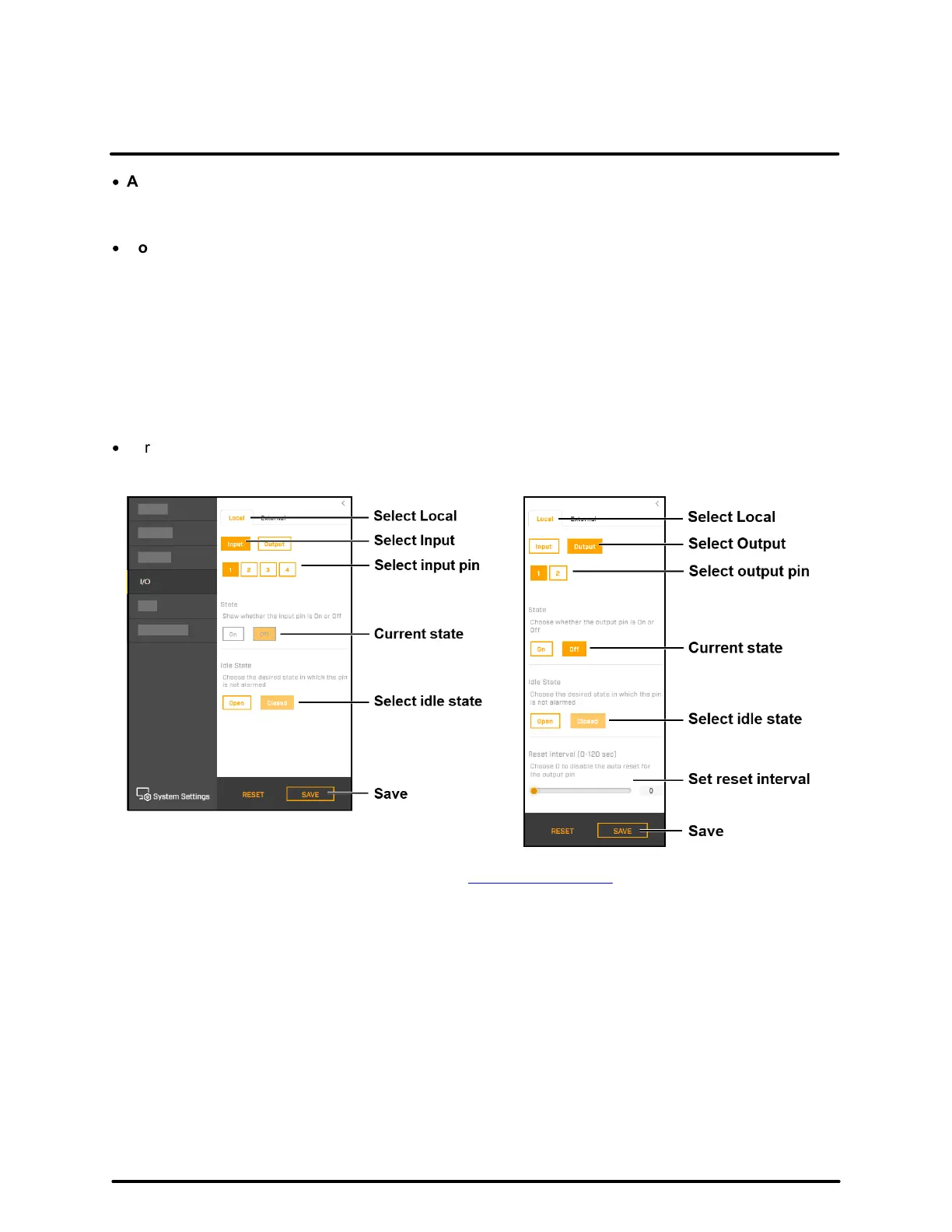Operation
31
427-0200-00-12 Revision 100
This document does not contain any export-controlled information.
·
AGC Filter—Determines how quickly a scene adjusts when a hot object appears (or disappears) within
the AGC ROI. If set to a low value, when a hot object enters the ROI, the AGC will adjust more slowly to
the hot object, resulting in a more gradual transition. Range 0 to 100.
·
Colorization—Provides a selection of palettes for representing the detected levels of thermal energy as
colors or gray-scale values. WhiteHot and BlackHot are grayscale palettes; other palettes assign
different colors to different temperatures.
Where relevant, changing the settings on the Thermal page immediately affects the live thermal video
images and stream. To save changes, click Save. To discard changes, click Reset and then Discard
Changes.
3.2.4 Input/Output (I/O) Page
Adjust local and external I/O settings on the I/O page.
·
For local I/O connections:
For information about the local I/O connector, see Camera Connections.
