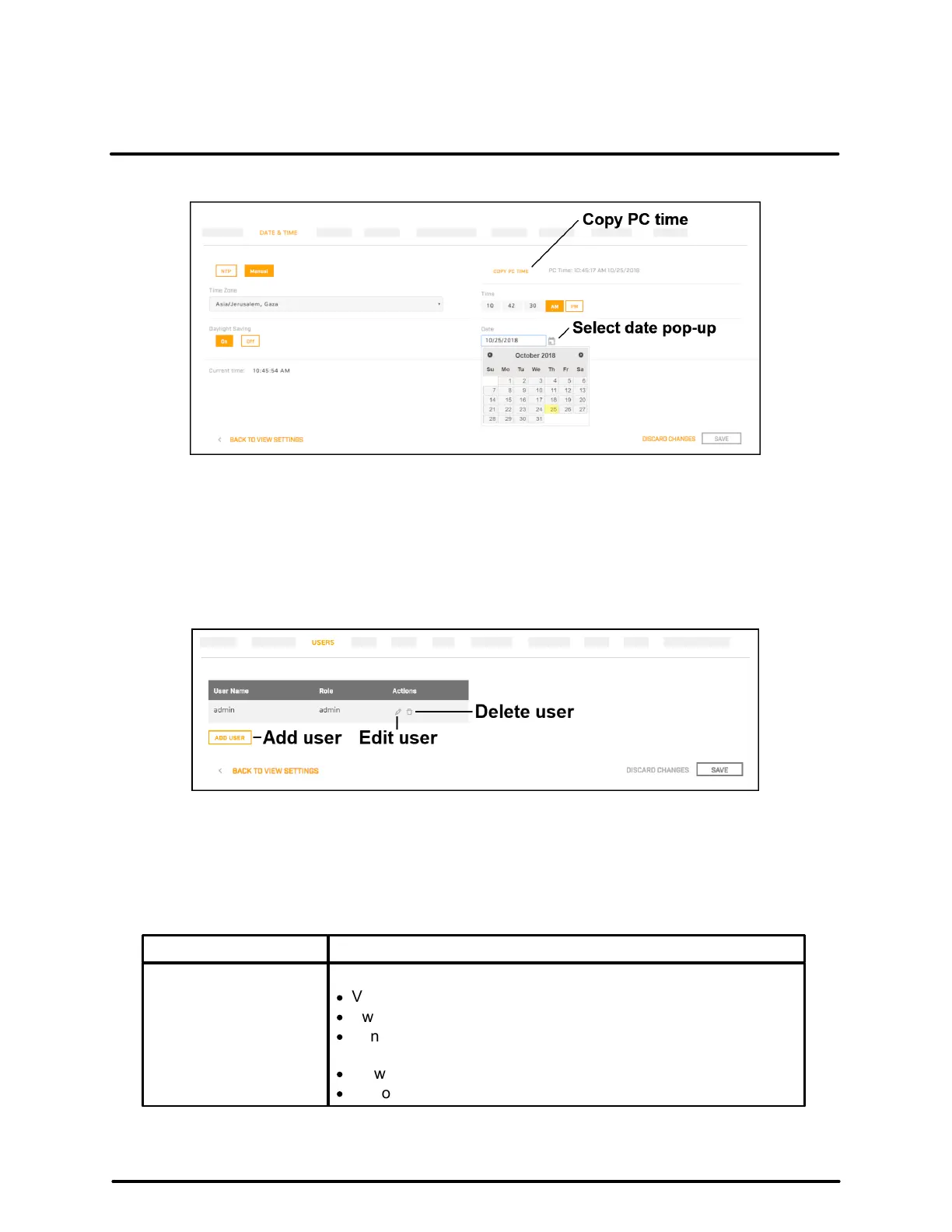Configuration
37
427-0200-00-12 Revision 100
This document does not contain any export-controlled information.
When set to Manual, you can copy the local PC's time or specify the hour, minute, second, and date.
When set to NTP, you can specify whether the camera obtains the NTP server information from the DHCP
server on the network, or manually enter the NTP server information
After setting the date and time parameters, click Save at the bottom of the page. The camera requires a
reboot, and a confirmation prompt appears.
4.3 Users Page
Only users assigned the admin role can add users and change or set all passwords.
Users assigned the expert role only see the user currently logged in, and cannot add, edit, or delete a user.
To maintain security of the system, set up user names and passwords for each required login account.
Passwords must consist of at least 12 characters and include at least one uppercase letter, one lowercase
letter, and one number. Passwords can include the following special characters: |@#~!$&<>+_-.,*?= .
Assign one of the following roles, according to the level of access the user requires:
Can:
·
View live video
·
Switch between visible and thermal live video
·
Pan, tilt, and zoom the camera, including toggling between the
emulated joystick and crosshairs control
·
View the Help page
·
Log out
