
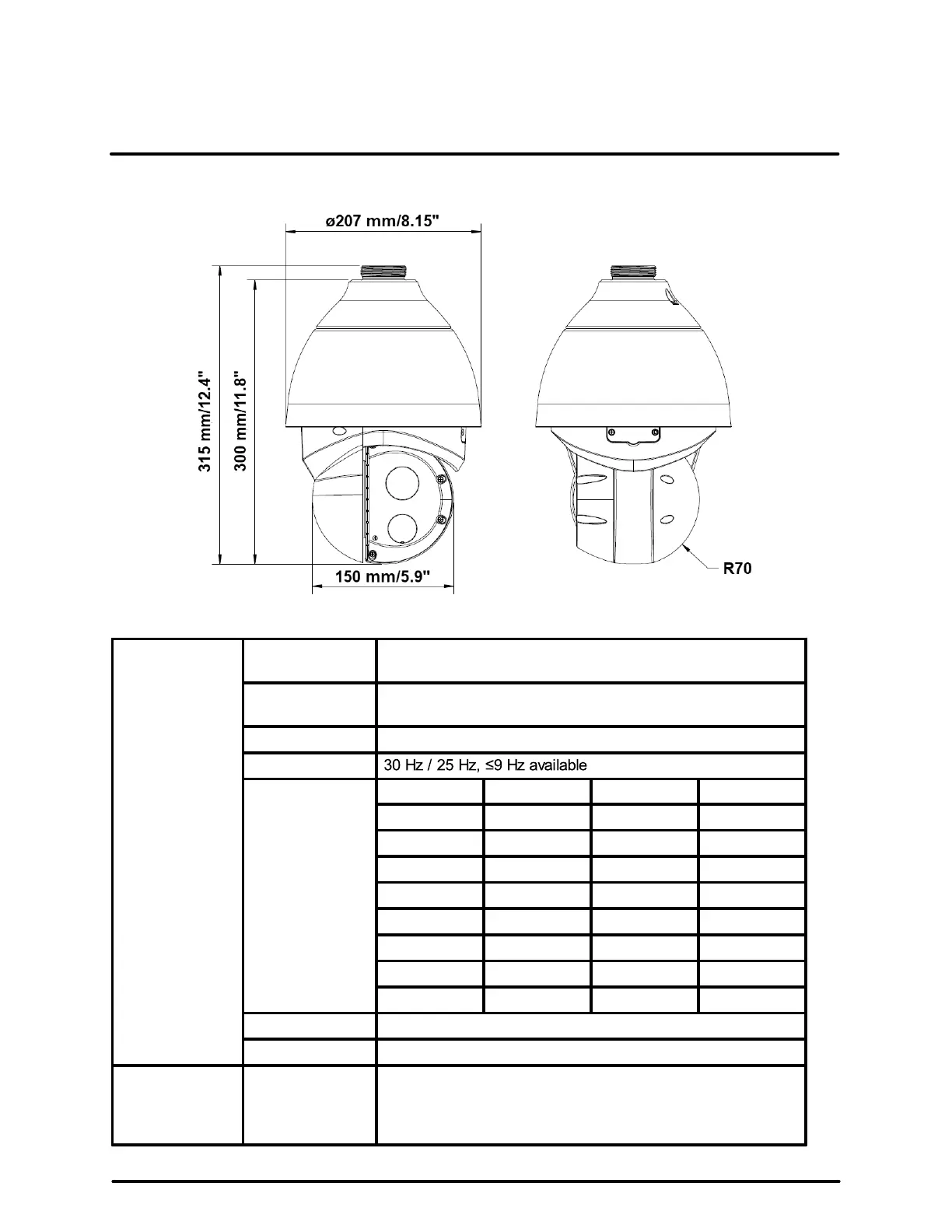
Do you have a question about the FLIR Saros DM Series and is the answer not in the manual?
| Brand | FLIR |
|---|---|
| Model | Saros DM Series |
| Category | Security Camera |
| Language | English |
Provides physical dimensions of the camera unit, including diameter and height.
Details technical specifications like array format, sensor technology, pixel pitch, frame rate, FOV, and focal length.
Lists the items included in the Saros DM-Series camera kit for installation.
Outlines requirements for proper installation, including ambient environment, accessibility, and safety.
Details how to properly route and protect camera cables to prevent water ingress.
Discusses various mounting accessories and adapters available for the camera.
Details the CX-ARMX-G3 wall mount bracket, its components, and installation steps.
Describes the CX-ELBX-G3 wall mount bracket with an integrated power box and its installation.
Details the CX-GSNK-G3 gooseneck mount, including its power box and installation steps.
Lists and describes various mount adapters like corner and pole adapters for the DM-Series camera.
Explains the 90-degree exterior angle corner adapter for CX-xxxx-G3 mounts.
Describes the CX-POLE-G3 pole adapter for mounting the camera on poles.
Illustrates and describes the various connectors for power and network on the camera.
Guides users through the initial steps to configure the camera's network settings for access.
Explains how to access the camera's web page for operation using DNA tool or IP address.
Describes the camera's web interface for viewing live video and controlling PTZ functions.
Details settings for visible and thermal video streams, including resolution, codec, and frame rate.
Covers adjustable settings for the visible camera, including brightness, contrast, hue, saturation, sharpness, and night mode.
Explains how to adjust thermal sensor settings like AGC, brightness, contrast, sharpness, and colorization.
Guides configuration of local and external I/O connections for alarms and other signals.
Details how to control camera pan, tilt, zoom, set home position, and define preset positions.
Covers on-screen display settings for camera name, date, and time on video streams.
Allows specifying the camera's geographical location and mounting position for reporting.
Details how to configure IP address mode, hostname, IP, Netmask, Gateway, DNS, MTU, and Ethernet Speed.
Explains how to set the camera's date, time, and time zone via NTP or manual settings.
Describes how to add, edit, and delete users, assign roles, and set password requirements.
Mentions future support for FLIR Cloud services for camera management.
Details configuration settings for camera audio input and output, including encoding and gain.
Provides settings for external I/O connections and managing device input/output pins.
Covers security configuration settings including certificates, 802.1x, TLS/HTTPS, and other services.
Explains how to generate or upload certificates for TLS/HTTPS and 802.1x authentication.
Details how to enable or disable IEEE 802.1x-compliant TLS communication.
Explains how to enable or disable camera control using TLS/secure HTTP (HTTPS).
Allows configuration of network services like RTSP, UPNP, and firewall settings.
Configures auxiliary commands and output actions for the ONVIF interface.
Covers firmware upgrades, factory resets, reboots, and system information retrieval.
Provides detailed instructions for safely cleaning the camera's optics and housing.
Offers solutions for common issues like 'No Video' and explains thermal sensor performance variations.