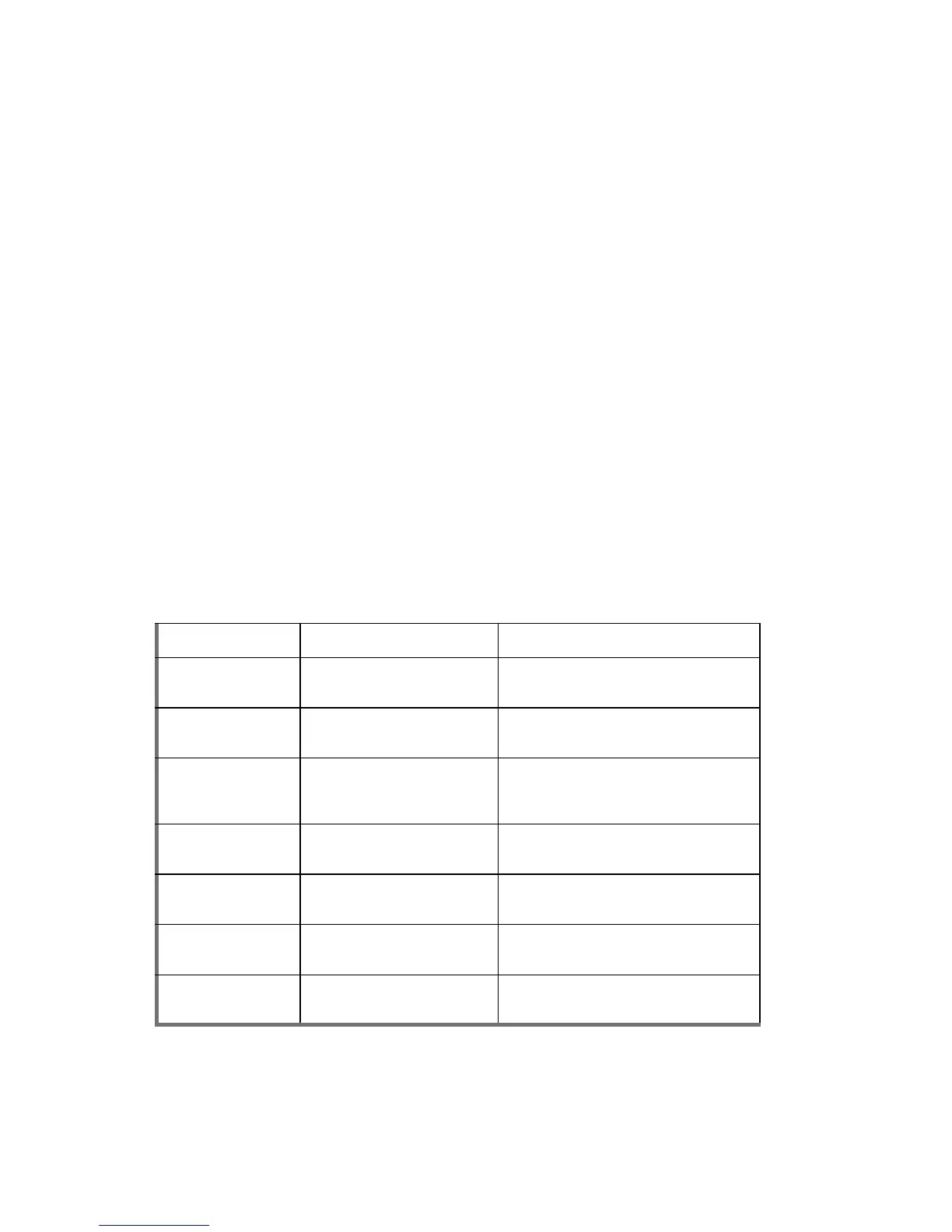104 FS-100 Portable DTE Recorder
Log Files
With each recording of a particular clip on a disk, the FS-100 creates
a text log file to identify information about the recorded clip and the
recording session. Information includes:
• Clip name
• Clip in/out source TC values
• Clip duration
• Clip type (record file type).
The log file also identifies when the shock cache becomes low and
when disk or other errors occur during a recording.
Error Messages
Error messages may appear on the FS-100 LCD display from time to
time. The purpose of these messages is to alert you to action that may
effect your FS-100 operation. Below is a list of error messages and
actions you can take:
Error Message Description Action
LOW BATTERY! Battery power is low. Connect AC Power or replace the bat-
tery pack.
HIGH
TEMPERATURE!
The unit is getting too hot
for normal operation.
Make sure the vent and fan intake
holes are clear.
NO SPACE LEFT! The Disk Drive is Full. Transfer files off the drive and format it
before attempting to do more record-
ing.
DISK ERROR
XXX
Lost Disk Communication. Contact Focus Enhancements Techni-
cal Support.
NO DISK
DETECTED
Lost Disk Communication. Contact Focus Enhancements Techni-
cal Support.
WRONG
PRODUCT ID
Incorrect Software Loaded. Download correct software and per-
form upgrade again.
FILE NOT FOUND Wrong filename or missing
file.
Check filename or that upgrade file
exists.
