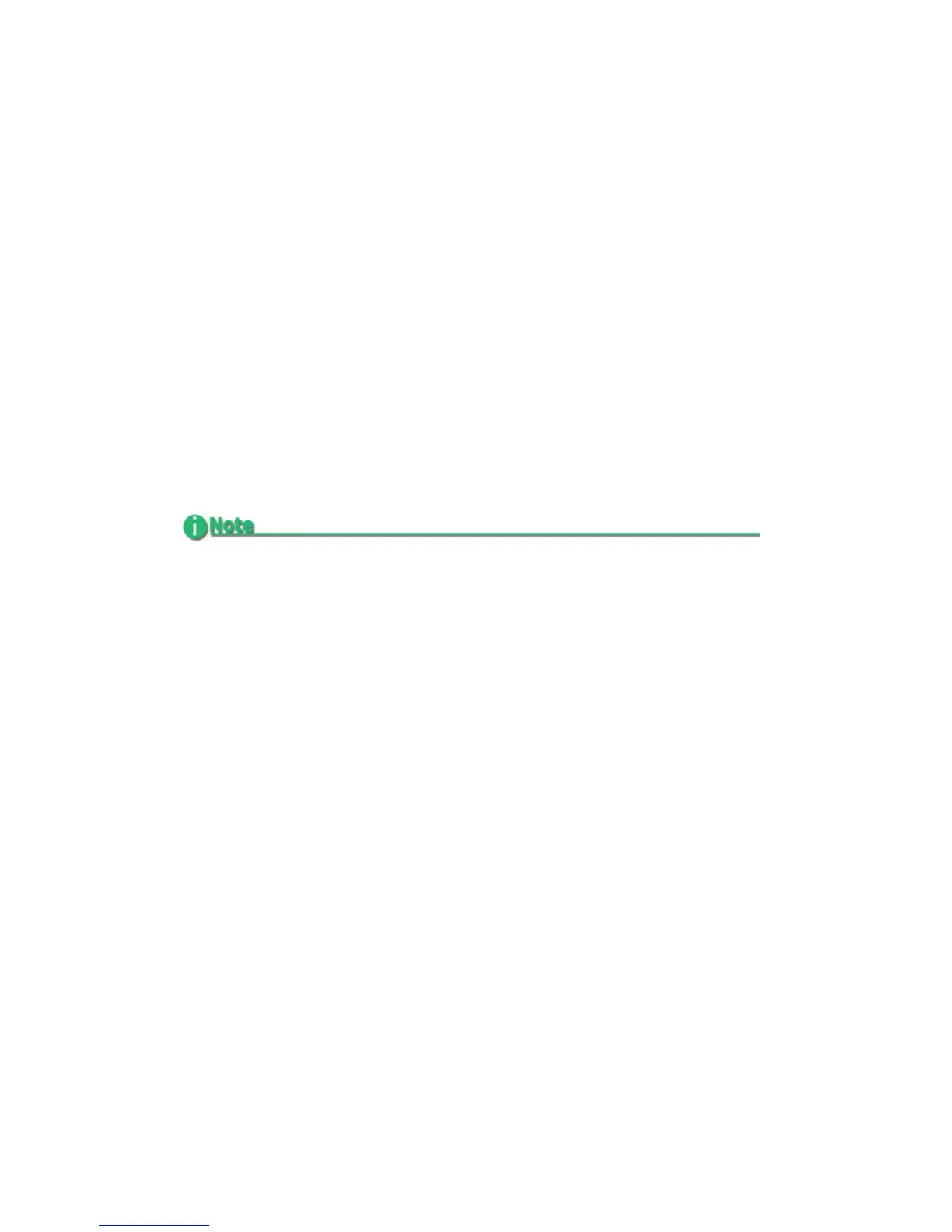FS-100 Functions
60 FS-100 Portable DTE Recorder
TC DROP, NON-DROP NTSC only
These parameters are only available for NTSC and only one may be
enabled at a time. Drop and non-drop enable and disable the drop-
frame function that modifies how the timecode is calculated during
recording.
• TC DROP
Enables the drop-frame function:
• Frames 00 and 01 are dropped from each minute of video
recorded.
•
Exception The first minute of each hour is not dropped.
• TC NON-DROP
Group Default
Disables drop-frame. No frames are dropped during
recording and the timecode reflects the actual time during
recording.
Use with TC FREE RUN or TC REGEN
TC DROP and TC NON-DROP may only be set when using the TC FREE
RUN or TC REGEN settings.
