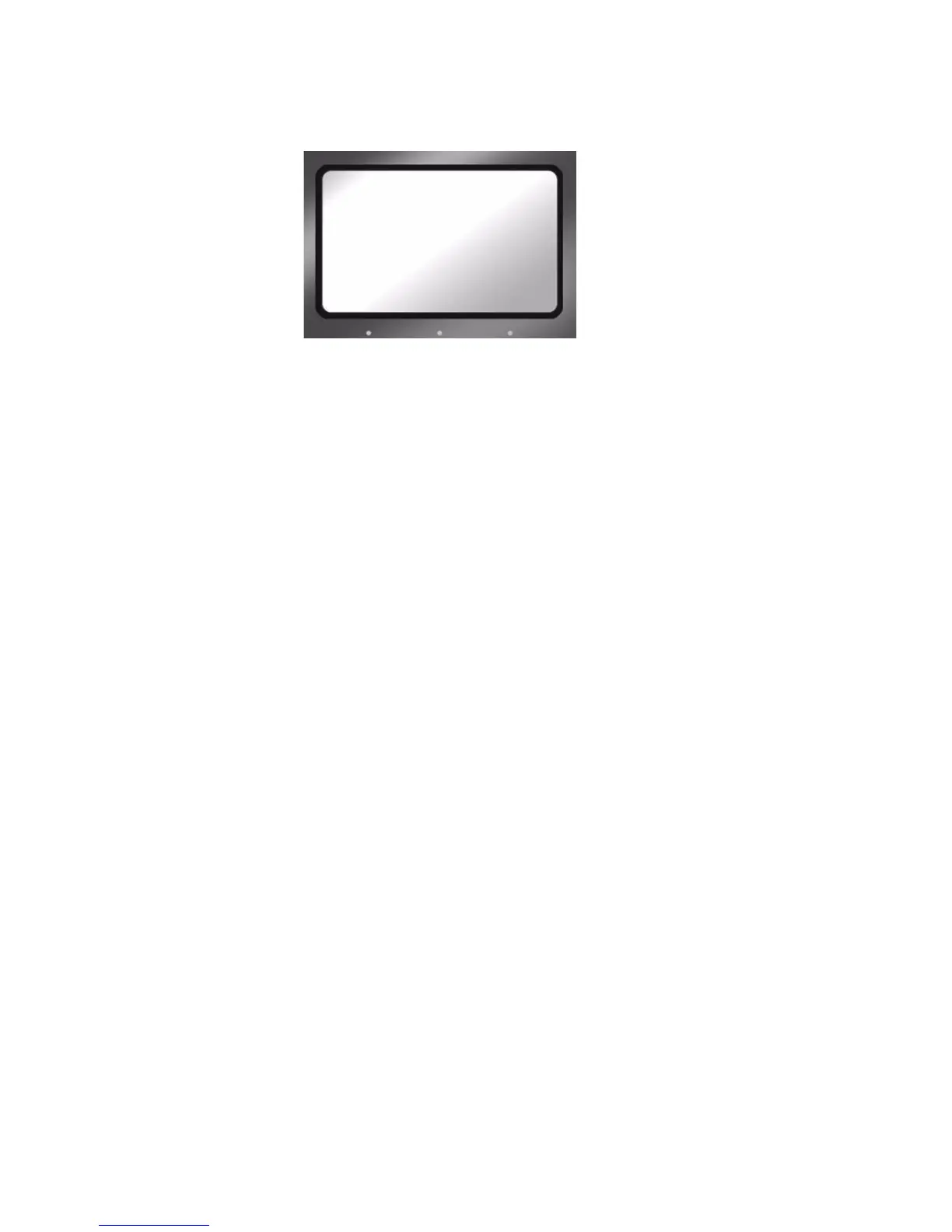32 FS-100 Portable DTE Recorder
Tapeless
Use the Tapeless control mode with camcorders that are
compatible with FS-100 external control or tapeless operation
capabilities.
• When the FS-100 is in
Tapeless mode, an E displays along
with the tape state, indicating that the unit is in
External
mode.
• Use the camcorder’s
REC button to Start and Stop the FS-100
tapeless recording.
• The camcorder’s External control or tapeless trigger function
must be enabled for this mode to work.
Refer to the following section, Configuring AG-HVX200 and
Recording, for more details.
CONTROL
LOCAL
SYNCRO SLAVE
AV / C
-TAPELESS
