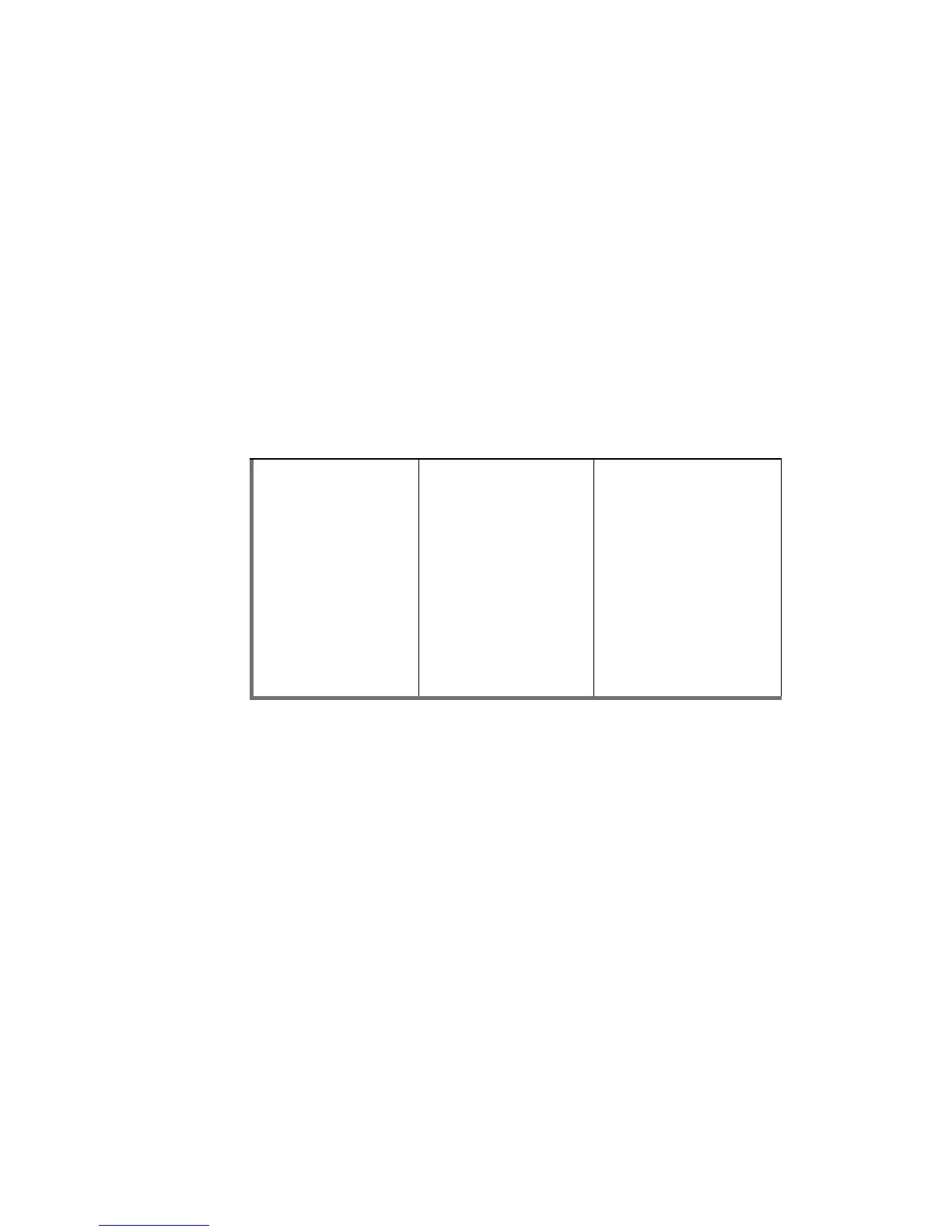Introduction
FS-100 Portable DTE Recorder 3
Features
FS-100 Features
The FS-100 offers the following features:
• Tapeless acquisition
Especially equipped camcorders permit the use of Direct To
Edit (DTE) Technology to record directly from a camcorder
while shooting and without the need of a tape.
• True DTE Technology
When shooting is finished, connect the FS-100 to a computer
and instantly be ready to edit in the timeline. Files are
recorded to disk as
• Fast and Efficient Editing
When shooting is finished, mount the FS-100 to a Mac or PC
editing system like a typical FireWire hard disk drive.
Transfer clips to your NLE's media drive at up to 400 Mbps
or edit instantly in real-time using the FS-100 as your media
source. With some DV and P2 compatible NLE systems, it is
necessary to capture the video footage using the NLE
system’s capture capability.
• Confidence in Recording
Now, simultaneously record to disk and tape while you shoot,
providing an immediately available, drop out free, edit source
with an archive and backup on tape.
DVCPROHD and
DVCPRO50
RAW DV
P2
DVCPRO/DV
RAW DV (.dv)
AVI TYPE 1
(.avi)
AVI Type 2 (.avi)
Canopus AVI (.avi)
Matrox AVI (.avi, .wav)
QuickTime (.mov)
AVID OMF
Pinnacle
(.avi, .wav)
P2
MXF OP1a
DVCPRO/DV
(NTSC Only)
AVI Type 2 24p (.avi)
QuickTime 24p (.mov)
