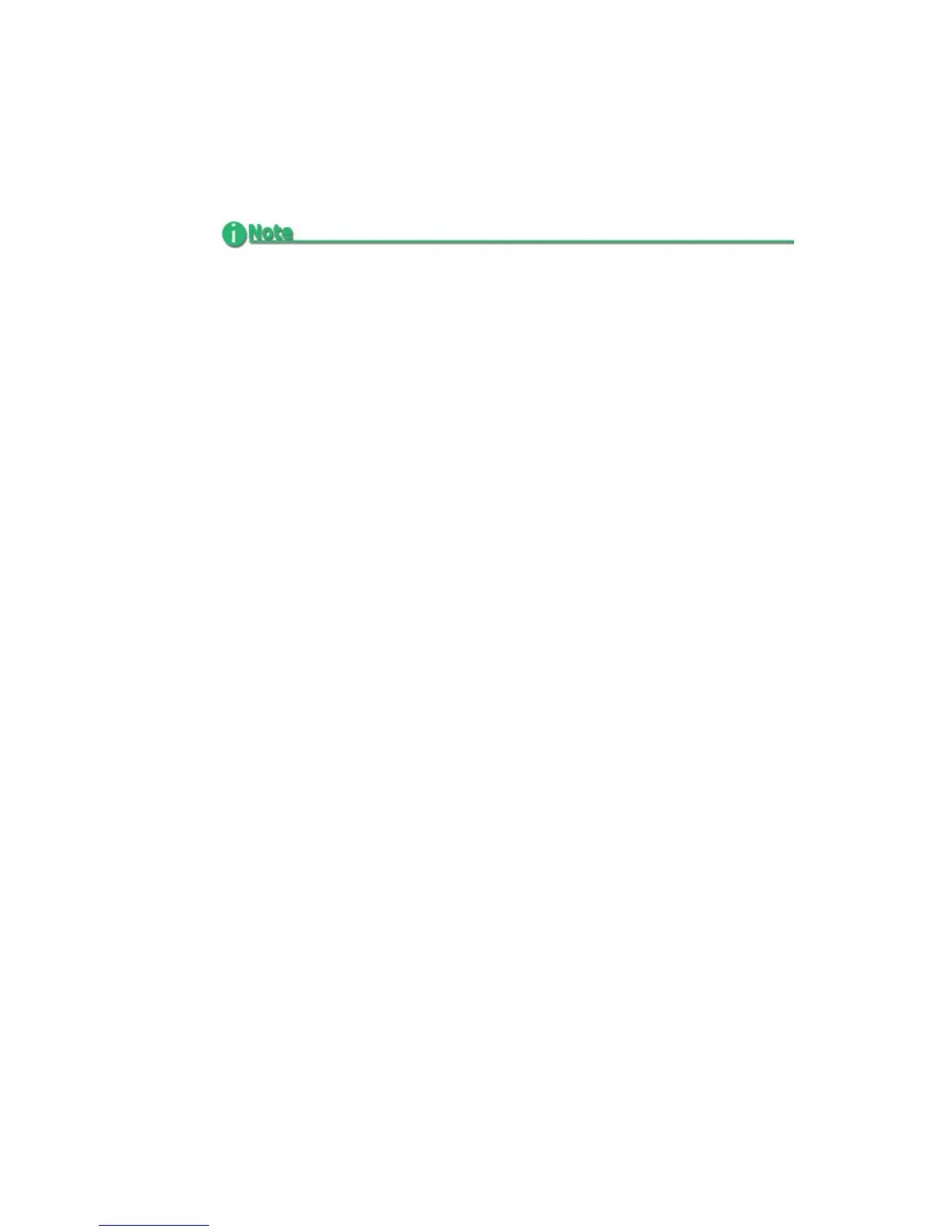Quickstart
FS-100 Portable DTE Recorder 15
Outline of Menu and Option Screens
The functions of each of the selections on these screens is explained
in more detail in FS-100 Functions on page 37.
• Welcome
Only appears for several seconds upon power up.
•Home
Gateway screen for all functions, it displays disk and
operational status.
•Control
Contains the following selections:
• Local
• Syncro Slave
•AV/C
• Tapeless
• Play From
Provides lists to select play material from:
• Track List
• Reel List
•Play
Contains the following Play selections:
• Play Clip
• Loop Clip
• Loop All
•Play All
• Reels Screen
Allows selected clips to be marked for placement in
particular Reels Folders.
Returning to the Top of Menu or Home screen
To get to the top of any menu, press the Left button. To get back to the Home
screen:
• Highlight the screen title at the top of the screen.
• Press the Select button.
