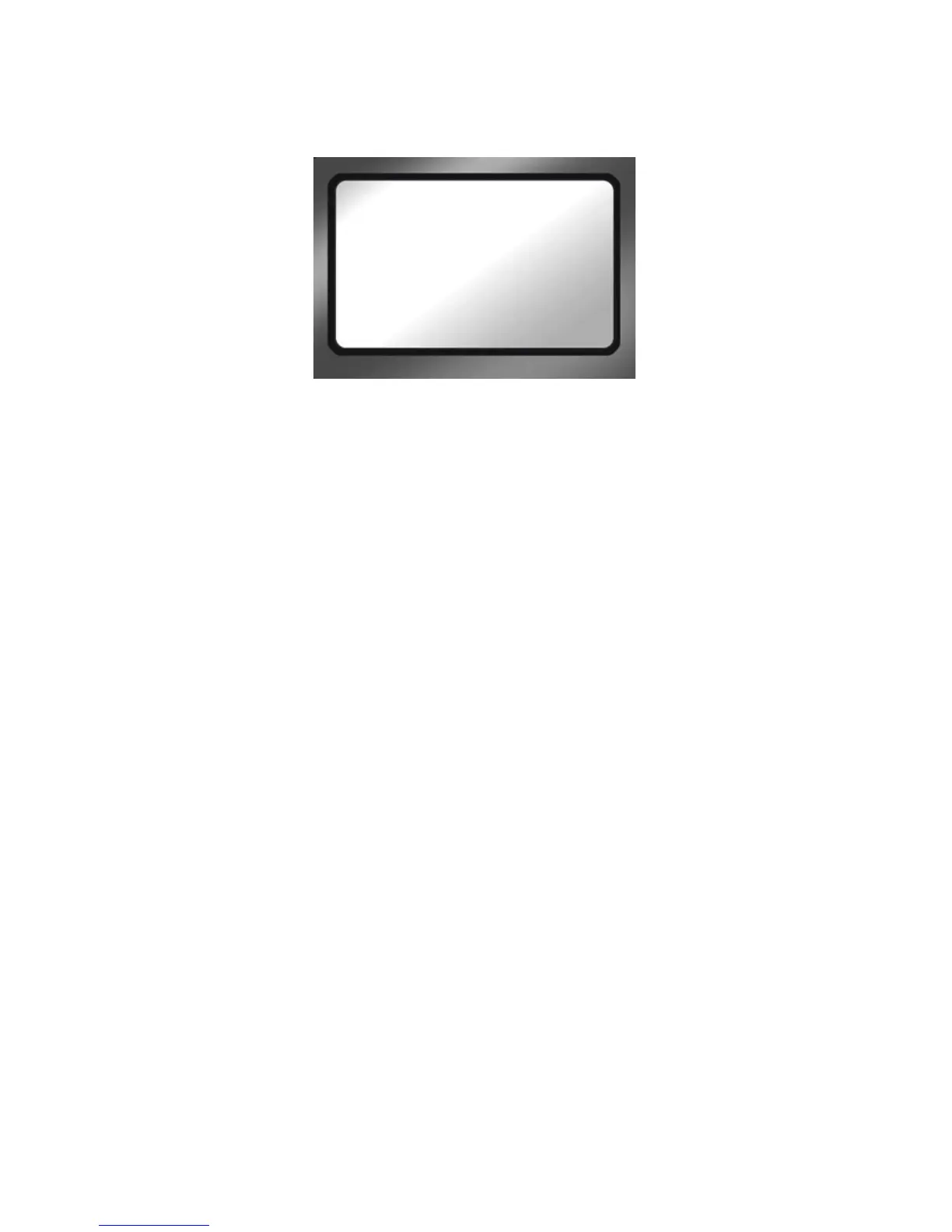FS-100 Functions
FS-100 Portable DTE Recorder 59
UB SET
The User Bit Set function provides the ability to change the user bits
in the timecode recorded in the video files.
• Timecode values are not set when in
TC EXT mode.
Professional applications employ user bits to add metadata to
recordings to assist in post production. For example, multiple
cameras are used during a shoot. Each FS-100 has a unique UB
setting that identifies it and the camera it serves. Later, the user bits
are used to determine from which camera station the footage was
recorded.
UB SET
FF : FF : FF : FF
BACK
