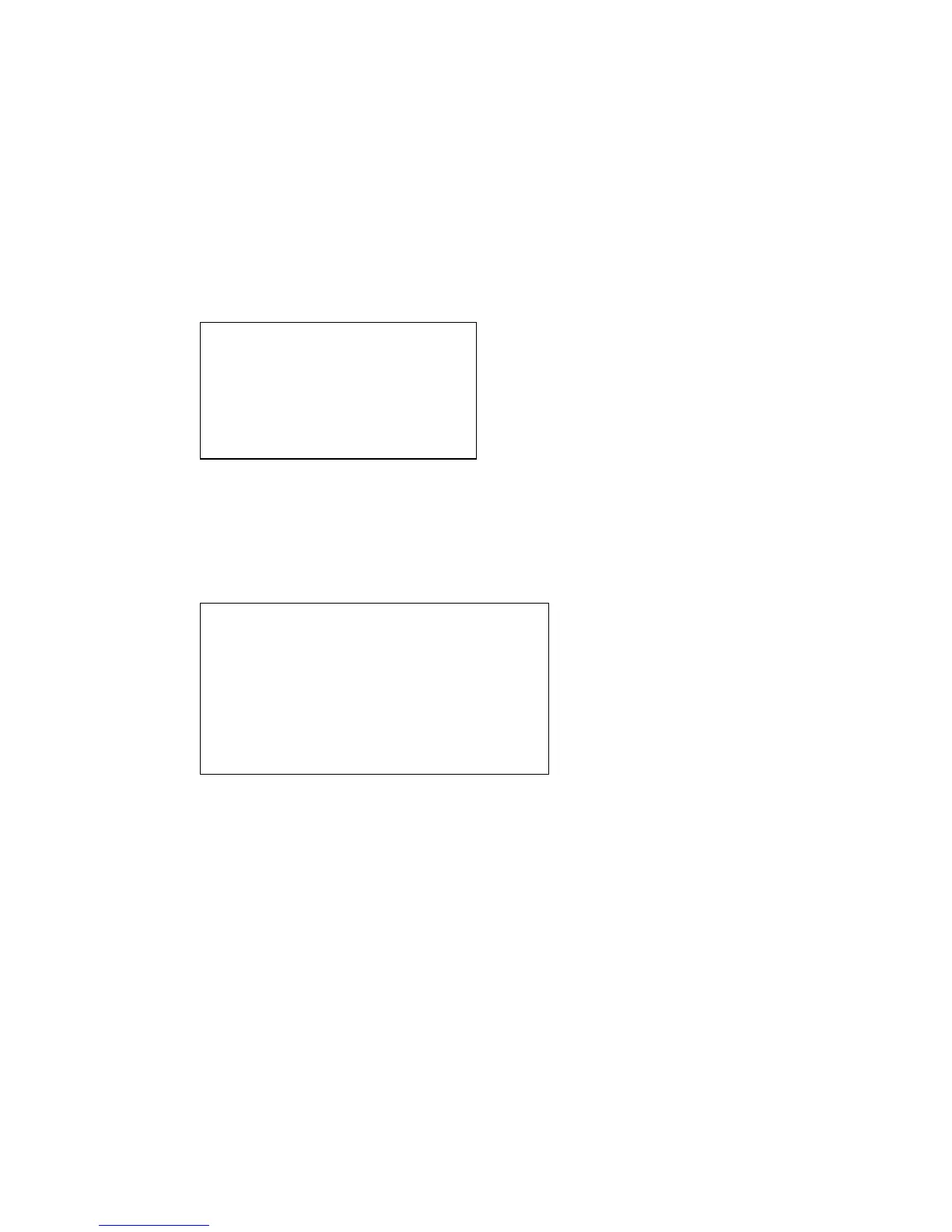FS-100 Functions
68 FS-100 Portable DTE Recorder
File Naming Conventions
The video files are then renamed to XXXXZB.mxf. where XXXX is
an incremental value,
Z is a randomly assigned character, B
represents the format of the recorded content, and AA is the
number of the audio channel.
The audio files are then renamed to
XXXXZBAA.mxf. where
XXXXZB are identical to the companion video file and AA is the
number of the audio channel.
Organize PINN DVCPRO/DV only
This selection organizes clips for use with Pinnacle Liquid series
NLE systems. Products such as the Pinnacle file format were created
for use with products such as Pinnacle Liquid Edition. The Pinnacle
file format creates three files simultaneously during a recording; an
AVI video file and two separate WAV audio files labeled as left and
right. An additional ALE file for each recording session is also
created which contains timecode data. This file must be kept with the
media.
Once clips have been imported into Liquid Edition, an Index file is
created on the disk drive for each clip. Do not delete this file since it
is required to continue work in the particular project.
Table 2: MXF Recorded Content
Format Indicators
Format B
DVCPRO/DV p
DVCPRO50 q
DVCPROHD w
Table 3: MXF Audio File Name Elements
x Audio Channel AA
L 100
R 201
A 302
B 403
