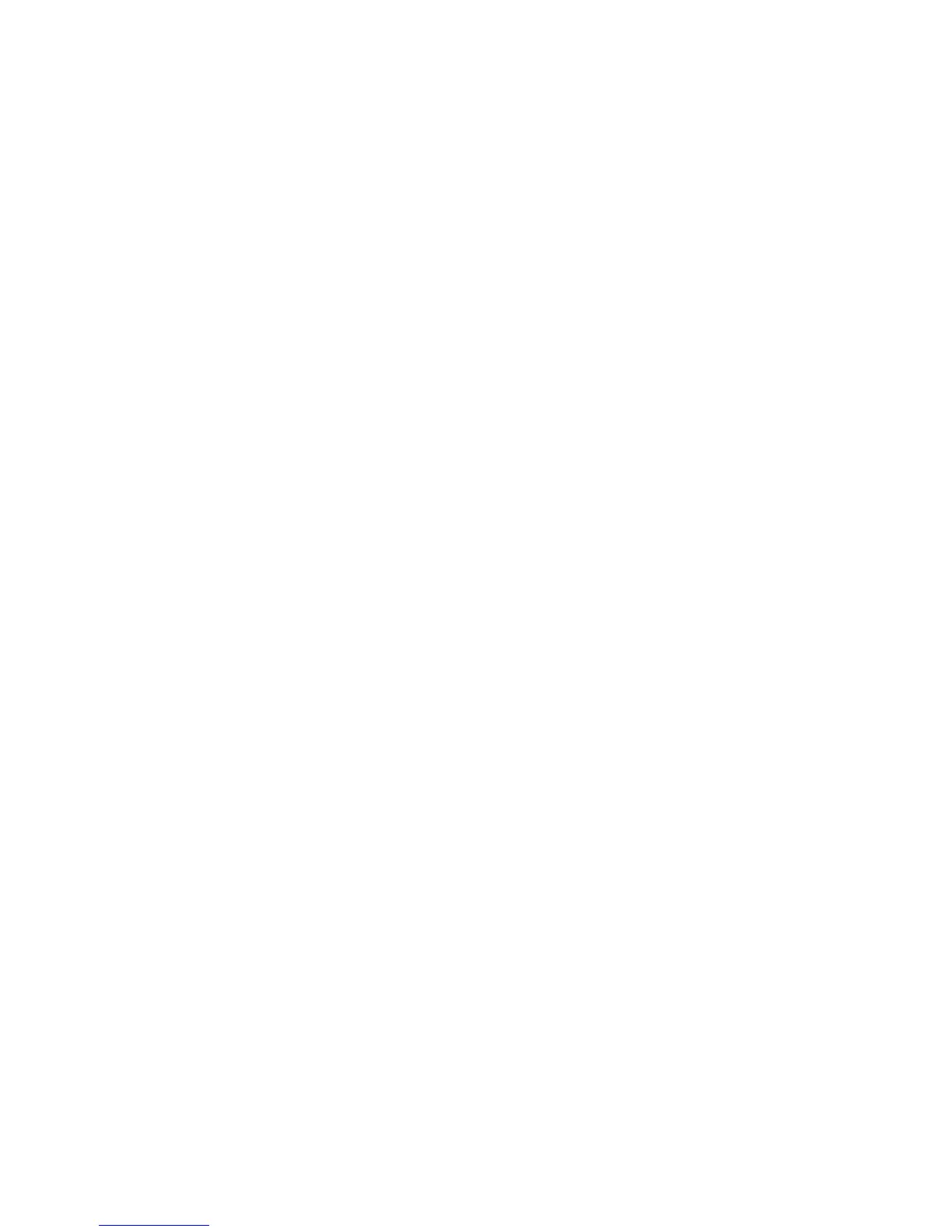xvi
Table of Content
Preface ............................................................i
Safety precautions..................................................i
Precautions for use ..............................................xi
How this manual is organized .................................xv
Chapter 1 BEFORE USING THE INVERTER ..... 1-1
1.1 Acceptance Inspection .............................. 1-1
1.2 External View and Terminal Blocks ........... 1-2
1.3 Transportation ........................................... 1-3
1.4 Storage Environment................................. 1-3
1.4.1 Temporary storage ............................ 1-3
1.4.2 Long-term storage............................. 1-3
Chapter 2 MOUNTING AND WIRING OF THE
INVERTER ......................................... 2-1
2.1 Operating Environment ............................. 2-1
2.2 Installing the Inverter................................. 2-1
2.3 Wiring........................................................ 2-4
2.3.1 Removing and mounting the terminal
cover and the main circuit terminal
block cover........................................ 2-4
2.3.2 Terminal arrangement diagram and
screw specifications .......................... 2-7
2.3.3 Recommended wire sizes ............... 2-10
2.3.4 Wiring precautions ...........................2-11
2.3.5 Wiring for main circuit terminals and
grounding terminals..........................2-11
2.3.6 Wiring for control circuit terminals ... 2-16
2.3.7 Setting up the slide switches........... 2-23
2.4 Mounting and Connecting a Keypad ....... 2-25
2.4.1 Mounting style and parts needed
for connection.................................. 2-25
2.4.2 Mounting/installing steps................. 2-26
2.5 Cautions Relating to Harmonic Component,
Noise, and Leakage Current ................... 2-28
Chapter 3 OPERATION USING THE KEYPAD... 3-1
3.1 LED Monitor, Keys and LED Indicators
on the Keypad ........................................... 3-1
3.2 Overview of Operation Modes................... 3-2
3.3 Running Mode........................................... 3-4
3.3.1 Monitoring the running status............ 3-4
3.3.2 Setting up frequency and PID
commands......................................... 3-6
3.3.3 Running/stopping the motor .............3-11
3.4 Programming Mode..................................3-11
3.4.1 Setting up basic function codes quickly
-- Menu #0 "Quick Setup" -- ............ 3-13
3.4.2 Setting up function codes
-- Menu #1 "Data Setting" -- ............ 3-15
3.4.3 Checking changed function codes
-- Menu #2 "Data Checking" -- ........ 3-16
3.4.4 Monitoring the running status
-- Menu #3 "Drive Monitoring" --...... 3-16
3.4.5 Checking I/O signal status
-- Menu #4 "I/O Checking" -- ........... 3-19
3.4.6 Reading maintenance information
-- Menu #5 "Maintenance Information" --
........................................................ 3-23
3.4.7 Reading alarm information
-- Menu #6 "Alarm Information" --.... 3-25
3.5 Alarm Mode............................................. 3-27
Chapter 4 RUNNING THE MOTOR .................... 4-1
4.1 Running the Motor for a Test ..................... 4-1
4.1.1 Inspection and preparation prior to
powering on....................................... 4-1
4.1.2 Turning ON power and checking....... 4-1
4.1.3 Preparation before running the motor
for a test--Setting function code data. 4-2
4.1.4 Test run ............................................. 4-4
4.2 Operation................................................... 4-5
4.2.1 Jogging Operation............................. 4-5
Chapter 5 FUNCTION CODES ........................... 5-1
5.1 Function Code Tables................................ 5-1
5.2 Overview of Function Codes ................... 5-18
Chapter 6 TROUBLESHOOTING ....................... 6-1
6.1 Before Proceeding with Troubleshooting... 6-1
6.2 If No Alarm Code Appears on the LED
Monitor ...................................................... 6-2
6.2.1 Motor is running abnormally.............. 6-2
6.2.2 Problems with inverter settings ......... 6-8
6.3 If an Alarm Code Appears on the LED
Monitor .................................................... 6-10
6.4 If an Abnormal Pattern Appears on the
LED Monitor while No Alarm Codeis
Displayed................................................. 6-24
Chapter 7 MAINTENANCE AND INSPECTION .. 7-1
7.1 Daily Inspection ......................................... 7-1
7.2 Periodic Inspection.................................... 7-1
7.3 List of Periodical Replacement Parts......... 7-3
7.3.1 Judgment on service life.................... 7-4
7.4 Measurement of Electrical Amounts in
Main Circuit ............................................... 7-6
7.5 Insulation Test ........................................... 7-8
7.6 Inquiries about Product and Guarantee..... 7-9
7.6.1 When making an inquiry.................... 7-9
7.6.2 Product warranty ............................... 7-9
Chapter 8 SPECIFICATIONS.............................. 8-1
8.1 Standard Models ....................................... 8-1
8.1.1 Three-phase 230 V class series........ 8-1
8.1.2 Three-phase 460 V class series........ 8-2
8.1.3 Single-phase 230 V class series ....... 8-3
8.2 Models Available on Order
(EMC filter built-in type)............................. 8-4
8.2.1 Three-phase 230 V class series........ 8-4
8.2.2 Three-phase 460 V class series........ 8-4
8.2.3 Single-phase 230 V class series ....... 8-4
8.3 Specifications of Keypad Related.............. 8-5
8.3.1 General specifications of keypad....... 8-5
8.3.2 Communications specifications of
keypad............................................... 8-5
8.4 Terminal Specifications.............................. 8-6
8.4.1 Terminal functions ............................. 8-6
8.4.2 Running the inverter with keypad ...... 8-6
8.4.3 Running the inverter by terminal
commands......................................... 8-7
8.5 External Dimensions ................................. 8-8
8.5.1 Standard models ............................... 8-8
8.5.2 Models Available on Order
(EMC filter built-in type)................... 8-11
8.5.3 Standard keypad ............................. 8-14
8.6 Protective Functions................................ 8-15
