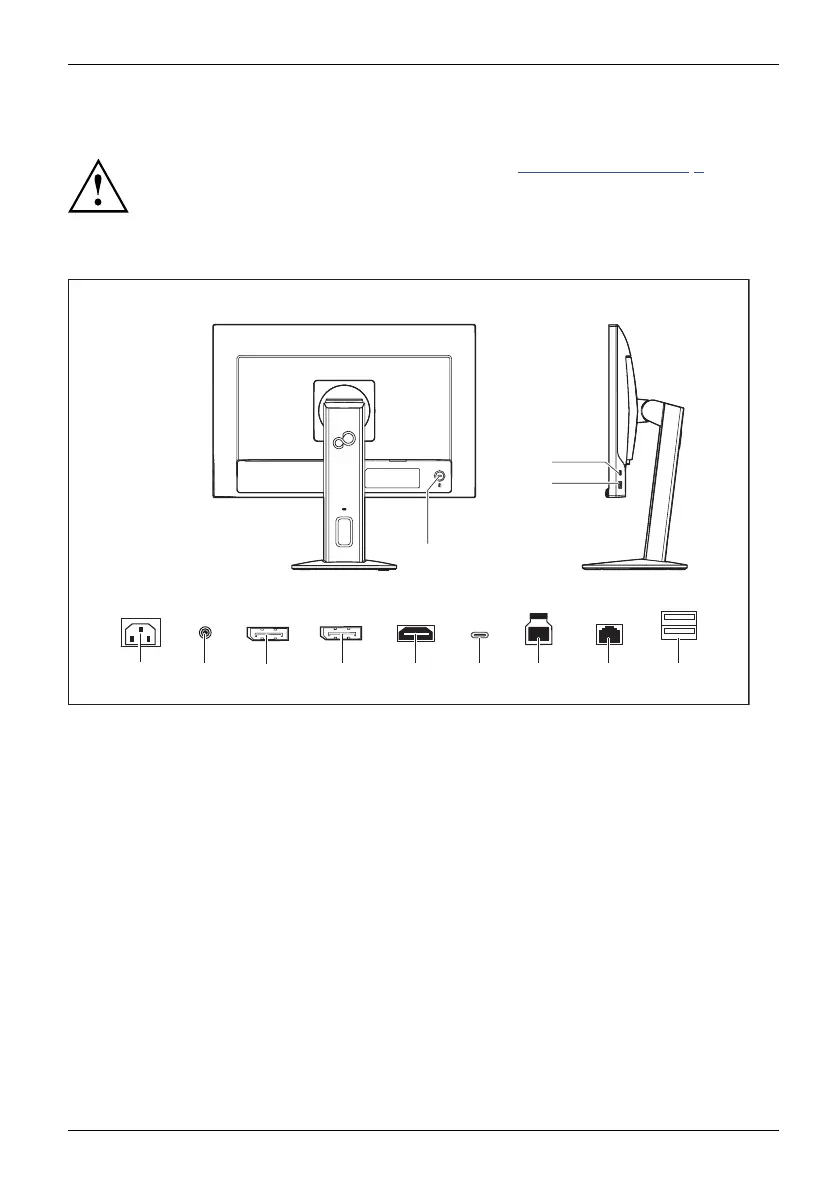Getting started
Connecting the d evice
Please adhere to the safety information in chapter "Important notes", Page 7.
CE conformance and optimum picture quality are guaranteed only if
you use the data cables supplied.
PSeries
10
1
42 63 5 9
11
12
7
8
1 = Po wer connection
2 = Audio O UT socket
3 = D isplay port OUT socket (Daisy Chain)
4 = D isplay port IN socket
5 = HDMI port
6 = U S B-C port (USB 3.2 Gen1, Upstream,
screw-mounted)
7 = USB-B port (USB 3.2 Gen1, Upstream)
8 = Netw ork port (RJ45, Gigabit Ethernet)
9 = USB-A ports (USB 3.2 Gen1, Downstream)
10 = S ecurity slot for Security Lock
11 = USB-C port (USB 3.2 Gen1, Downstream)
12 = USB-A port (USB 3.2 G en1, Downstream)
Fujitsu 17