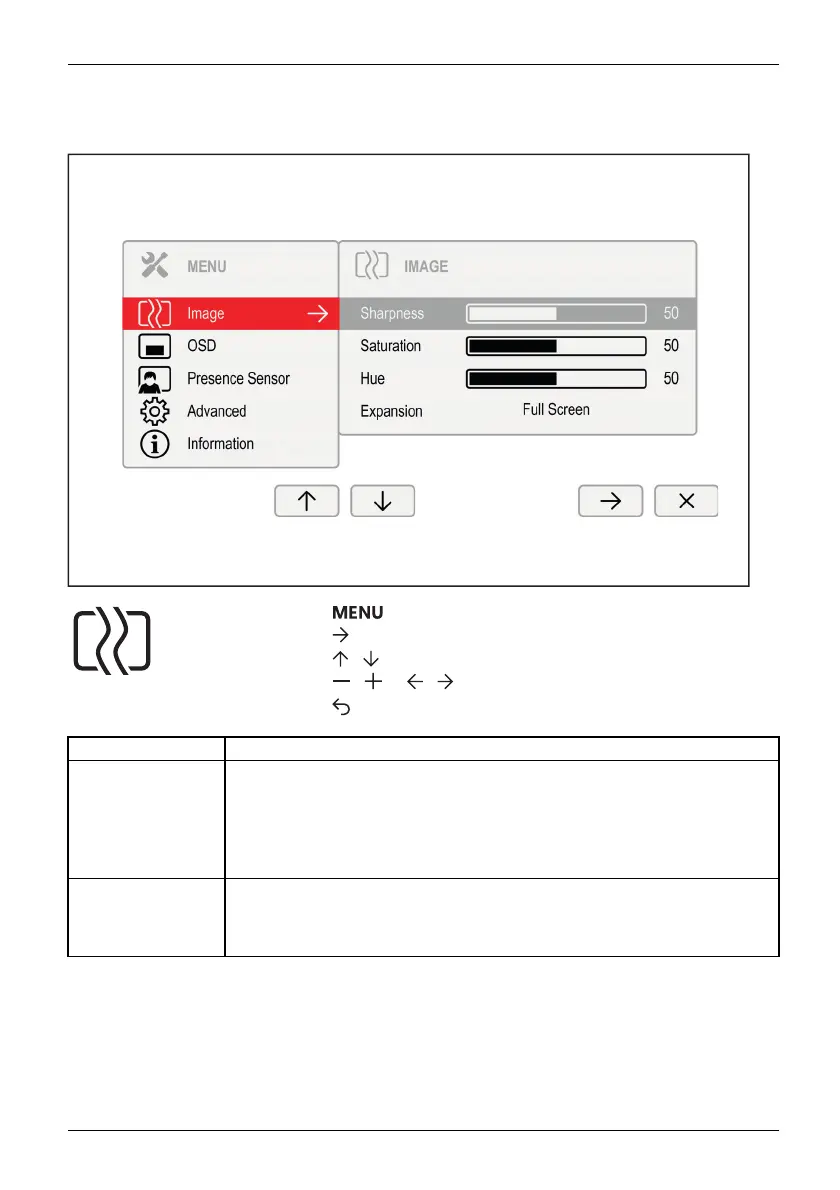Operation
Setting screen d isp lay
► Press the buttontocallupthemainmenu.
► Press the butt
on to switch to the Image submenu.
► Press the
/ button to mark a fun ction in the submenu.
► Press the
/ or
/ button to make the desired sett ing.
► Press the
button to save the settings and return to the main menu.
Function Description
Sharpness
Setting the picture sharpness
Use this function to configure the integrated soft focus or sharpness filter of
the monitor.
• Values below 50 produce a softer picture.
• Values ab
ove 50 produce a sharper picture.
Saturation
Setting colour saturation
You can use this function to reduce or increase the intensity o f the colours.
This setting only applies for devices with YUV output (e.g. BluRay players).
Fujitsu 29