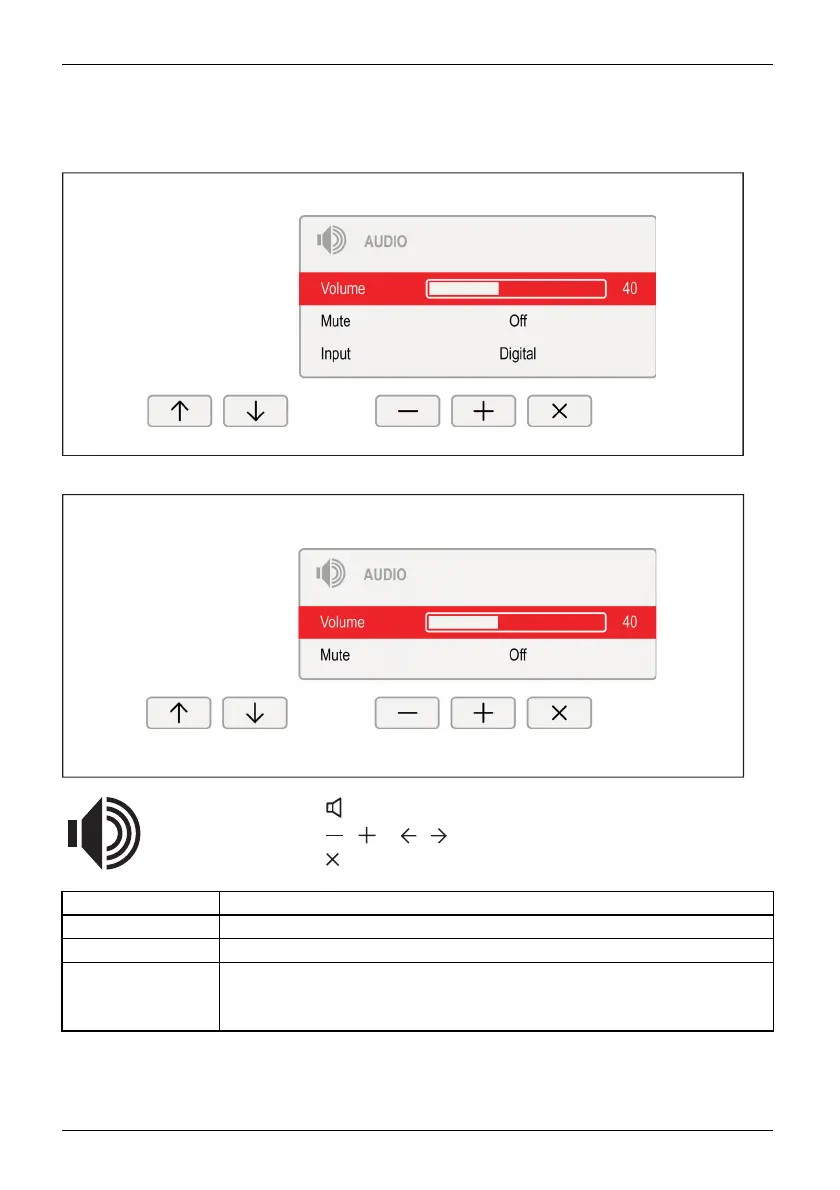Operation
Adjusting the volume
B-line
40
P-line
40
► Press the bu
tton to open the AUDIO setting window.
► Press the
/ or / button to make the desired setting.
► Press the
button to save the settings and close the menu.
Function Descripti
on
Vol um e
Set the volume for playback with the integrated loudspeakers
Mute
Switch the loudspeakers o ff or on
Input
Change t
he audio input signal to a nother source
The set
ting only appears when more than one audio input signal is possible
(e.g. d
isplay port and AUDIO-IN socket).
42 Fujitsu