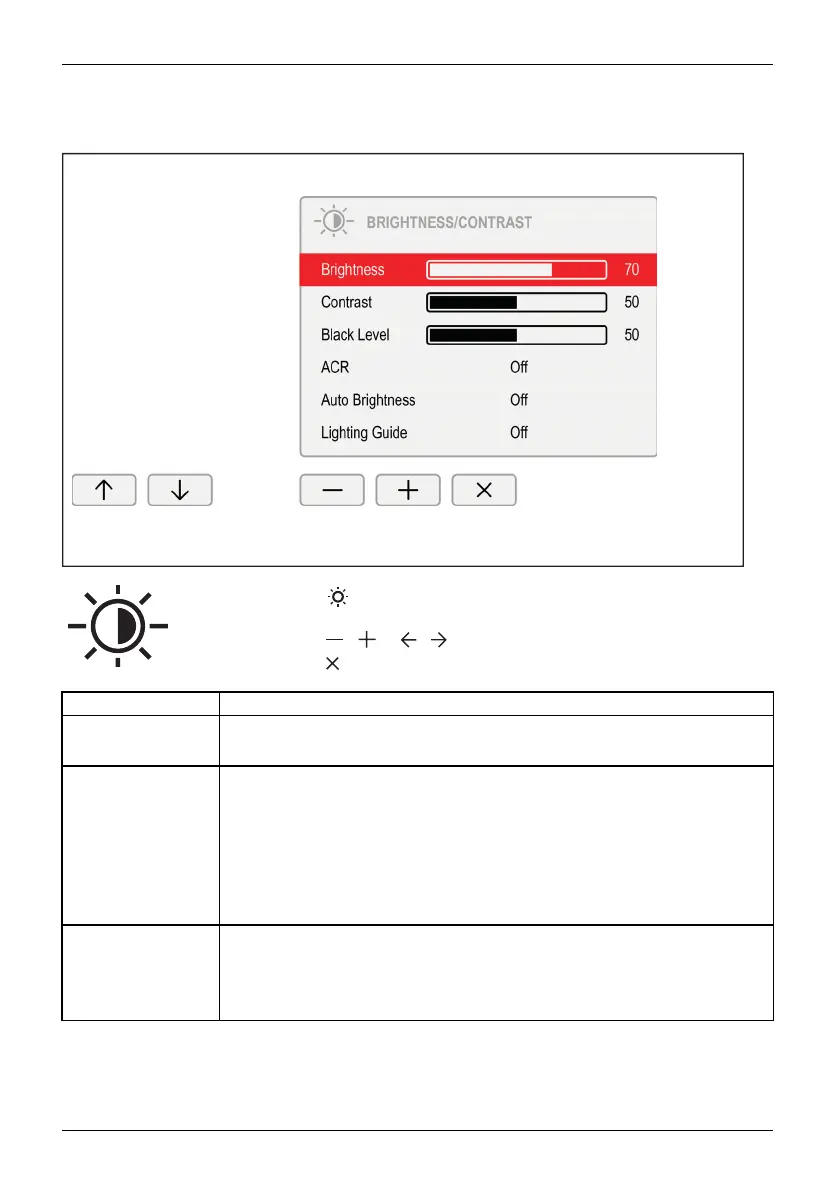Operation
Adjusting the brightness and contrast
► Press the button to open th e BRIGHTNESS/CONTRAST setting
window.
► Press the
/ or / button to make the desired setting.
► Press the
button to save the settings and close the menu.
Function Description
Brightness
Set the brightness of the display
With this function you change th e brightness of the background lighting.
Contrast
Set the contrast of the display
With this function you modify the contrast of bright colour tones.
If the contrast is set too high, bright surfaces can no longer be distinguished
from very bright surfaces. If the contrast is set too low, the maximum
brightness will not be achieved.
Please note that, if you change this setting, correct colour representation
can then no longer b e assured.
Black level
Setting the black lev el of the display
With this function you modify the contrast of dark colour tones.
Please note that, if you change this setting, correct colour representation
can then no longer b e assured.
44 Fujitsu