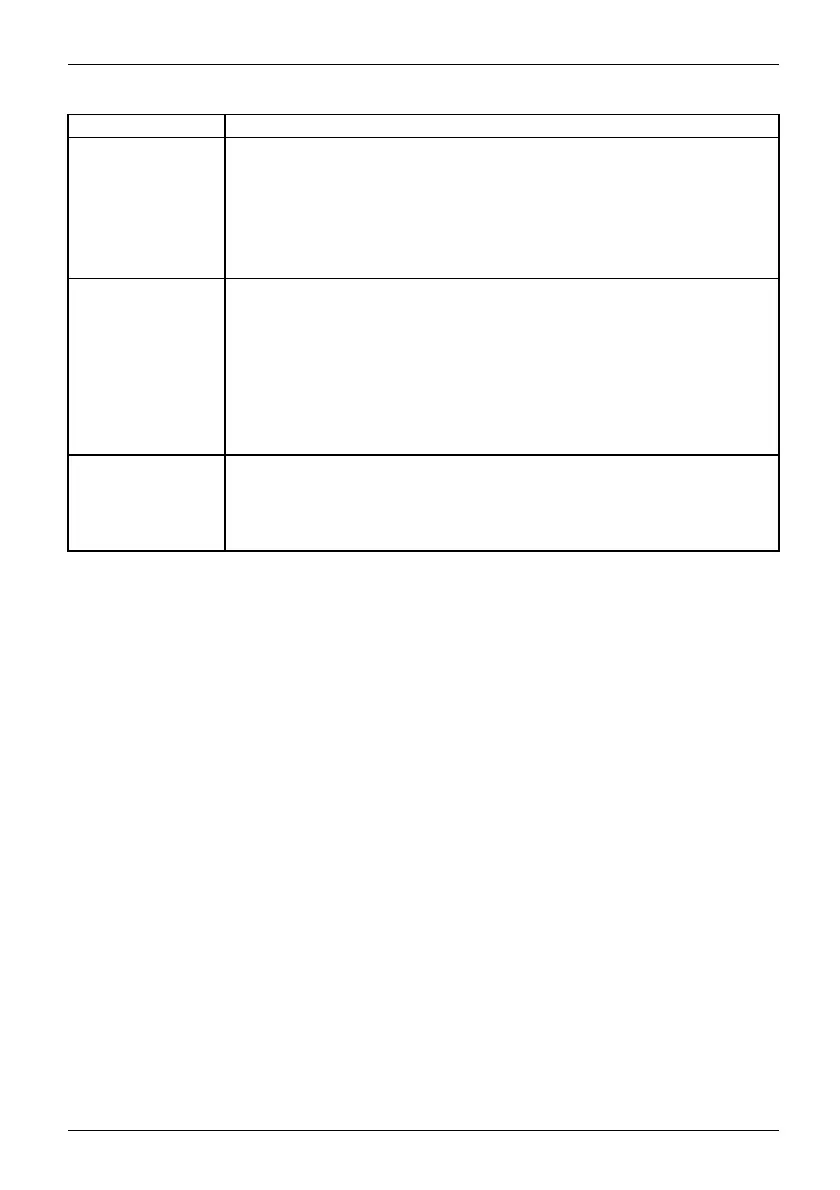Operation
Function Description
Detection
Activating/deactivating the presence sensor
This function reduces the mo nitor’s brightness level while you a re not using
the device.
OncethetimesetinDelay has been reached, the m onitor’s brightness will
be completely switched off.
This option o nly appears if your model has a presence sensor.
Proximity
Setting the distance to th
e monitor
With this function, you c
an indicate your actual distance to the monitor and
optimise detection by th
e presence sensor.
The vertical indicator
dynamically displays the detect ed distance to the
monitor. This setting c
an be use d to set the distance within which you want
the sensor to react. If
the vertical line is outside the setting bar, this will be
judged as "absent" by
thepresencesensor.
This setting can onl
y be applied if the Presence Sensor function is active.
Delay
Setting the delay
Use this function to configure when the monitor’s brightness should
completely switch off after the device detects you a re no longer using it.
This setting can only be a pplied if the Presence Sensor function is active.
Fujitsu 33