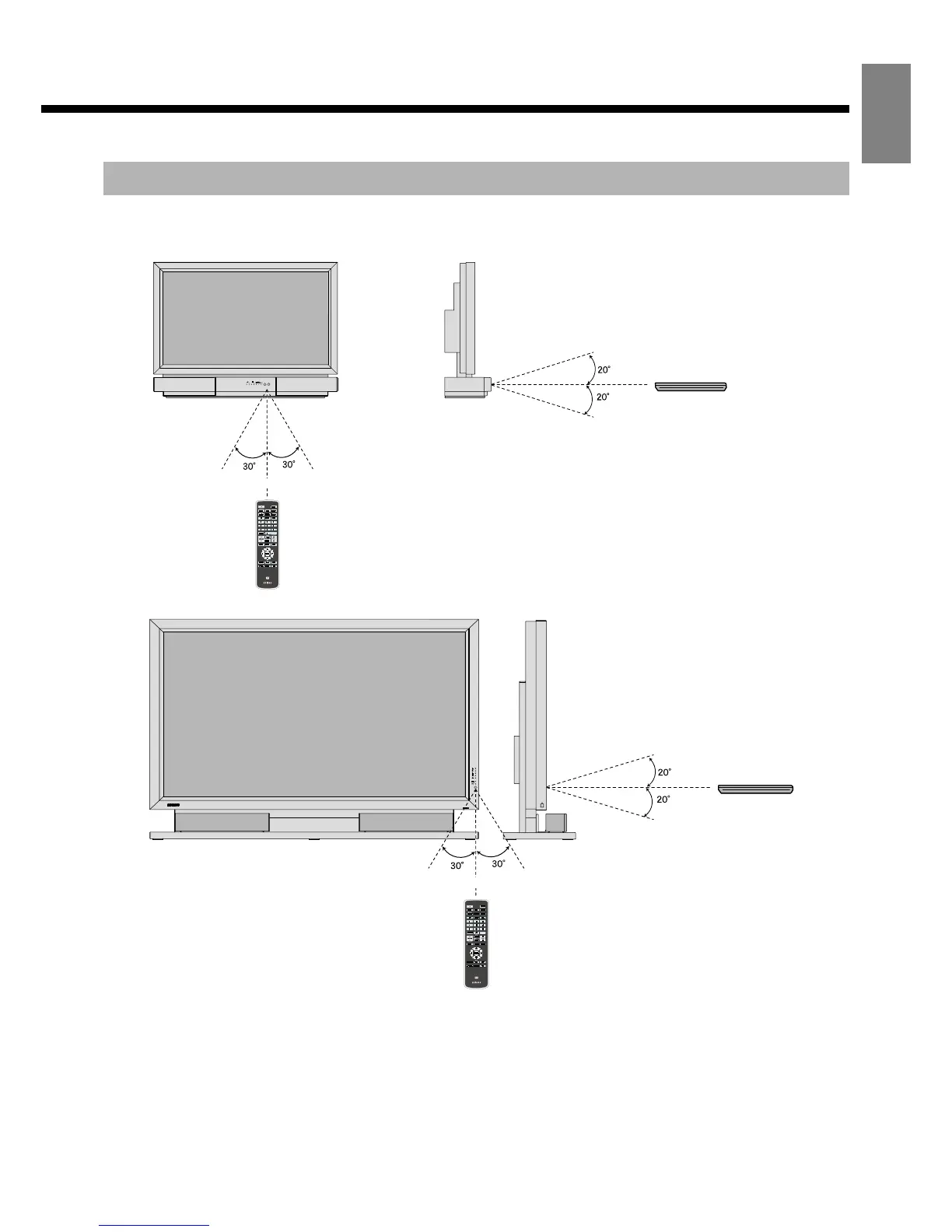E-13
EnglishDeutschEspañolFrançaisItalianoPortuguês
ᣣᧄ⺆
Póññêèé
፩ၭ
When using the remote control, be sure to point it directly at the display’s signal receiver.
Make sure that there are no obstacles between the remote control and the display’s signal receiver.
EFFECTIVE RANGE FOR THE REMOTE CONTROL
Left
Display – front Display – side
Upper
Lower
Right
5 m (Front)
Remote Control
Remote Control
Left
Display – front
Display – side
Upper
Lower
Right
5 m (Front)
Remote Control
Remote Control
37” model
50" / 65" model
Note
• When the battery is consumed, the remote control will not operate correctly. Replace the batteries with new batteries. (When replacing the battery,
replace both batteries with new batteries of the same type as the original batteries.)
• The remote control may not function properly if a high-frequency fluorescent lamp or the like is used. In this case, move the lamp or use the remote
control from a different position.