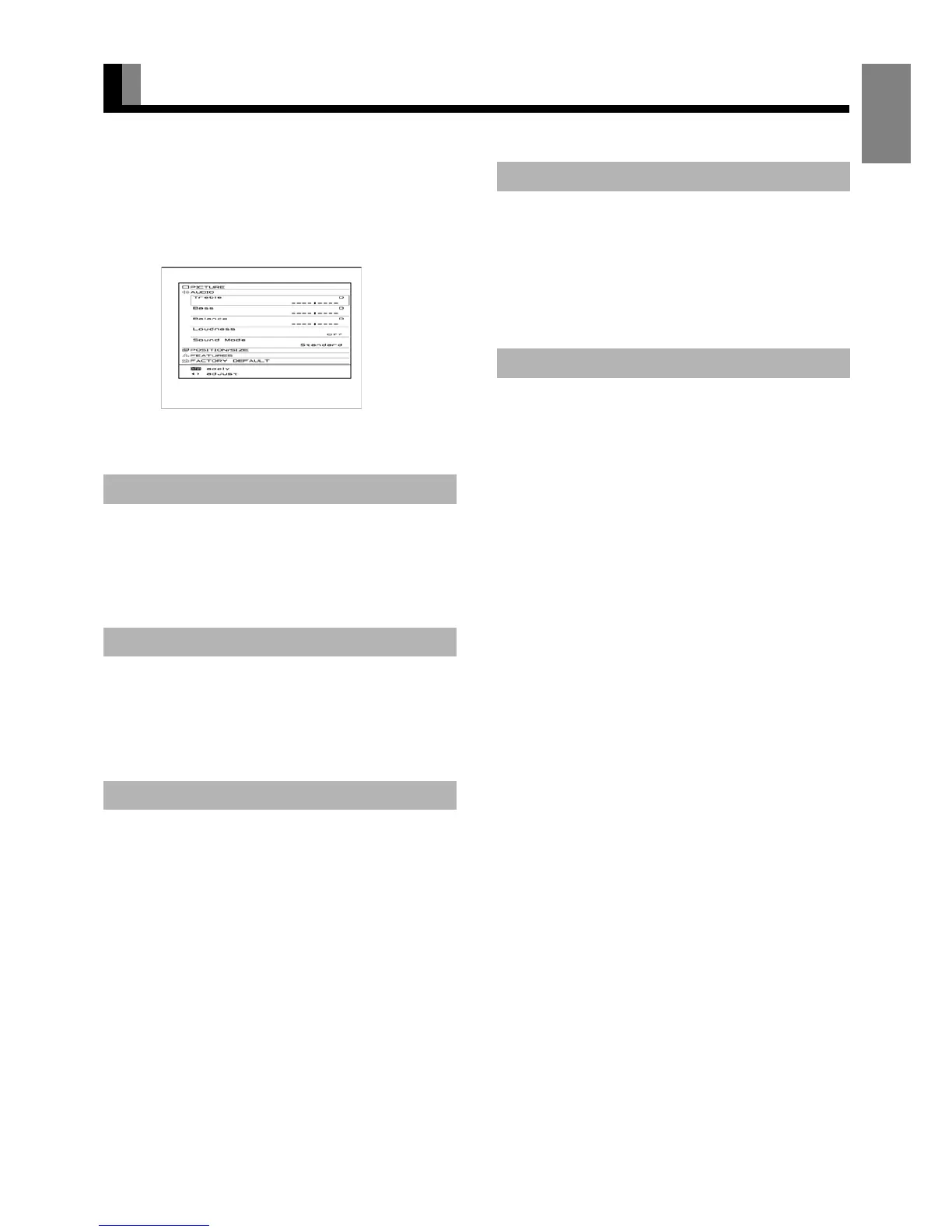E-31
EnglishDeutschEspañolFrançaisItalianoPortuguês
ᣣᧄ⺆
Póññêèé
፩ၭ
ADJUSTING TO DESIRED AUDIO (AUDIO MENU)
• You can make changes to all audio adjustment options in the
AUDIO Menu. See Page E-25 for the basic procedures.
• The changes you make will be stored for the selected input
mode. Therefore, you need to select a desired input mode
before making any changes.
Press
E or F to make adjustments.
F: Stronger treble
E: Weaker treble
Press < to store.
Press
E or F to make adjustments.
F: Stronger bass
E: Weaker bass
Press
< to store.
Press
E or F to make adjustments.
F: Shifts the volume balance towards the right.
E: Shifts the volume balance towards the left.
Press < to store.
Corrects the balance between bass and treble for easy listening
even with weak volume.
Each time you press
E or F, one of the available choices
appears in the following sequence:
< Off < Min. < Mid. < Max. <
Press
< to store.
Sets the sound field.
Each time
E or F is pressed, the setting is switched.
< Flat < Standard < Voice < Surround <
[Flat]: Reproduces the sound input signal naturally.
Mild sound reproduction is realized.
[Standard]: Listening-fatigue-free, placid sound
reproduction is realized by suitable
equalizing (sound quality adjustment).
[Voice]: Increases the sound clarity. Announcements,
dialogue, etc. become easy to hear.
[Surround]: Sound image is spread left, right, up, and
down. Sound with the realistic sensation of a
movie, etc. is enjoyed.
Press < to store.
Treble
Bass
Balance
AUDIO Menu screen
Loudness
Sound Mode
Note
• If the operation is not executed for about 60 seconds, the menu disappears.
• An audio signal from an audio output terminal (AUDIO OUTPUT DIGITAL or AUDIO OUTPUT ANALOG) does not change.
• AUDIO menu will not be displayed when "No Audio" is selected. (See P. E-38)