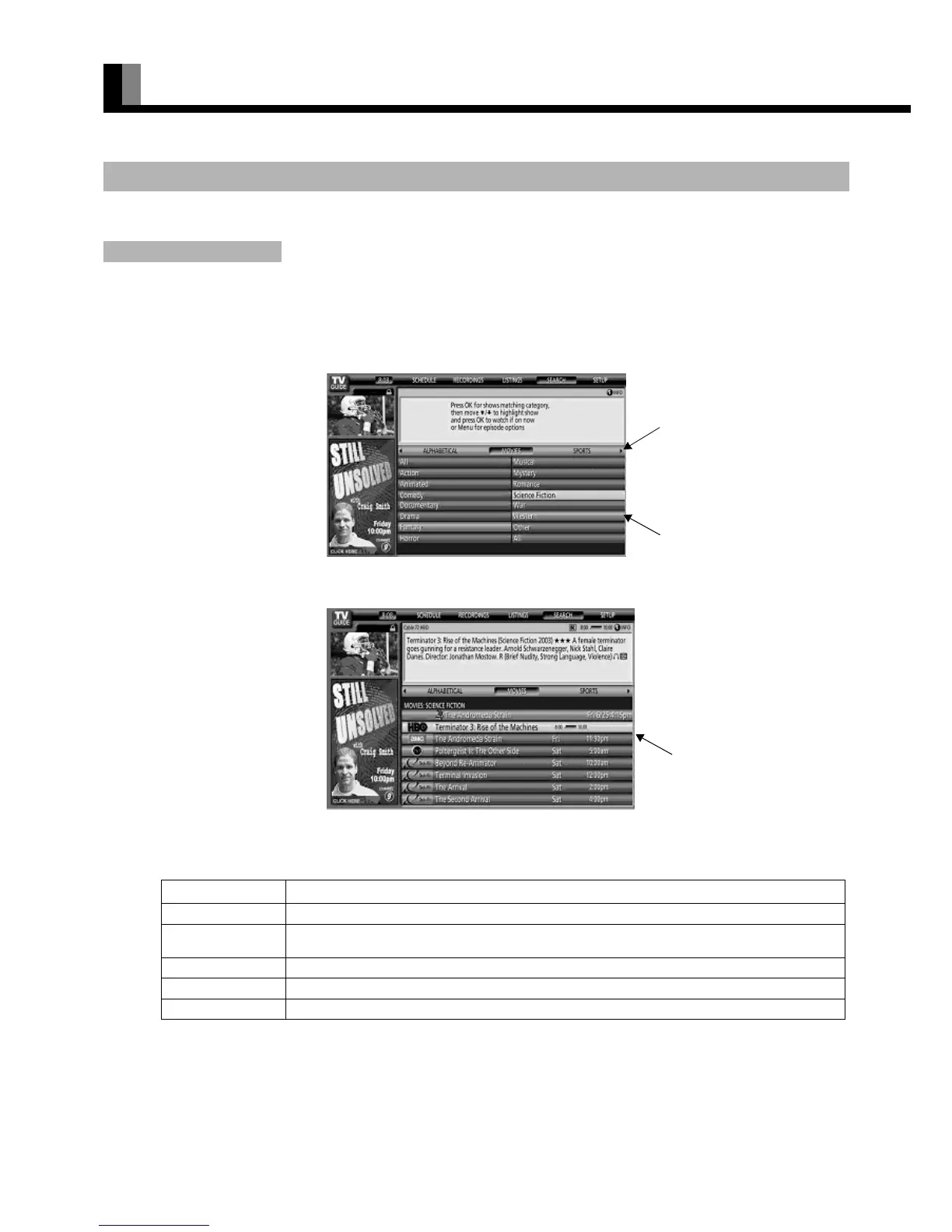E-52
USING TV GUIDE ON SCREEN
TM
SYSTEM (Continued)
The name of the shows you want to watch can be searched by category, keyword, or alphabetically by title.
1
When ` is pressed while watching TV, the TV Guide On Screen "LISTINGS" screen
appears. Press
E, F, C to highlight "SEARCH" on the Service Bar.
2
Use C, D, E, F to choose the desired Category ("MOVIES", "SPORTS", "CHILDREN"ޓ
.......)
3
Use D, C, E, F to chose Sub Category, and press <. A show listing appears.
4
When a show is selected using C, D and ; is pressed, the "Episode Options"
screen appears and the following can be performed:
SEARCH
Searching by category
Item Contents
go to Service Bar Selects "SEARCH" on the Service Bar.
watch now /
tune to channel
Displays the channel being aired or a channel scheduled to be aired.
set recording Program recording can be scheduled.
set reminder Program reminder can be scheduled.
cancel Cancels the "Episodes Options" menu.
Category Bar
Sub Category
Show listing