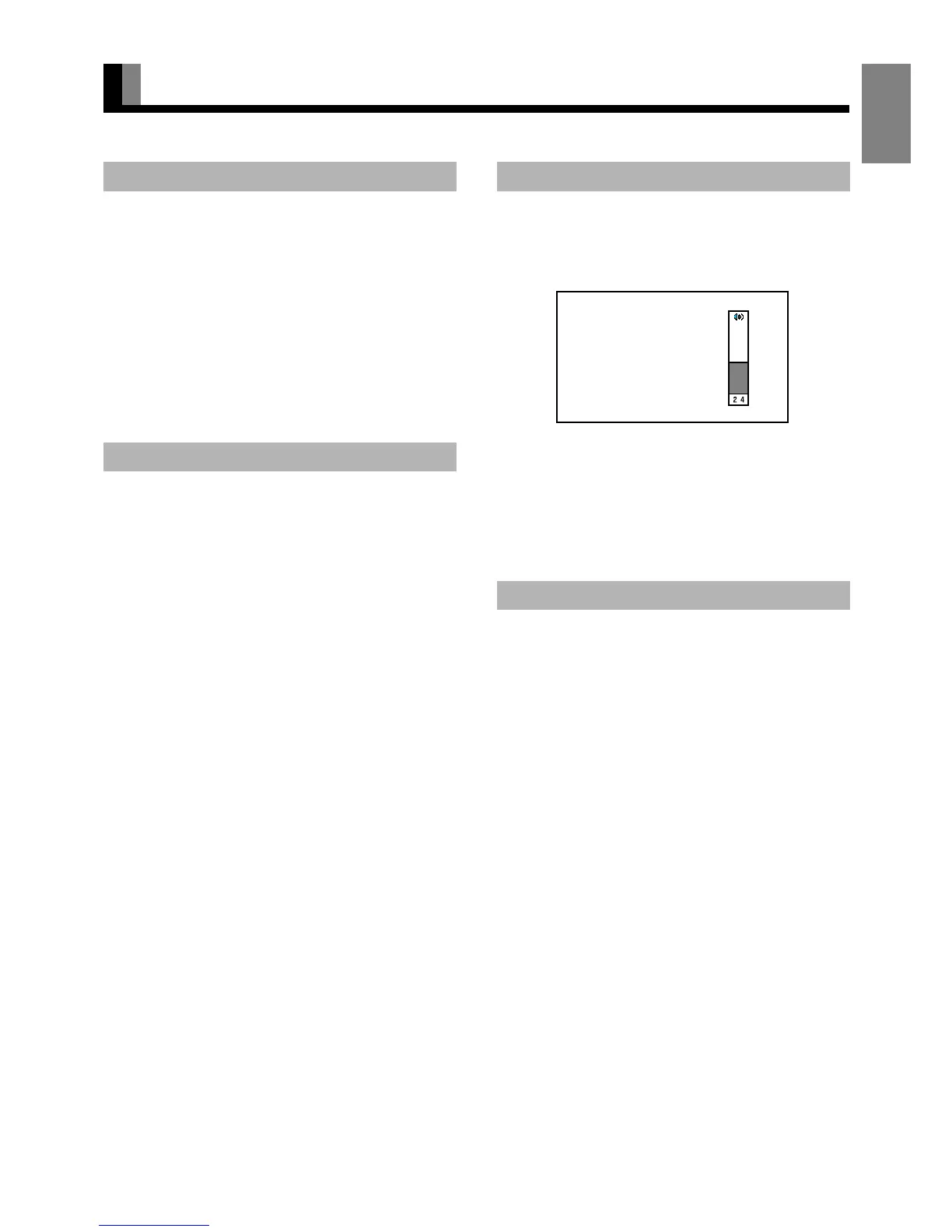E-19
EnglishDeutschEspañolFrançaisItalianoPortuguês
ᣣᧄ⺆
Póññêèé
፩ၭ
BASIC OPERATIONS
Turn "ON" the power.
1
Press .
The power is turned on, and the power lamp changes
from "Red" to "Green."
Select the Video, RGB, TV or IEEE1394
mode to enable ordinary operation.
* Make sure that the power cord is connected to a 3-
core receptacle in advance. (See P. E-14 of "BASIC
CONNECTION AND PREPARATION OF THE
SYSTEM")
Turn "OFF" the power (the display placed in standby
state).
1
Press when the power is "ON."
The power lamp changes from "Green" to "Red" and the
display becomes the standby state.
The volume can be adjusted.
To increase the volume, press
1.
To decrease the volume, press 2 .
* Note that the volume level remains stored even when
you turn "OFF" the power.
* An audio signal from an audio output terminal
(AUDIO OUTPUT DIGITAL or AUDIO OUTPUT
ANALOG) does not change.
The sound can be temporarily muted.
Press -.
The sound is muted.
To restore the original sound volume, press the button
again.
The volume can also be restored by pressing
1 or
2 .
* An audio signal from an audio output terminal
(AUDIO OUTPUT DIGITAL or AUDIO OUTPUT
ANALOG) does not change.
Power ON
Power OFF (standby state)
VOL (Volume)
MUTE
View when 1 or 2 is pressed
Note
• If the operation is not executed for about 60 seconds, the menu disappears.
• Some functions are not available depending on the state or condition of use.