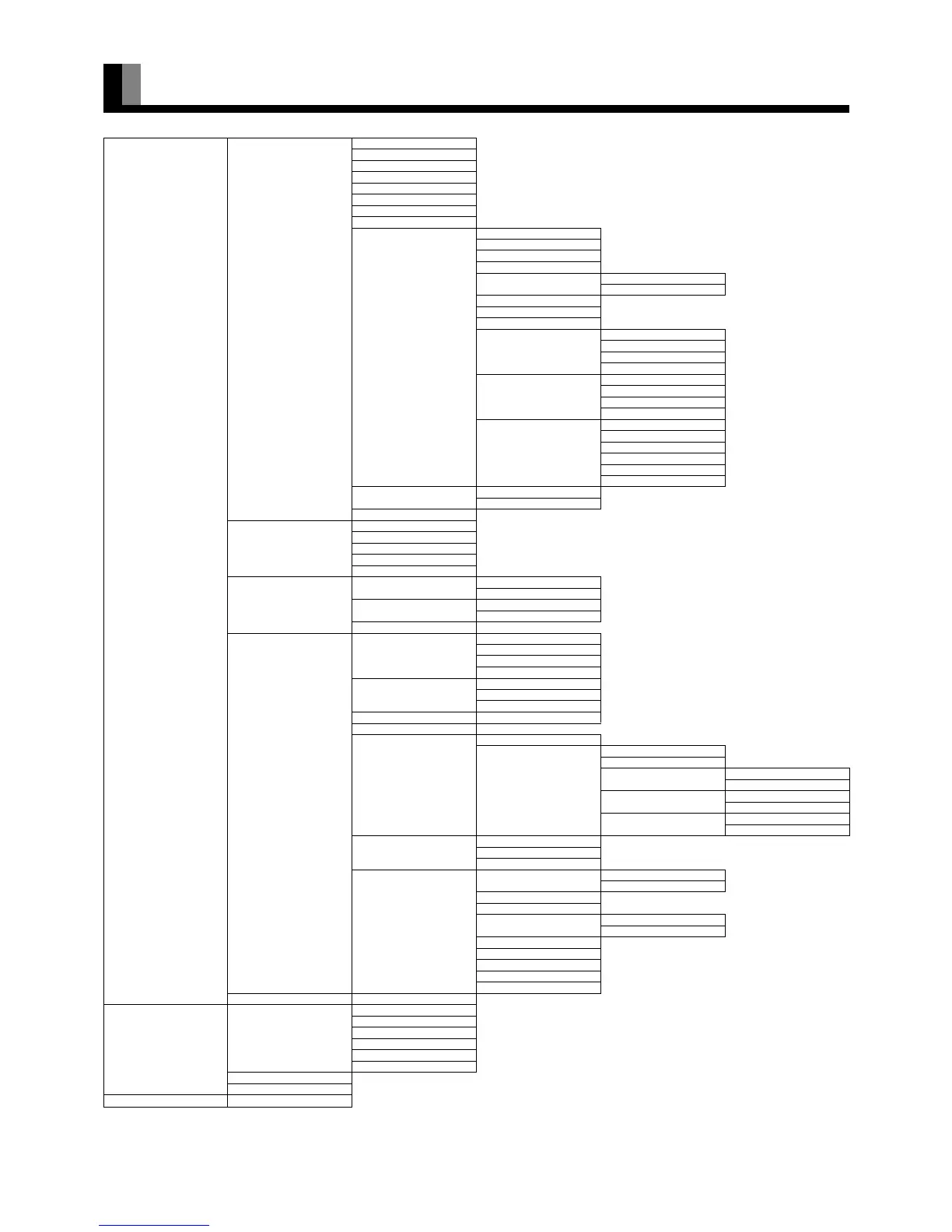E-24
ADJUSTMENT MENU
The numbers in parentheses ( ) indicate the reference page numbers.
Display Menu (E-26) PICTURE (E-26) Signal Contrast (E-26)
Drive Contrast (E-26)
Brightness (E-26)
Color (E-26)
Tint (E-26)
Sharpness (E-26)
Ambient Sensor (E-26)
Picture Mode (E-26)
Precision Setting (E-27) Black Level (E-27)
Detail Gradation (E-27)
3D NR (E-27)
CODEC NR (E-27)
Image Enhance (E-27) Image Identify (E-27)
Chroma Transient (E-27)
Color Temp. (E-27)
User Color Temp. (E-27)
Color Tuning (E-28)
Progressive Scan (E-28) 24 Frame Mode (E-28)
30 Frame Mode (E-28)
Jaggies Filter (E-29)
Motion Setting (E-29)
Gamma (E-29) High Point (E-29)
High Point Gain (E-29)
Low Point (E-29)
Low Point Gain (E-29)
ALC Setting (E-29) High Point Level (E-29)
High Point Gain (E-29)
High Point Limit (E-29)
Low Point Level (E-29)
Low Point Gain (E-29)
Low Point Limit (E-29)
Picture Memory (E-30) Load (E-30)
Save (E-30)
Default
AUDIO (E-31) Treble (E-31)
Bass (E-31)
Balance (E-31)
Loudness (E-31)
Sound Mode (E-31)
POSITION/SIZE (E-32) Position (E-32) Horizontal (E-32)
Vertical (E-32)
Size (E-32) Width (E-32)
Height (E-32)
Default
FEATURES (E-33) Adjustment (E-33) Dot Clock (E-33)
Clock Phase (E-33)
Clamp Position (E-33)
Auto Calibration (E-33)
On Screen Menu (E-33) OSD (E-33)
Language (E-33)
Name Select (E-34)
Input Terminal (E-34) D-SUB Input (E-34)
Clock Set (E-34)
CC Service (E-34) Display (E-34)
Digital (E-35) Size (E-35)
Style (E-35)
Text (E-35) Color (E-35)
Opacity (E-35)
Background (E-35) Color (E-35)
Opacity (E-35)
Edge (E-35) Style (E-35)
Color (E-35)
Auto Lock (E-36)
Parental Ctrl By Level
(E-36)
Parental Ctrl By Ch
(E-37)
New Password (E-37)
Others (E-38) Auto Off-NO SIG. (E-38) Time (E-38)
Background (E-38)
Audio Input (E-38)
Digital Audio Format (E-38)
Screen Orbiter (E-38) Mode/Time (E-38)
Moving Area (E-38)
Direct Setting (E-39)
Code Setting (E-39)
White Screen (E-39)
Background (E-39)
Information (E-39)
FACTORY DEFAULT
(E-40)
TV Menu (E-41) Channel Setting (E-41) Auto Scan (E-41)
Channel Edit (E-41)
Favorite Ch (E-42)
Multi Ch Audio
(E-42)
Audio Language (E-42)
Fact Ch Reset (E-42)
CableCARD (E-42)
Emergency Alert (E-42)
IEEE 1394 (E-43) Standby Mode (E-43)
Note
• Some functions are not available depending on the state or condition of use.