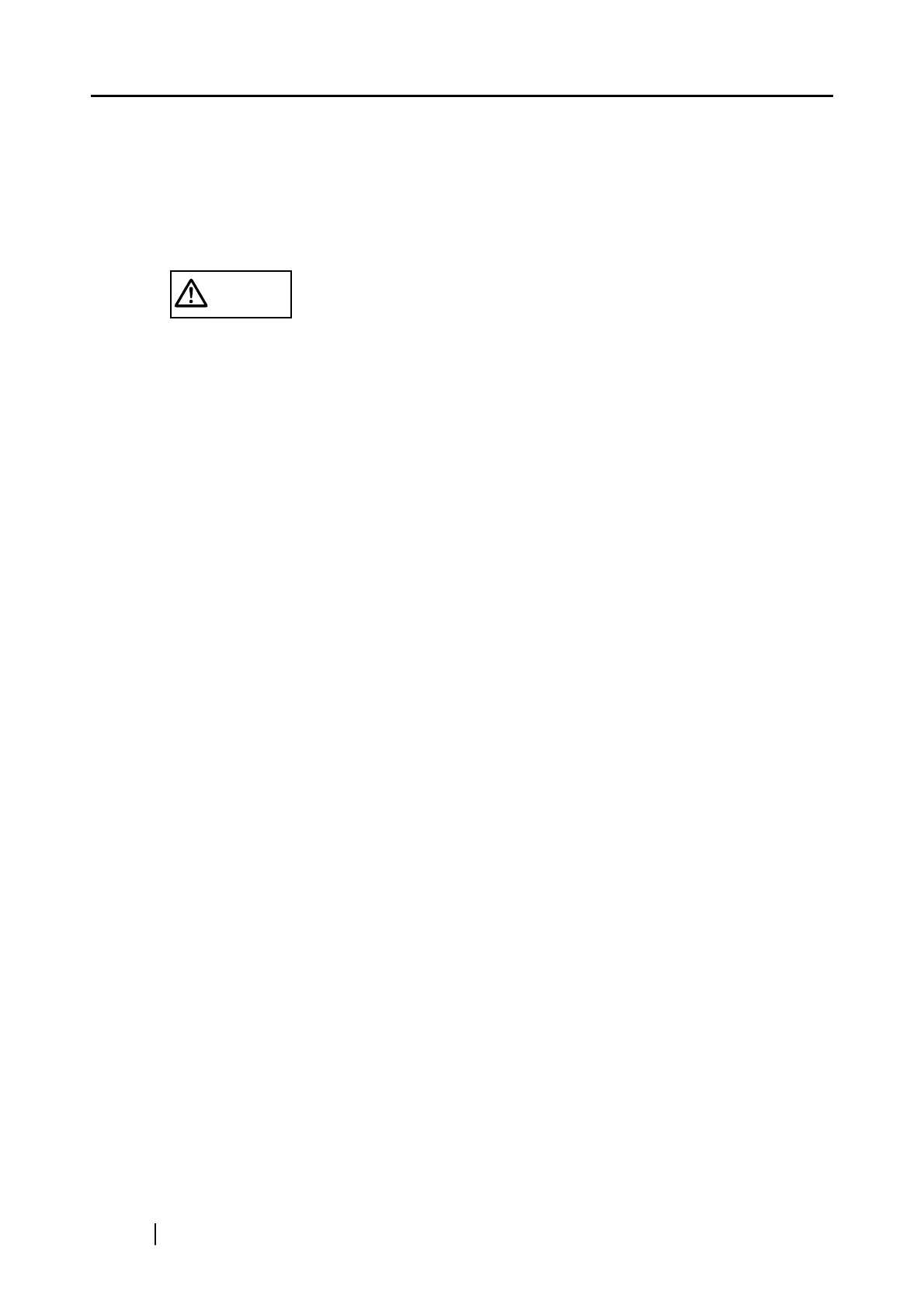2
1.1 Checking the Contents of the ScanSnap Package
When you unpack the ScanSnap package, find the packaging list first, and then make sure that the
ScanSnap and all items in the packaging list are present.
If anything is missing or damaged, contact the store where you purchased the product.
To avoid danger of suffocation, keep the packaging materials away
from small children’s reach and prevent them from putting the materials
in their mouths or putting them on their heads.