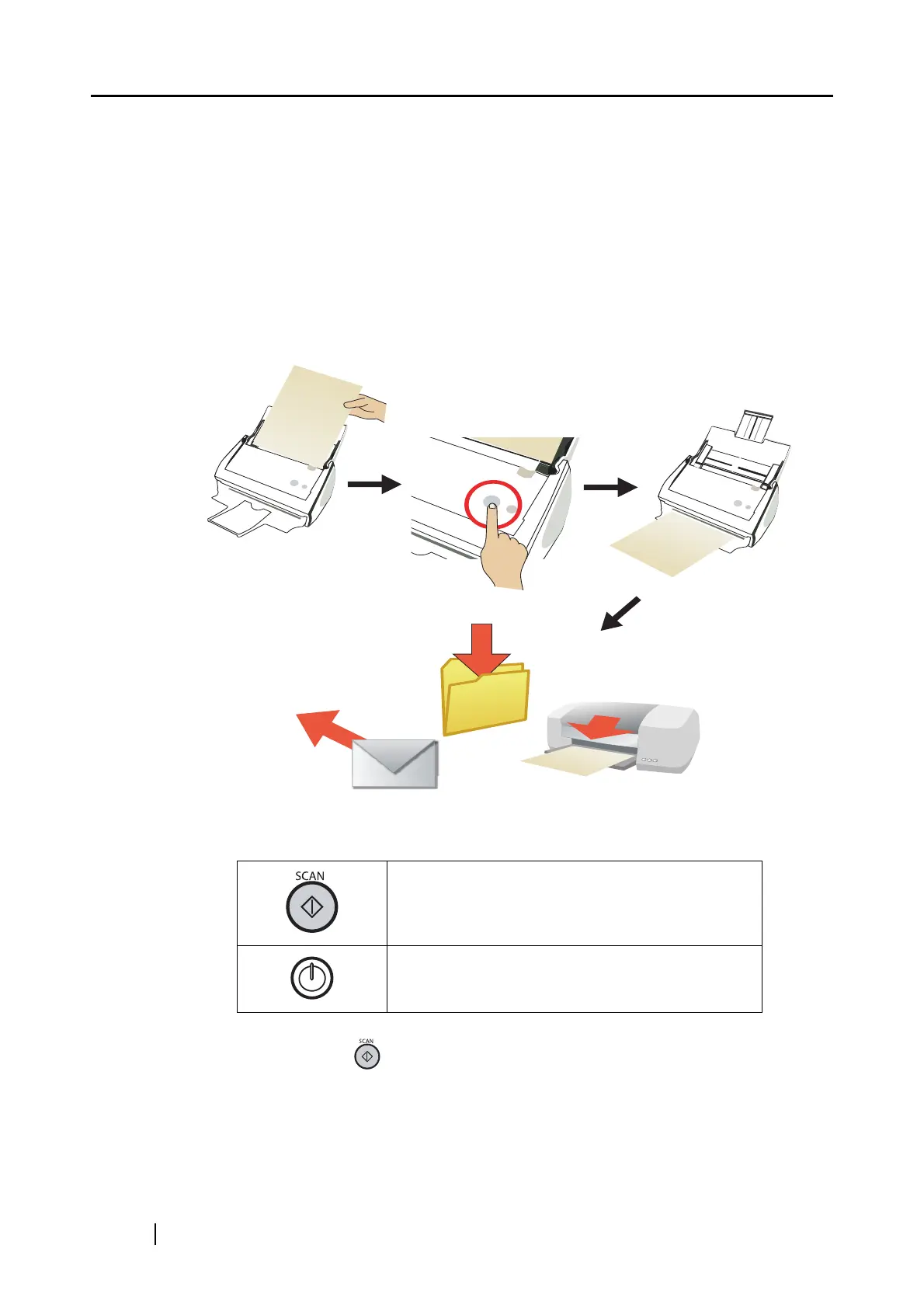26
3.1 Flow of Operations
This section describes the flow of operations from scanning documents with the ScanSnap to sav-
ing scanned images to PDF files.
■ Basic flow of operations
With the document loaded onto the ScanSnap, simply press the [SCAN] button, and you can save
the scanned documents to files, attach them to e-mail, and print them with the printer.
The ScanSnap has two buttons as follows:
With the [SCAN] button , you can scan documents in two different ways. Perform a scan in
a way that suits the preferences of you.
(1) Select an action you want to perform in the ScanSnap Quick Menu after scanning.
(2) Select an application or a profile before scanning.
Simply press this button to scan the document.
To turn on/off the ScanSnap, press this button.
ABCDEFG
1234567890
ABCDEFG
1234567890
ABCDEFG
1234567890