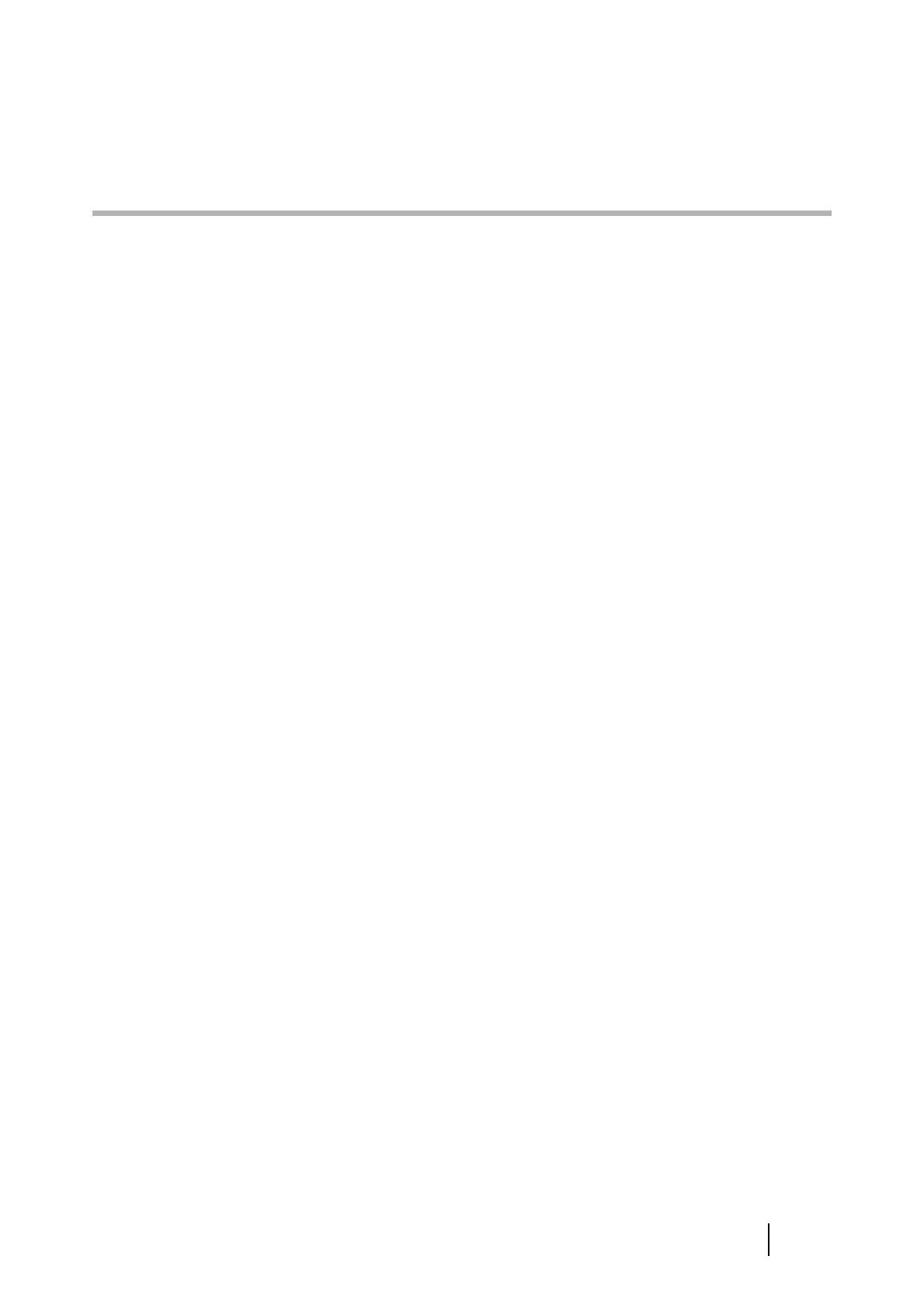ScanSnap S510M Operator's Guide 241
Index
A
AC adapter connector ................................... 4
Action List ...................................99
, 117, 132
Actions in the Action List............................. 96
ADF............................................................... 3
Allow automatic blank page removal .......... 67
Allow automatic image rotation ........... 68
, 167
Application Settings button ......................... 58
Application tab ............................................ 57
Auto Color Detection................................... 65
Automatic detection .................................... 71
B
B&W scanning ............................................ 65
Before installing ScanSnap........................... 6
Best quality ................................................. 64
Better quality ............................................... 64
Brightness ................................................... 66
Business cards.......................................... 180
C
Cardiris................................................ 12, 180
Carrier Sheet............................................. 184
Changing Scan Settings ............................. 53
Cleaner F1 ................................................ 206
Cleaning cycle........................................... 208
Cleaning Materials .................................... 206
Cleaning the ADF...................................... 208
Cleaning the Carrier Sheet ....................... 212
Clearing Document Jams.......................... 196
Color scanning ............................................65
Compression rate ........................................ 78
Compression tab .........................................78
Connecting the AC adapter .........................20
Connecting the ScanSnap........................... 20
Connecting the USB Cable .........................21
Consumables ............................................214
Continuing/stopping scanning after
error...........................................................178
Correct skewed character strings
automatically ...............................................67
Correcting skewed documents .................. 164
Correcting the orientation of
scanned image ..........................................166
Cover open lever ...........................................3
Custom size.................................................72
D
Deskew........................................................67
Document types .......................................... 43
E
Excellent quality ..........................................64
F
Factory default settings .............................156
File format ...................................................69
File name settings .......................................62
File option tab..............................................69
Flow of Operations ......................................26