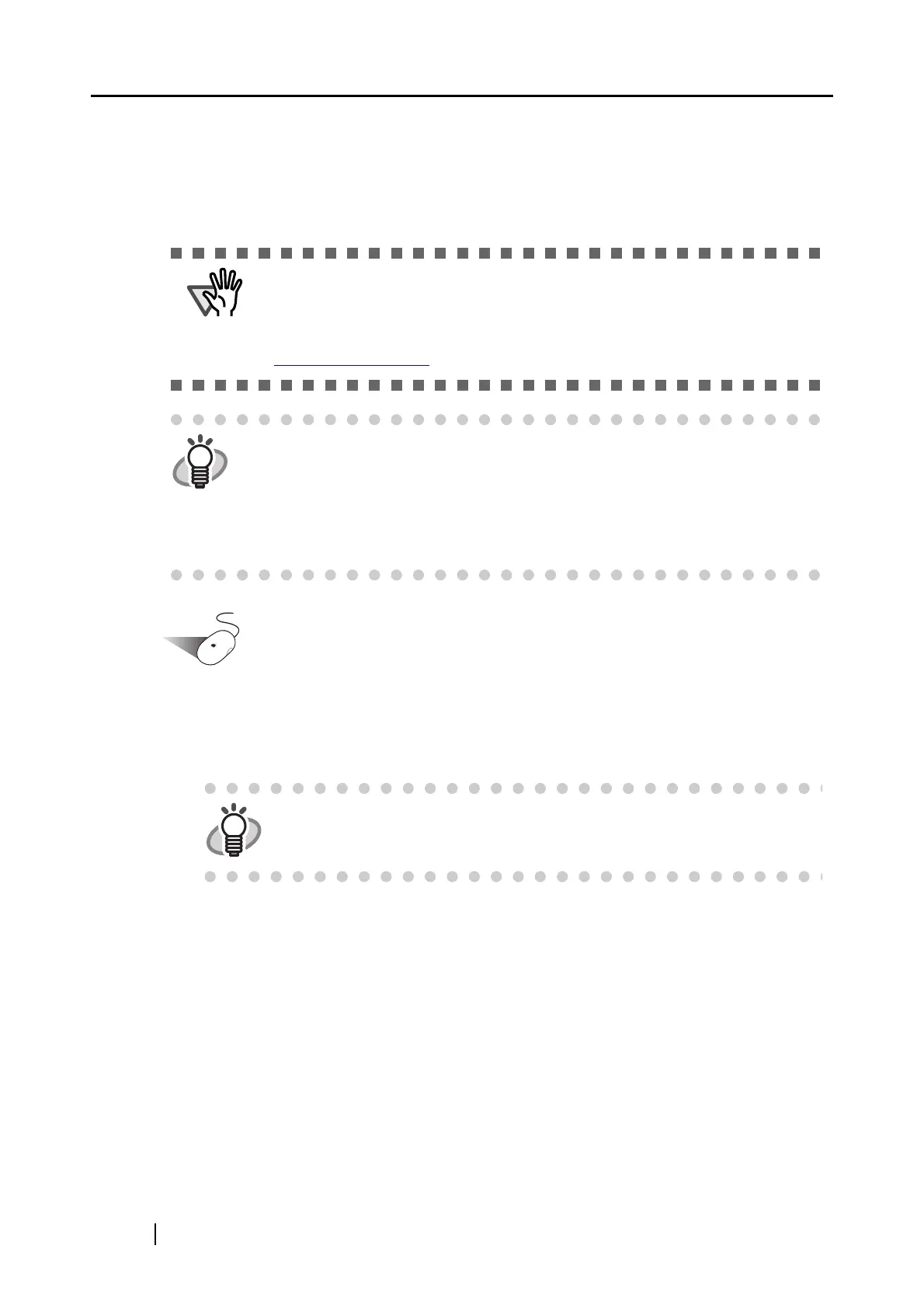8
■ Installing Adobe Acrobat
Install Adobe Acrobat from the "Adobe Acrobat 8 Professional DVD-ROM" supplied with the
ScanSnap, by following the procedures below.
Operation
Prepare the Adobe Acrobat 8 DVD-ROM.
1. Insert the
"Adobe Acrobat 8 Professional DVD-ROM" into the DVD-ROM drive.
⇒ The "Adobe Acrobat" window appears.
System requirements for "Adobe Acrobat 8 Professional":
• OS: Mac OS X v10.4.3
• Screen Resolution: 1024 x 768 or higher
* For further details, please visit Adobe Web Site at:
http://www.adobe.com
HINT
Adobe Acrobat can also interact with the ScanSnap so that scanned images
are displayed with Adobe Acrobat.
* You do not have to install Adobe Acrobat if it is already installed on your com-
puter.
⇒ Proceed to "Installing ScanSnap Manager" (page 13).
If the "Acrobat..." window does not appear automatically, copy the [Adobe
Acrobat...] folder into the [Applications] folder using Finder.