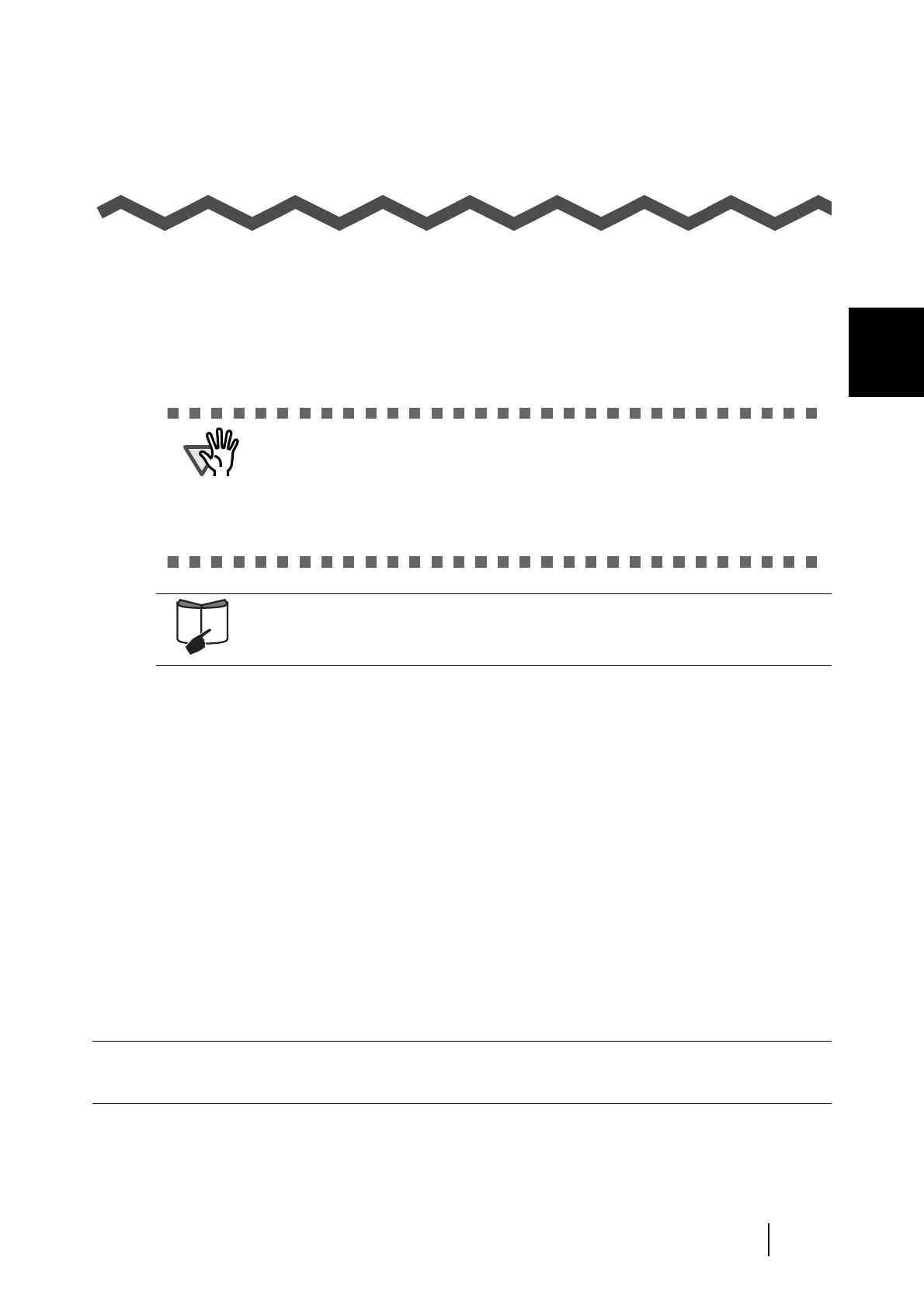ScanSnap S510M Operator's Guide 5
2
Chapter 2
Connecting ScanSnap
This chapter describes how to connect the ScanSnap to your computer.
Install ScanSnap Manager on your computer before connecting the ScanSnap scanner.
2.1 Installing the Supplied Software ........................................................................... 6
2.2 Connecting the ScanSnap to Your Computer.................................................... 20
• Be sure to install ScanSnap Manager before connecting the ScanSnap to
your computer. If you connect the ScanSnap to your computer before
installing ScanSnap Manager, the ScanSnap will not operate correctly.
• When the ScanSnap is connected to your computer, other ScanSnap models
(ScanSnap fi-5110EOXM/S500M/S300M) or another S510M cannot be used
on the same computer.
For details about the specifications of the ScanSnap such as the installation
area, refer to
"Appendix C Installation Specifications" (page 237).