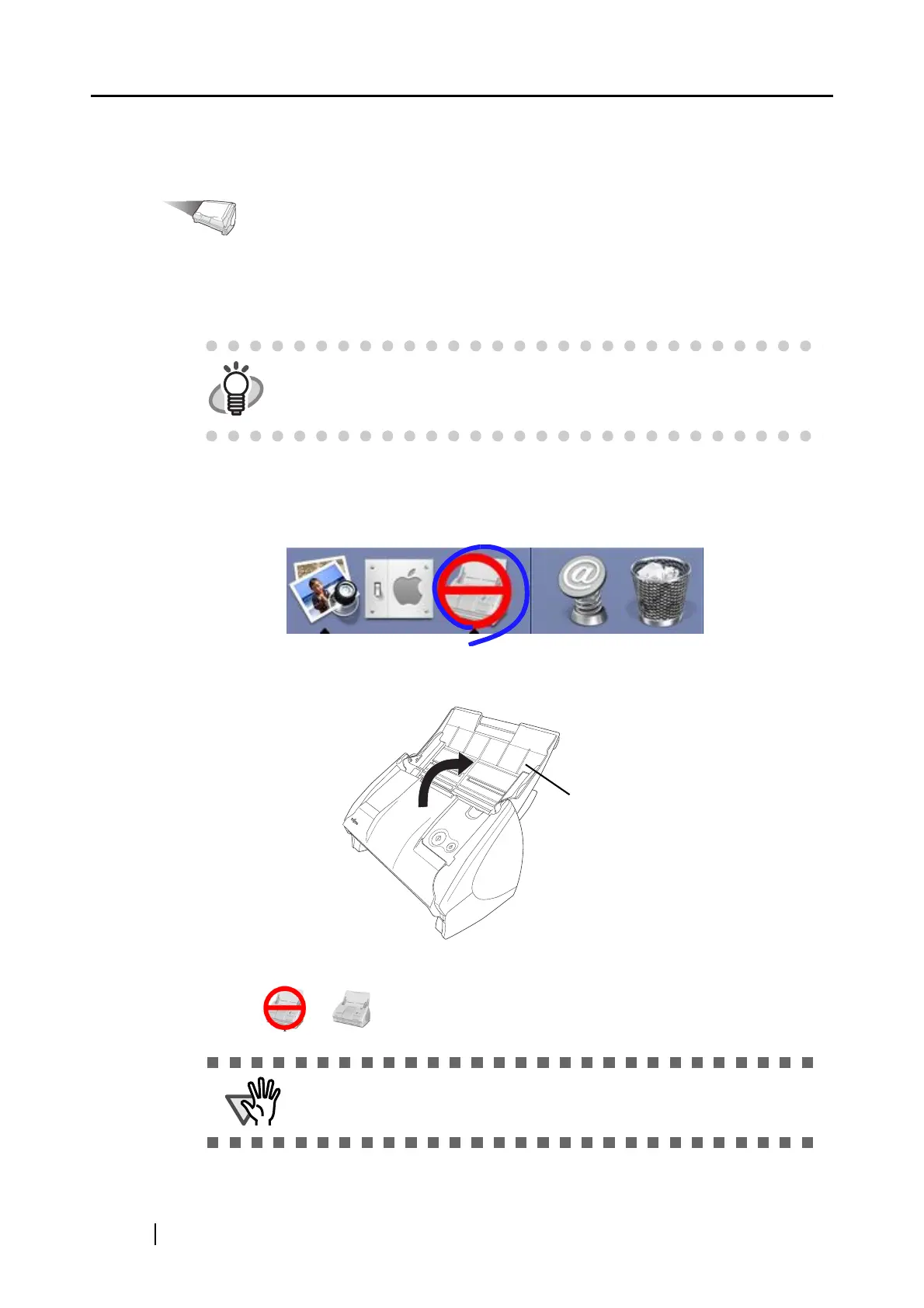30
■ Preparation
Operation
1. Make sure that the power cable is connected to the ScanSnap.
2. Make sure that the ScanSnap is correctly connected to your computer.
3. Turn on your computer.
⇒ The ScanSnap Manager icon appears in the Dock menu when Mac OS X starts running.
4. Open the paper chute.
⇒ The ScanSnap is turned on and the status of the ScanSnap Manager icon will change
from to .
HINT
Connecting the ScanSnap to the computer that is already turned on
presents no problem. If the ScanSnap is already connected to your
computer, you do not have to reconnect it.
Do not connect or disconnect other USB devices to or from the computer
during scanning.