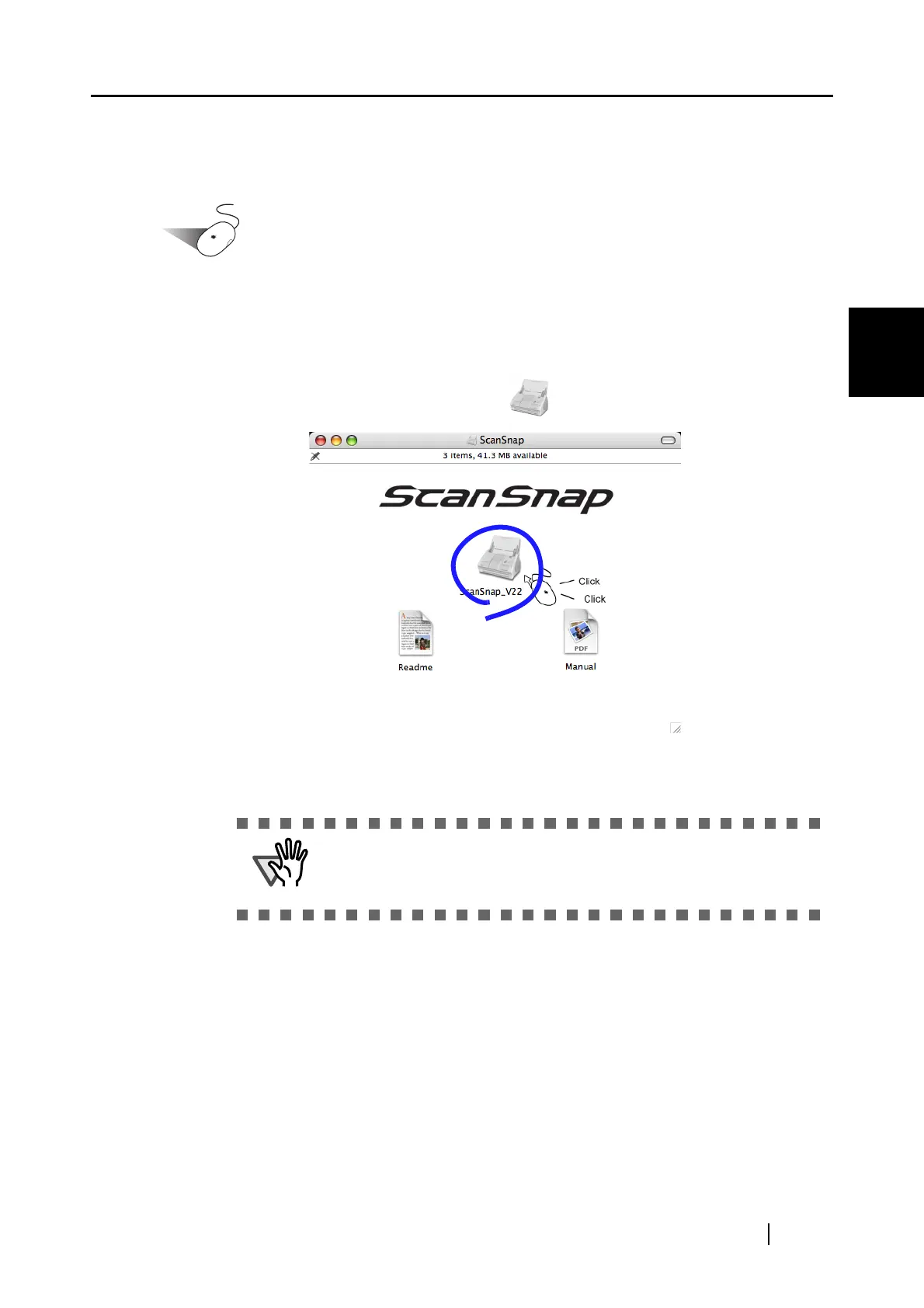2.1 Installing the Supplied Software
ScanSnap S510M Operator's Guide 13
Connecting ScanSnap
2
■ Installing ScanSnap Manager
Follow the procedure below to install ScanSnap Manager.
Prepare the ScanSnap Setup CD-ROM.
1. Insert the "ScanSnap Setup CD-ROM" into the CD-ROM drive.
⇒ The "ScanSnap" window appears.
2. Double-click the ScanSnap Manager icon .
(1) With Mac OS X v10.2
⇒ The "Welcome to ScanSnap Manager Installer" window appears.
With Mac OS X v10.2, a window may appear requiring you to
authenticate the action. In this case, enter the password of the user
with Administrator rights.