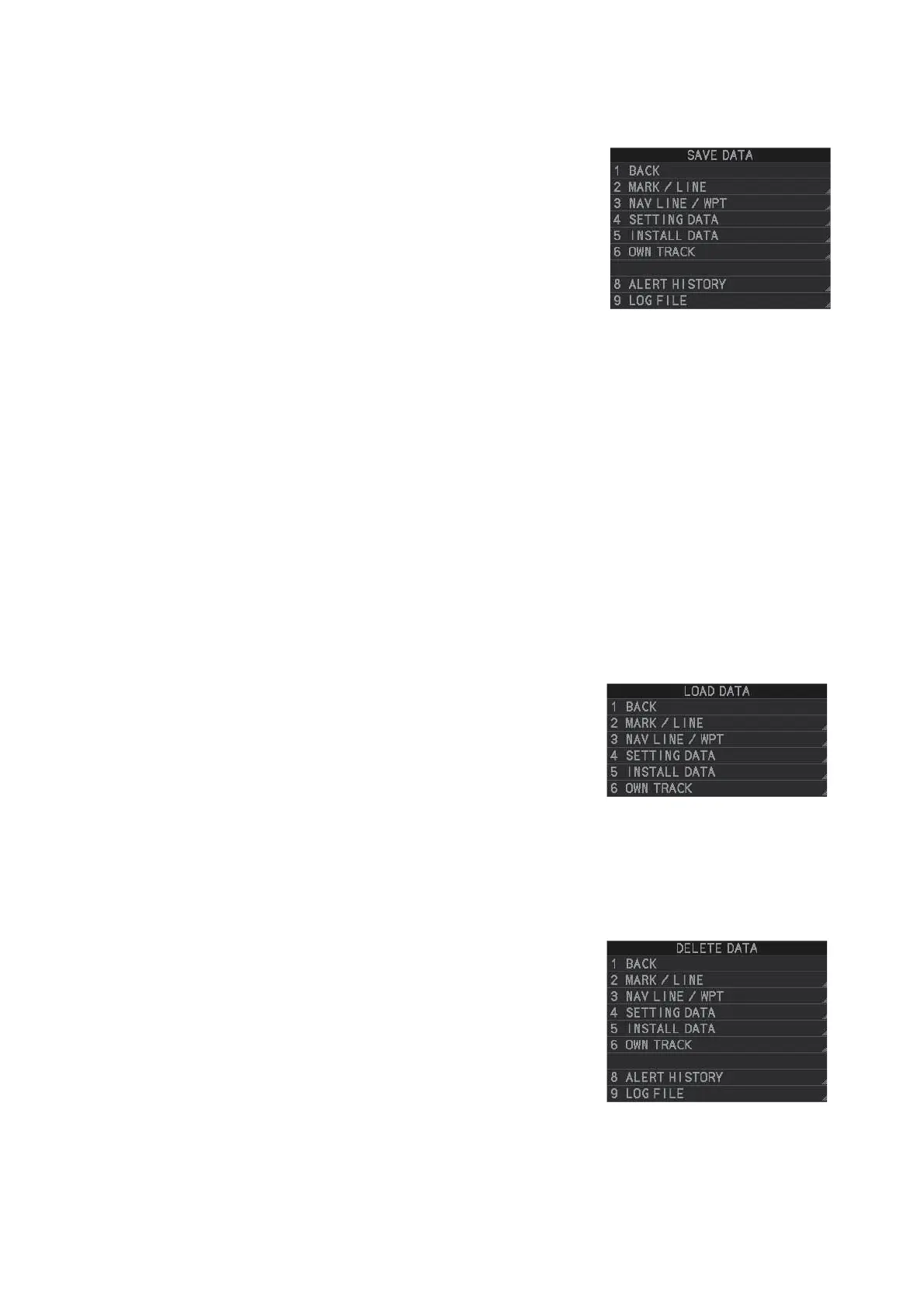1. OPERATIONAL OVERVIEW
1-109
1.55.6 How to save data to an SD card
1. Open the menu.
2. Select [6 FILES]. The [FILES] menu appears.
3. Select [2 SAVE DATA].
4. Select the data to save.
The software keyboard appears.
5. Using the software keyboard, name the file, then
select [END] to start saving data. The file name-
can be up to seven characters in length.
Note: Depending on the data saved, the first letter of the filename is preset and
cannot be changed. The presets are listed below.
The indication "WR CARD DATA" appears during the save process and the menu
closes automatically.
When the process is complete, the indication "COMPLETED" appears in the guid-
ance box and the menu automatically closes.
1.55.7 How to read (load) data from an SD card
1. Open the menu.
2. Select [6 FILES]. The [FILES] menu appears.
3. Select [3 LOAD DATA].
4. Select the data to load.
The indication "RD CARD DATA" appears
during the read process and the menu closes
automatically.
When the process is complete, the menu closes automatically.
1.55.8 How to delete data from an SD card
1. Open the menu.
2. Select [6 FILES]. The [FILES] menu appears.
3. Select [4 DELETE DATA].
4. Select the data to delete.
The indication "DELETE CARD DATA" appears
during the delete process.
When the process is complete, the menu auto-
matically closes.
• Marks/Lines: M
• Nav lines/Waypoints: W
• Setting data: S
• Install data: I
• Own track: T
• Target track
*1
: A
• Alert history: H
• Log file
*2
: L
*1
:
Shown only for A/B/W-types.
*2
:
Setting data, install data and maintenance logs are also saved to the SD card.