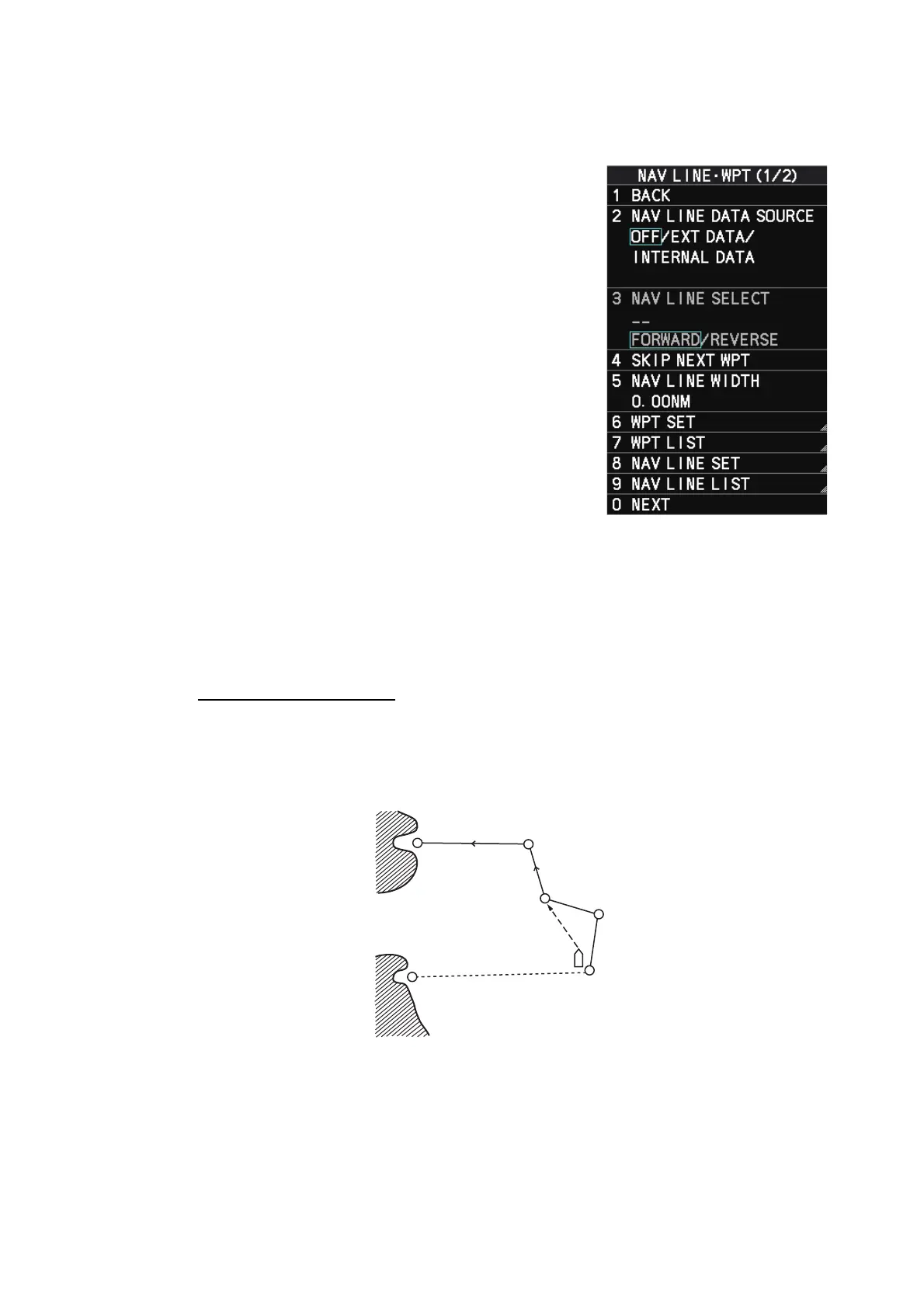5. VIDEO PLOTTER OPERATION
5-21
5.10.2 How to display routes
To display internal routes or received routes, follow the procedure below.
1. Open the menu.
2. Select [8 NAV LINE•WPT]. The [8 NAV
LINE•WPT] menu appears.
3. Select [2 NAV LINE DATA SOURCE].
4. Select the desired source, referring to the list be-
low.
• [OFF]: No routes are displayed.
• [EXT DATA]: Routes received from external
sources are displayed.
• [INTERNAL DATA]: Routes saved in the inter-
nal memory are displayed.
For [INTERNAL DATA], see step 5; for [EXT DA-
TA], see step 8.
5. Select [NAV LINE SELECT].
6. Spin the scrollwheel to select the desired route
number, then left-click.
7. Select the direction you want to navigate the route in.
[FORWARD]: Navigate the route in the direction in which it was created.
[REVERSE]: Navigate the route in reverse of the direction in which it was created.
8. Close the menu.
How to skip a waypoint
On a voyage similar to the below example, you may want to skip a waypoint to save
time. You can skip the next waypoint on the current leg of your route by using the pro-
cedure below.
1. Open the menu.
2. Select [8 NAV LINE•WPT]. The [8 NAV LINE•WPT] menu appears.
3. Select [4 SKIP NEXT WPT].
4. Close the menu.
Departure
port
Destination
port
New route leg
WPT1
WPT2
WPT3
WPT4
WPT5
WPT6
