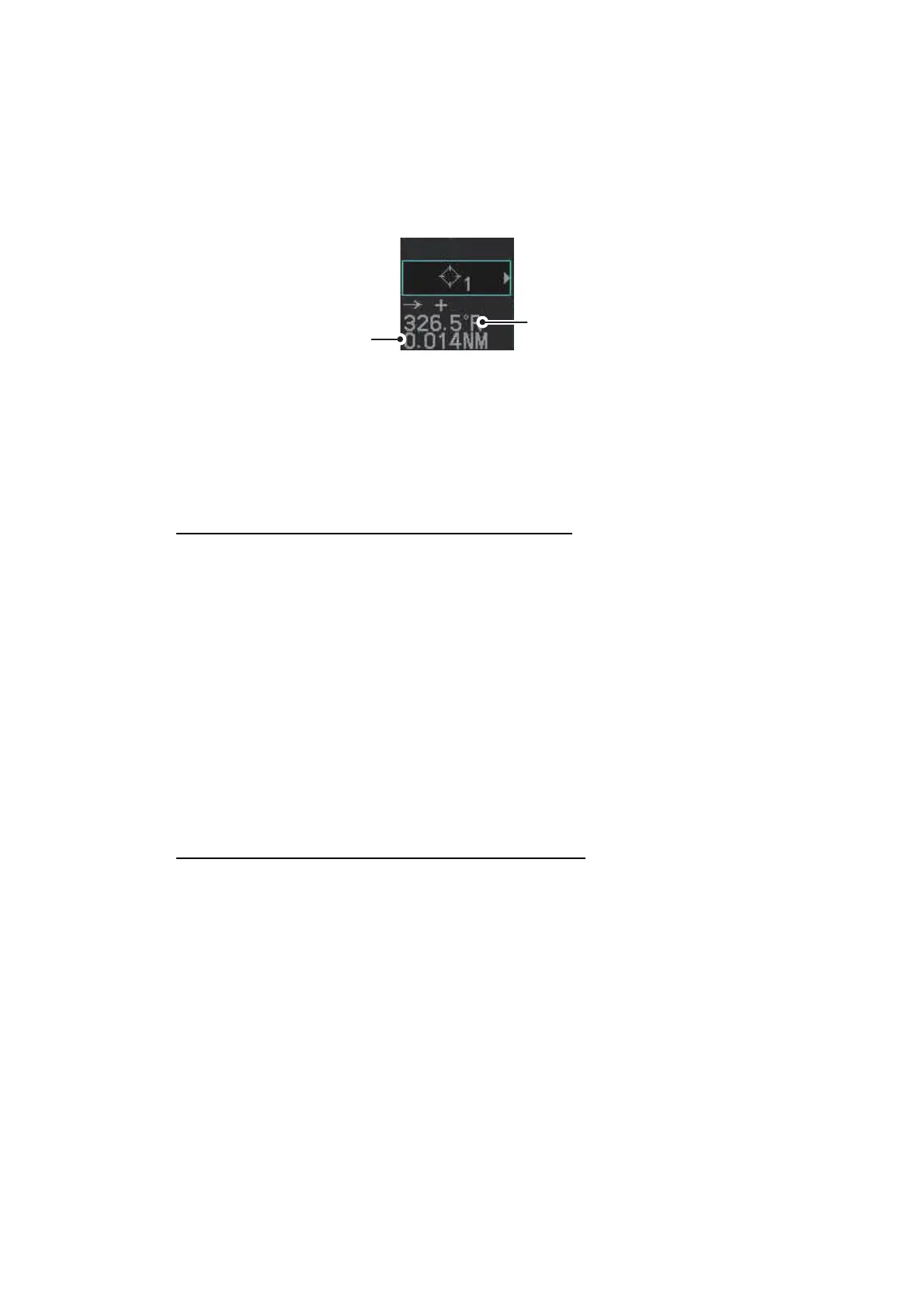5. VIDEO PLOTTER OPERATION
5-8
5.5 Origin Mark
You can mark any prominent target or a point of particular interest using the origin
mark feature. When an origin mark in entered, the distance and bearing from the cur-
sor position to the mark are shown at the bottom of the screen, as in the figure below.
Twenty origin marks may be entered.
5.5.1 How to inscribe origin marks
The method in which an origin mark is inscribed depends on the setting of [MARK PO-
SITION] (section 5.3). Below are the procedures for each method.
Heading and position inputs are necessary to inscribe an origin mark.
Where [4 MARK POSITION] is set to [CURSOR]
1. Referring to section 5.2, set [3 MARK TYPE] to [ORIGIN MARK No.] or [ORIGIN
MARK SYM].
2. Put the cursor on the [MARK] box at the bottom of the screen.
3. Spin the scrollwheel to select the origin mark to inscribe.
4. Click the [MARK] box.
5. Click the location where to put the origin mark.
The origin mark is inscribed at the location selected. To re-inscribe the origin mark
at a different location, click the desired location for the mark.
6. To enter an origin mark at another location, spin the scrollwheel to change the or-
igin mark, then click the desired location for the origin mark.
7. Right click to finish.
Where [4 MARK POSITION] is set to [OWN SHIP]
1. Referring to section 5.2, set [3 MARK TYPE] to [ORIGIN MARK No.] or [ORIGIN
MARK SYM].
2. Put the cursor on the [MARK] box at the bottom of the screen.
3. Spin the scrollwheel to select the appropriate origin mark, then left-click. The se-
lected mark is inscribed at the OS position.
4. Repeat steps 1 to 2 for multiple origin mark inscription, or right-click to complete
the procedure.
MARK
Distance from cursor
position to origin mark
Bearing from cursor
position to origin mark