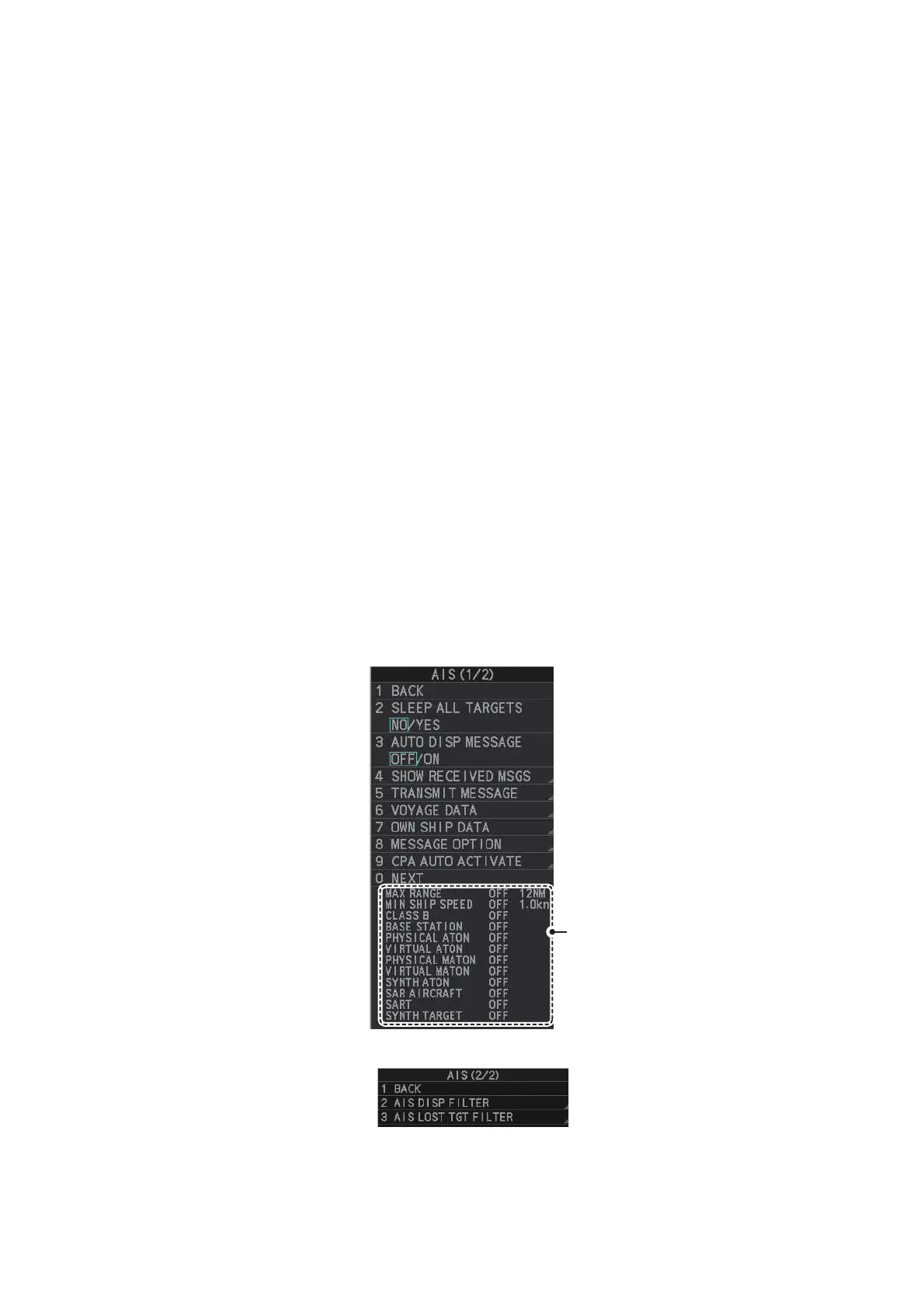4. AIS OPERATION
4-5
4.4 AIS Symbols and Their Meanings
When the AIS display is active, each AIS object is marked with a symbol that indicates
the object’s status. For the meaning of each AIS symbol, see "AIS
symbols" on page AP-44.
Note 1: The equipment continues to process AIS objects when the AIS feature is de-
activated. When the AIS is activated again, symbols are immediately displayed.
Note 2: AIS symbols are momentarily erased and the screen is redrawn after the
heading is changed in the HEAD UP mode.
Note 3: When no AIS data is received, the message "LOST AIS COM" appears in the
Alert Box. Check connection with the AIS transponder.
When the AIS function is disabled: Above message is prioritized as a Caution level
alert for IMO/R-types. A/B/W-types do not show this alert.
When the AIS function is active: Above message is prioritized as a Warning level
alert for all radar types.
4.5 How to Use the AIS Display Filter
If the screen becomes cluttered with AIS objects, you can filter out unnecessary AIS
objects, from the [AIS DISP FILTER] menu.
1. Open the menu.
2. Select [5 TT•AIS].
3. Select [5 AIS].
4. Select [0 NEXT] to show the next menu page.
Current display filter
settings appear here