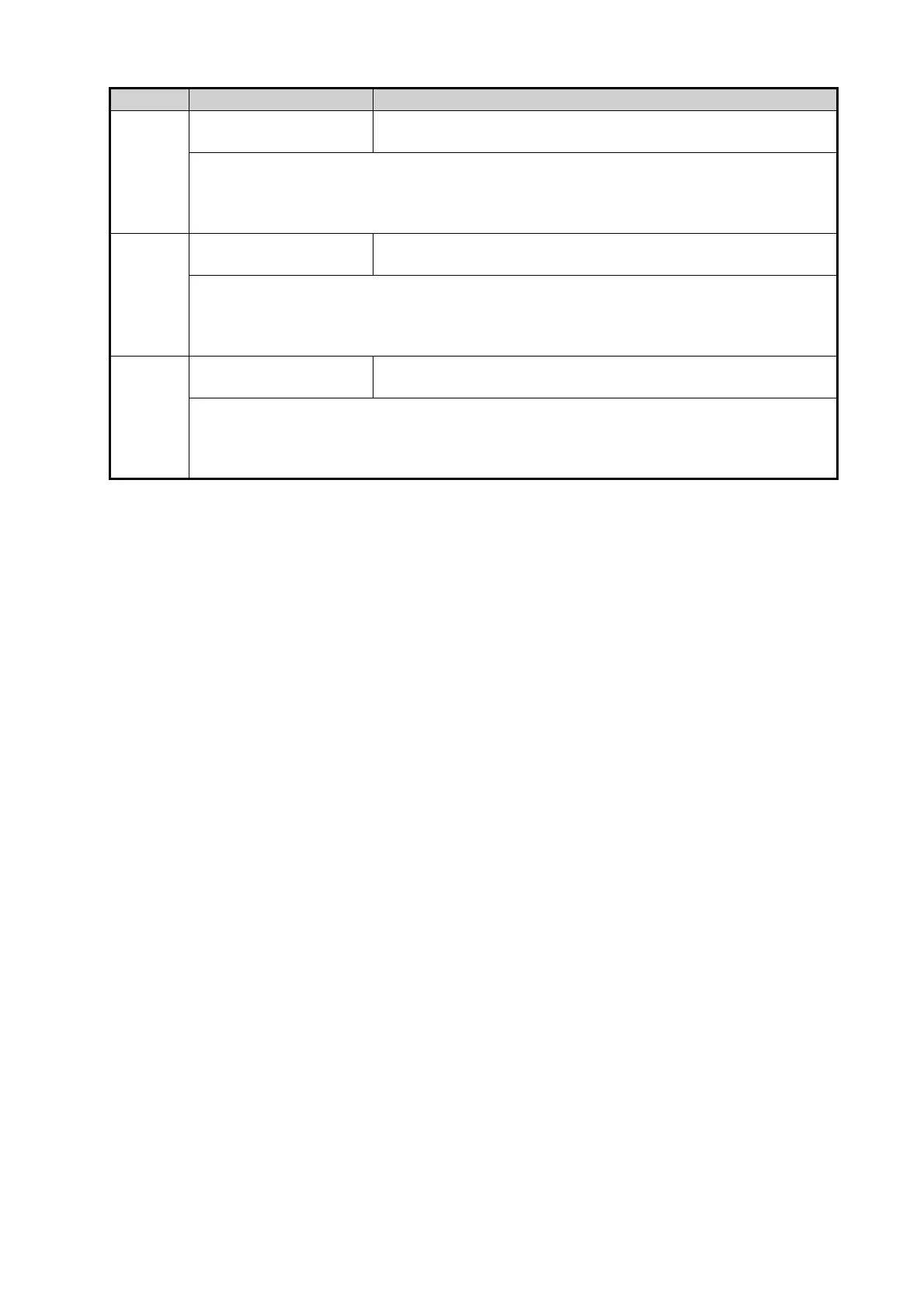APPX. 3 ALERT LIST
AP-33
793-3 LOST WV WIND SIG "CHECK THAT DATA INPUT TO WAVE ANALYZER IS COR-
RECT, OR DISABLE WAVE MODE."
Meaning: With the wave radar active ([4 WAVE DATA] set to [ON]), the wave analysis PC
has an error in speed data input.
Remedy: Press the ALARM ACK key. Check that data input to Wave Analyzer is correct,
or disable WAVE mode.
793-4 LOST WV RADAR ANT "CHECK THE CONNECTION WITH SELECTED RADAR IS
CORRECT, OR DISABLE WAVE MODE."
Meaning: With the wave radar active ([4 WAVE DATA] set to [ON]), the wave analysis PC
has an error in speed data input.
Remedy: Press the ALARM ACK key. Check that data input to Wave Analyzer is correct,
or disable WAVE mode.
793-5 LOST WV GYRO SIG "CHECK THAT DATA INPUT TO WAVE ANALYZER IS COR-
RECT, OR DISABLE WAVE MODE."
Meaning: With the wave radar active ([4 WAVE DATA] set to [ON]), the wave analysis PC
has an error in speed data input.
Remedy: Press the ALARM ACK key. Check that data input to Wave Analyzer is correct,
or disable WAVE mode.
*1
:
This indication is output only on A/B/W-types with radar plotter functionality.
*2
:
This indication appears only on A/B-type radars when Dual Radar mode is active and en-
abled.
*3
:
When this indication is rectified, the
[Chart] button appears in yellow color. Click the [Chart]
button to restore the system to normal operation.
*4
:
This indication appears only for FAR-2xx8, FAR-2xx8W and FAR-2xx8-NXT.
*5
:
This indication appears only for FAR-2xx8, FAR-2xx8W, FAR-2xx8S, FAR-2xx8SW and FAR-
2xx8-NXT.
ID Title Message
