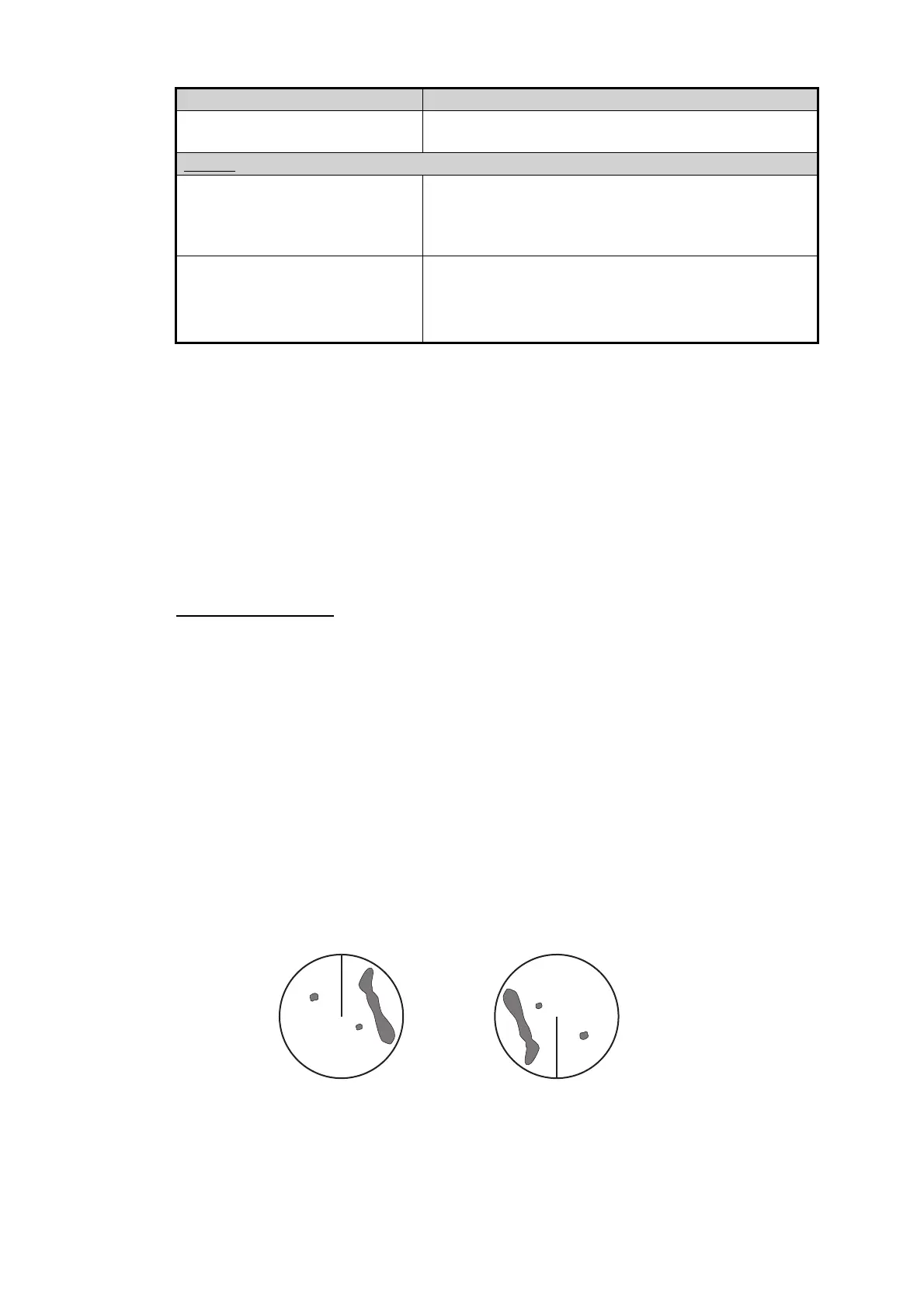1. OPERATIONAL OVERVIEW
1-18
5. Select the required setting by pressing the menu item number. For this example,
set [3 KEY BEEP] to [HIGH]. Press the 3 MODE key to highlight [HIGH].
For [8 BRG FINE ADJUST] and other menu items with a setting range, spin the
scrollwheel, or use the number keys to adjust the required setting.
Note: Regarding input for [8 BRG FINE ADJUST], when using the number keys,
the indication is first selected as a whole. At this time, you can toggle between plus
“+” or minus “-”. Press the 8 key for “-”, press the 2 key for “+”. If single digits are
highlighted, toggle is not possible. In this case, press the CANCEL TRAILS key
to re-highlight the whole indication.
6. Close the menu.
Shuttle ferry mode
The shuttle ferry mode changes the orientation of the display when the external switch
is turned on. (The external switch should be connected to the RS-232C port on the
processor unit at installation.)
There are two variations: Standard display ([SHUTTLE FERRY] is set to [OFF]) and
reversed display ([SHUTTLE FERRY] is set to [MODE1] or [MODE2]).
When the display is reversed for shuttle ferry mode, the following changes also occur:
[9 USB MOUSE SPEED] Adjust the USB mouse sensitivity. A higher value in-
crease the mouse cursor’s movement speed.
Page 2
[2 AUTO COURSE UP RESET] Select [ON] to enable, or [OFF] to disable the auto-
matic reset of the screen when using COURSE UP
orientation and your course is more than 22.5° to ei-
ther side the center of the screen.
[3 DISPLAY SCROLL] Select [ON] to enable, [OFF] to disable display scroll-
ing. When set to [ON], move the cursor to the edge of
the screen in the direction you want to scroll.
Note: This item is shown for B/W-types only.
• Echoes are displayed 180° opposite to normal display.
• Bearing for speed data is re-calibrated to 180° opposite to normal.
• Wind direction based on speed input is re-calibrated to 180° opposite to normal.
• Where [Mode2] is selected, data input from the gyrocompass is re-calibrated to 180°
opposite to normal.
Note: Gyrocompass data input is not re-calibrated for [Mode1].
Menu items Description
Standard display: Gyro
input is displayed normally.
Reversed display: Gyro
input is displayed in reverse.
