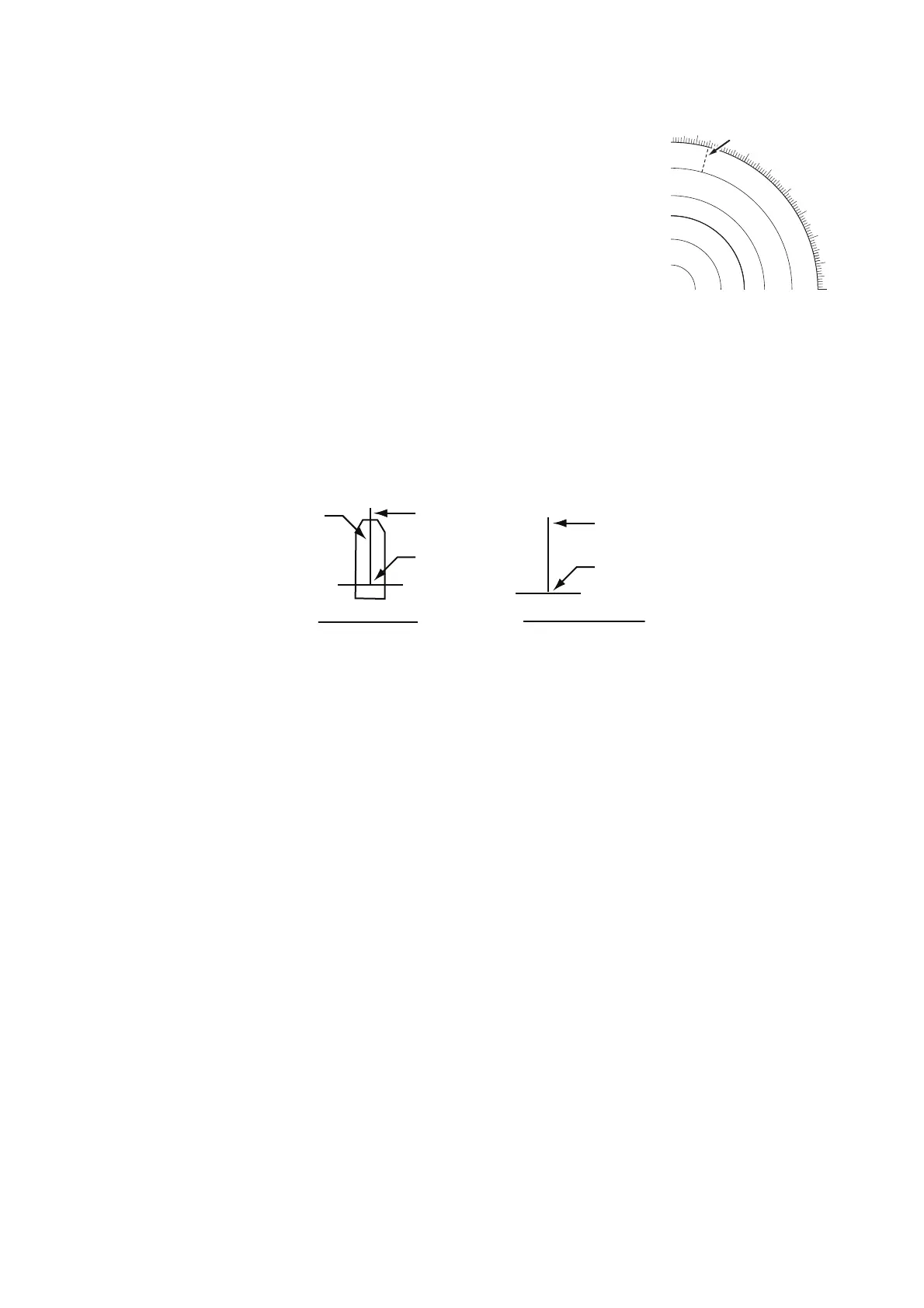1. OPERATIONAL OVERVIEW
1-81
1.43.3 North mark
The north mark is displayed as a short dotted line on the in-
side edge of the operational display area. In HEAD UP mode,
the north mark moves according to the own ship bearing.
The north mark is hidden when the radar is in standby mode.
1.43.4 How to set up the own ship symbol
The own ship symbol marks own position on the display. It can be turned on or off and
its configuration selected from the [MARK] menu. Two configurations are available:
minimized symbol and scaled symbol. If the largest dimension of the symbol gets
smaller than 6 mm, the scaled symbol will disappear and the own ship mark will be
shown as a minimized symbol. The scaled symbol is scaled to indicate the length and
beam of the vessel. Ship’s dimensions should be entered at installation to use the
scaled ship symbol.
1. Open the menu.
2. Select [2 MARKS].
For A/B/W-types with Radar Plotter functionality, select [2 MARKS•CHART].
3. Select [2 OWN SHIP MARK].
4. Select [MINIMIZED] or [SCALED] as appropriate.
5. Close the menu.
1.43.5 How to set the barge marker
You can mark the locations of barges on the display with icons.
Note: This function is not available if [ECDIS] is set to [SERIAL] or [LAN] at installa-
tion. Consult your dealer for details.
Set up barge information as follows:
1. Open the menu.
2. Select [2 MARKS].
For A/B/W-types with Radar Plotter functionality, select [2 MARKS•CHART].
3. Select [6 BARGE MARK].
4. Select [2 BARGE MARK DISPLAY].
5. Select [ON] to display barge marks, [OFF] to hide barge marks, as appropriate.
6. Select [3 BARGE SIZE]. Spin the scrollwheel, then left-click to enter the
[LENGTH] and [WIDTH] of the barge.
Scaled symbol
Minimized symbol
Heading line
Beam line
X
Antenna
position
Heading line
Beam line
