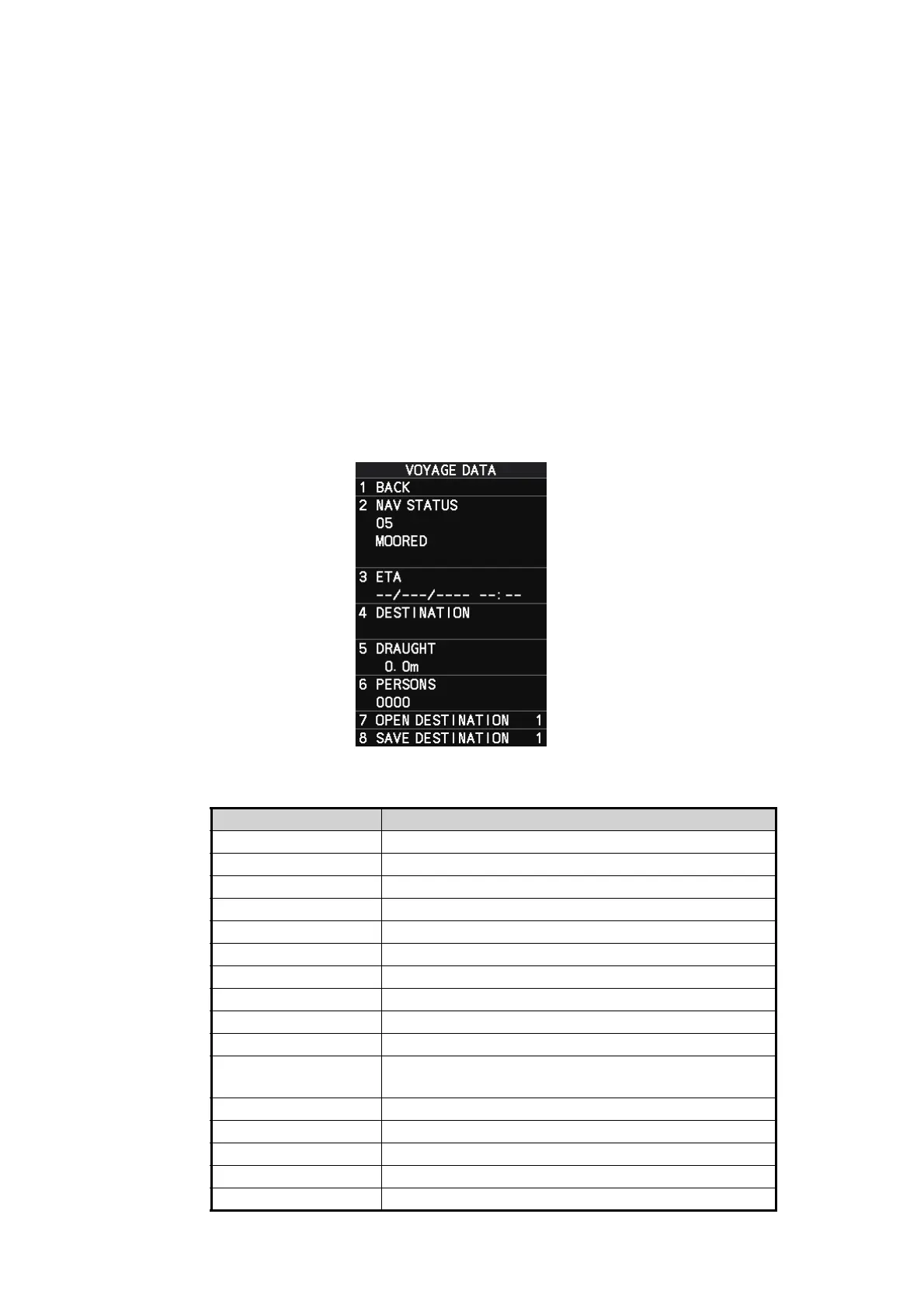4. AIS OPERATION
4-10
4.8 How to Set Up For a Voyage
At the start of a voyage, following five items must be input from the [VOYAGE DATA]
menu: navigational status, ETA, destination, draught and crew.
4.8.1 How to access the [VOYAGE DATA] menu
There are two methods by which you can access the [VOYAGE DATA] menu: from
the InstantAccess bar
™
, or from the menu. The following procedure shows the menu
method. If you click the [OWN AIS] button on the lower half of the InstantAccess bar
™
,
skip to step 5 in the below procedure.
1. Open the menu.
2. Select [5 TT•AIS].
3. Select [5 AIS].
4. Select [6 VOYAGE DATA].
5. Select [2 NAV STATUS].
6. Spin the scrollwheel to select the navigation status number, then left-click.
Nav Status No. Meaning
00 UNDERWAY USING ENGINE (DEFAULT)
01 AT ANCHOR
02 NOT UNDER COMMAND
03 RESTRICTED MANEUVERABILITY
04 CONSTRAINED BY HER DRAUGHT
05 MOORED
06 AGROUND
07 ENGAGED IN FISHING
08 UNDER WAY SAILING
09 RESERVED FOR HIGH SPEED CRAFT (HSC)
10 RESERVED FOR WING IN GROUND
(WIG, FOR EXAMPLE, HYDROFOIL)
11 POWER-DRIVEN VESSEL (AHEAD/ASTERN)
12 POWER-DRIVEN VESSEL (AHEAD/ALONGSIDE)
13 RESERVED FOR FUTURE USE
14 SART ACTIVE
15 UNDEFINED
