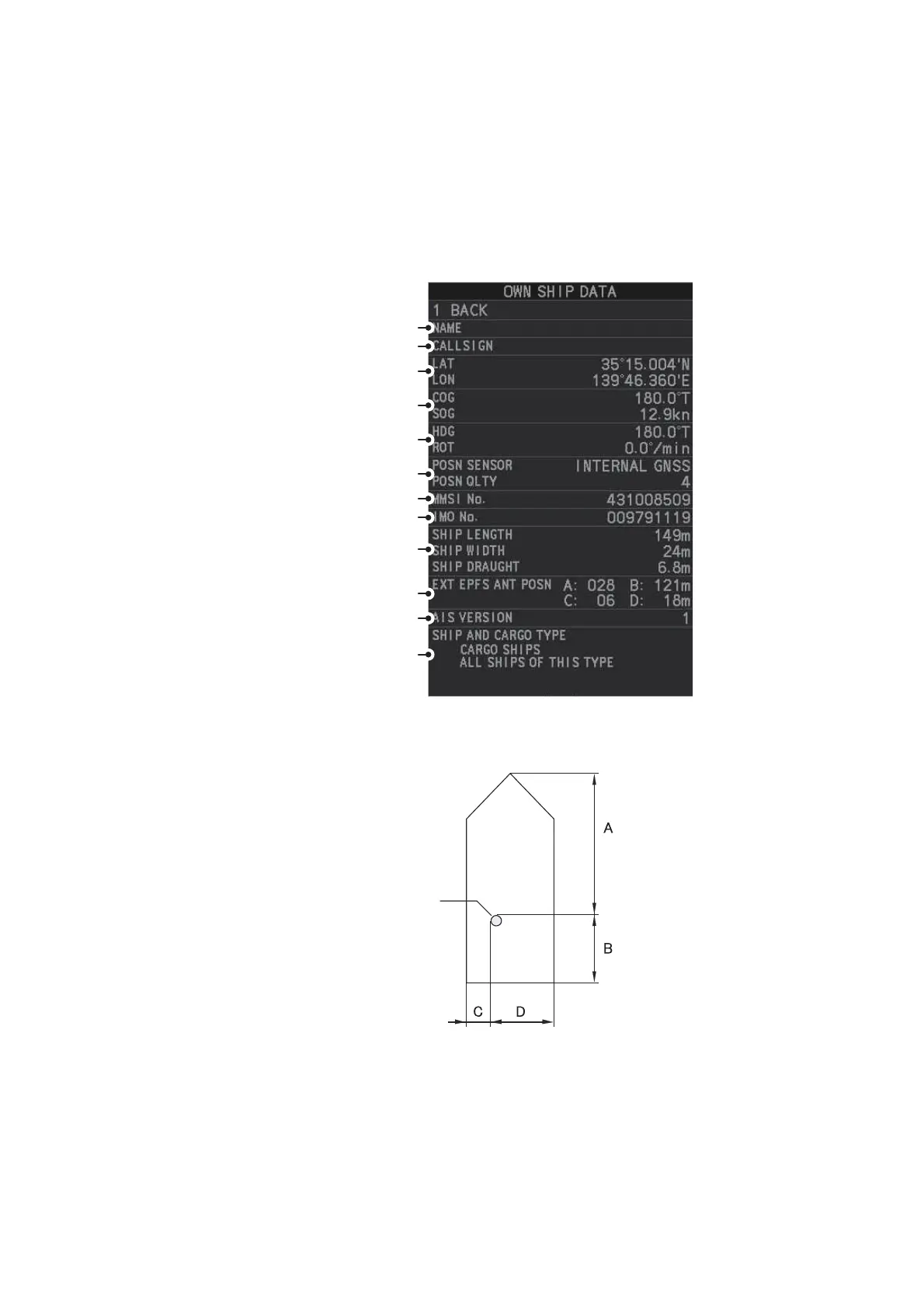4. AIS OPERATION
4-23
4.16 How to View Own Ship Data
Own ship’s static data (type of ship, call sign, etc.) can be viewed as follows:
1. Open the menu.
2. Select [5 TT•AIS].
3. Select [5 AIS].
4. Select [7 OWN SHIP DATA]. The [OWN SHIP DATA] menu appears.
Note: The indications "A", "B", "C" and "D" at [EXT EPFS ANT POSN] show the
location of the external EPFS antenna, calculated in the following manner:
5. Close the menu.
FURUNOMARU
Name of your ship
Ship’s callsign
Current location
Ship’s MMSI number
Ship’s IMO number
Ship’s dimensions
AIS transponder version
Ship and cargo type
External EPFS device’s
installation location
Course/Speed
Positioning source and
quality of positioning data
Heading/Rate of Turn
AZ1234567
External EPFS
antenna position
