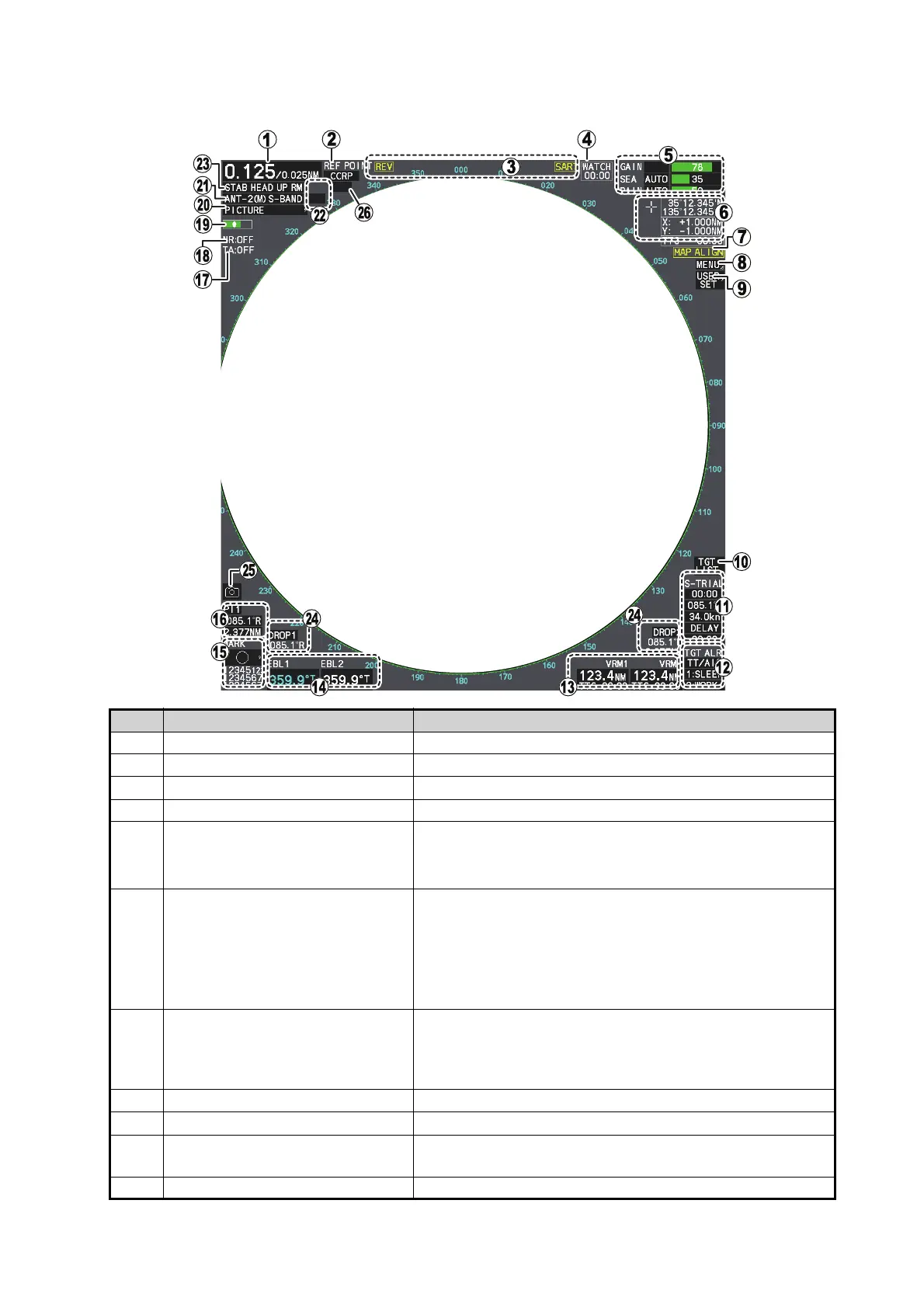1. OPERATIONAL OVERVIEW
1-7
1.4.2 Radar display and shortcuts
No. Name Description
- Operational Display Area Radar echoes are displayed here.
1 [RANGE] box Shows/changes the current range in use.
2 [REF POINT] box Shows/changes the point of reference.
3 Indications Shows indications for SART, shuttle ferry mode, etc.
4 [WATCH] box • Shows the watch alert countdown timer.
• Resets the watch alert countdown.
Note: The watch alert is available only for A/B/W-types.
5 [ECHO ADJUST] box Place the cursor on a box to adjust the setting.
• [GAIN] bar: Shows the level of gain in use.
• [SEA] bar: Shows the level and mode of sea clutter re-
duction.
• [RAIN] bar: Shows the level and mode of rain clutter re-
duction.
6 Cursor position details • Shows the location (coordinates) of the cursor posi-
tion.
• Shows the TTG to the cursor position.
• Shows the bearing and range to the cursor position.
7 [MAP ALIGN] indication Shows/hides the map alignment status.
8 [MENU] box Opens/closes the menu.
9 User settings box • Loads pilot settings.
• Opens the [USER SET] menu.
10 [TGT LIST] box Shows the details list for TT/AIS objects.
Operational Display Area
CTRL
M
WT
