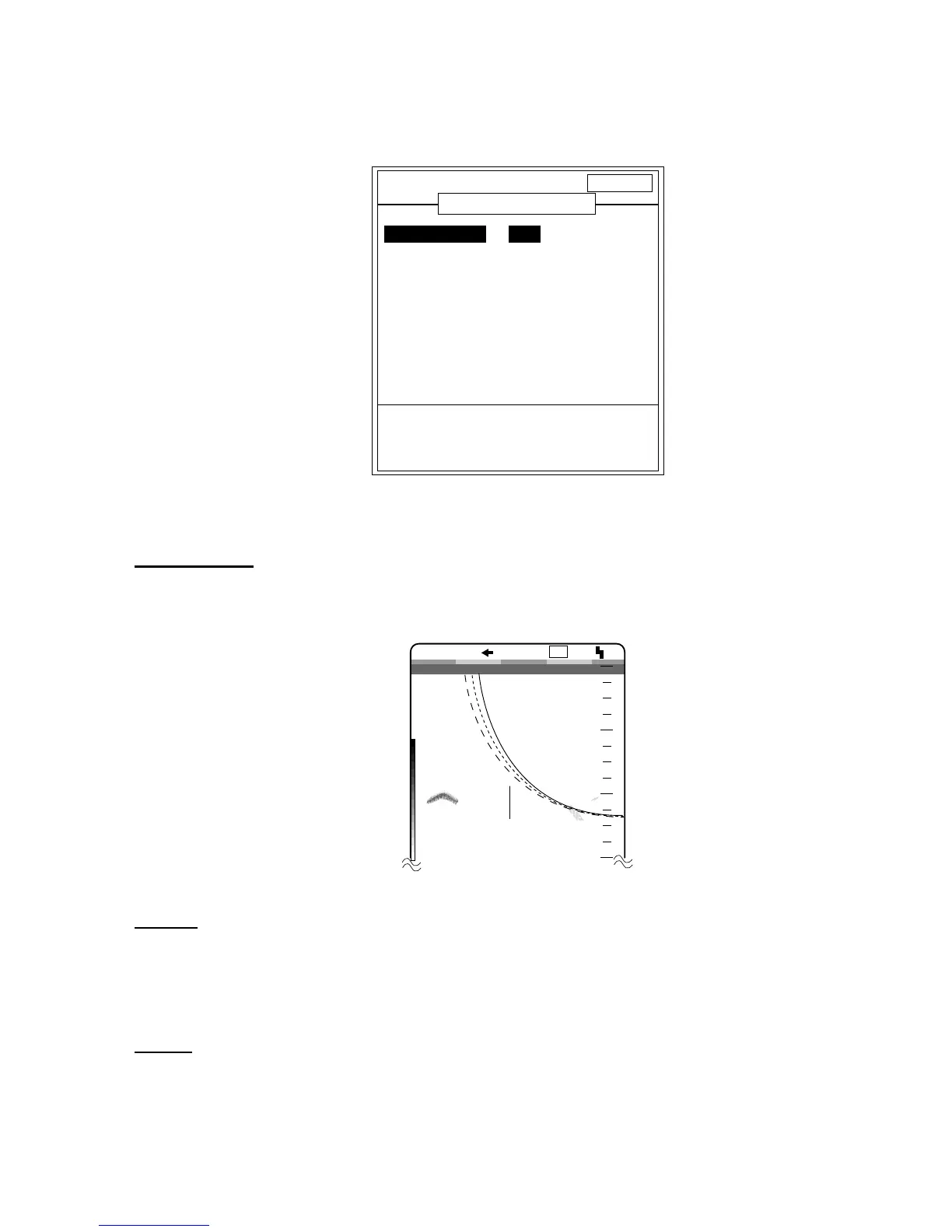3-10
3.6 NET SONDE SETTING Menu
This menu sets up the Net Sonde.
DISP ALM TX/RX USER-1/2 SYSTEM
Indication of sonde mark.
[-/+]: Change set, [EXIT (knob)]: Exit
NET SONDE SETTING
SONDE MARK : OFF
COLOR : 1
WIDTH : 2
SONDE GRAPH : OFF
GRAPH MODE : SURFACE
GRAPH WIDTH : 1/4
GRAPH RESET : NO
NET SONDE SETTING menu
SONDE MARK
Selects where to display the sonde mark; HIGH frequency picture, LOW frequency picture or
OFF.
LF
1/1
0.0
20
40
60
0
0
Sonde mark
COLOR
Selects number of colors to display net sonde mark; 1 (14 level color), 2 (12 level color) or 3 (10
level color).
WIDTH
Selects the width of sonde mark; 2 dots, 3 dots, 4 dots or 5 dots.
