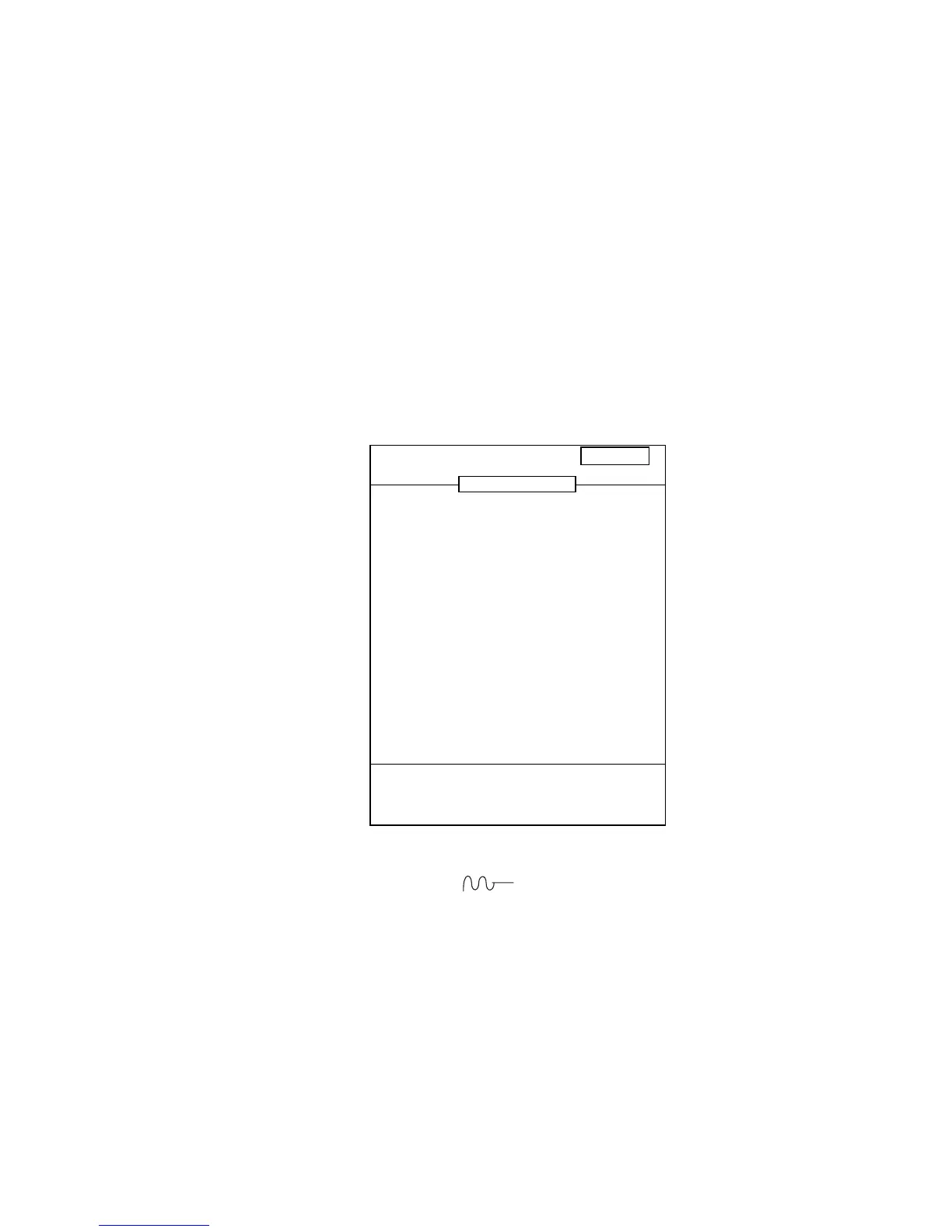3-18
3.11 STABILIZATION Menu
The stabilization feature offsets heaving (ship's vertical movement) to give you steady images in
rough seas. This feature requires connection of a satellite compass.
NOTICE: The stabilizer cannot be used in the following instances:
• Picture from external source is being displayed
• Two-split screen of LOW: ZOOM+HIGH: ZOOM
• Three-split screen of EXT+LOW+HIGH
• Four-split screen of LOW: ZOOM/NORMAL+ HIGH: ZOOM/NORMAL
• TARGET ECHO is set for SURFACE
• NMEA VERSION in the NAV DATA menu is set for SPECIAL.
• Heaving data is not input from the satellite compass
DISP ALM TX/RX USER-1/2 SYSTEM
STABLIZATION : OFF
SENSOR : SC50/110
<High Frequency>
ANT-TD LONG. : 0.0m (-100 - +100)
ANT-TD TRNSV. : 0.0m (-100 - +100)
ANT-TD HEIGHT : 0.0m (0 -100)
<Low Frequency>
ANT-TD LONG. : 0.0m (-100 - +100)
ANT-TD TRNSV. : 0.0m (-100 - +100)
ANT-TD HEIGHT : 0.0m (0 -100)
[+]: Go to setting [EXIT (knob)]: Exit
Turn on/off stabilization mode.
STABILIZATION
STABILIZATION: Turn the stabilization mode on or off. Turn it on when in rough seas, to get
stable bottom echo presentation. The symbol
appears at the top of the screen when
the stabilization mode is active.
SENSOR: Select the satellite compass interfaced with this equipment.
ANT-TD LONG., ANT-TD TRNSV., ANT-TD HEIGHT: These items are set during the installation.
It is recommended to maintain the settings set at installation.
