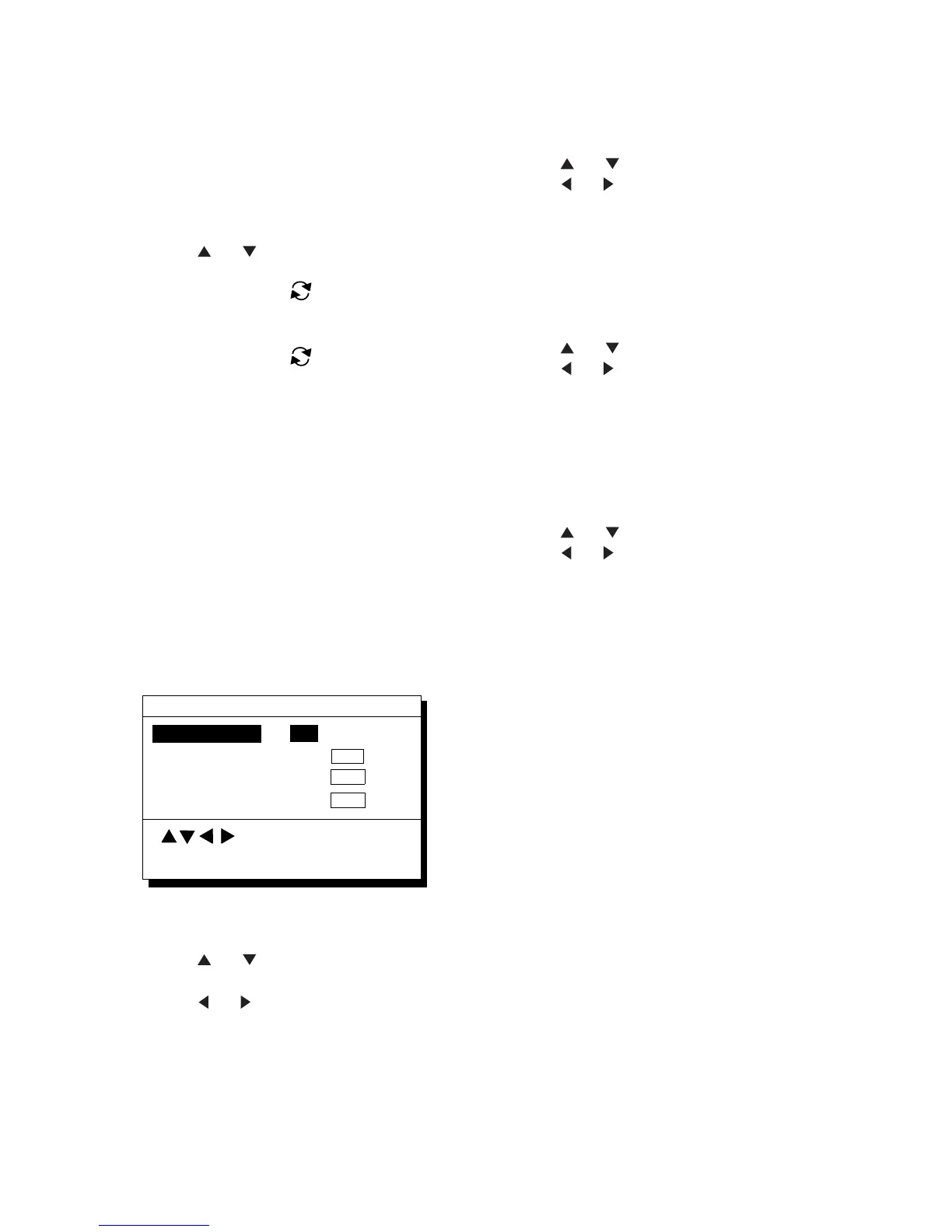8. MENU SETTINGS
8-4
Entering position
After the unit is installed you may enter
position to shorten the time it takes to find
position. (It takes about two minutes when
there is no position data entered.)
1) Press MENU ESC, 9 and 6.
2) Press
or to select Posn on page
2/2.
3) If necessary, press
to switch from
north latitude to south latitude or vice
versa. Key in latitude.
4) If necessary, press
to switch from
east longitude to west longitude or vice
versa. Key in longitude.
5) Press the NU/CU ENT key.
6) Press the MENU ESC key.
8.2 Selecting Units of
Measurement
Unit of distance
Distance can be displayed in nautical mile,
kilometer or statute mile as follows.
1) Press MENU ESC, 9 and 2. The UNIT
SETUP menu appears.
Unit of Depth
Unit of Temp.
Unit of Altitude
UNIT SETUP
MENU : Escape
:Select
C
F
km sm
m
ft FA
m
ft
ENT : Enter
Unit of Distance
nm
Figure 8-3 UNIT SETUP menu
2) Press
or to select Unit of
Distance.
3) Press
or to select unit; nm, km or
sm.
4) Press the NU/CU ENT key.
5) Press the MENU ESC key.
Unit of depth
1) Press MENU ESC, 9 and 2.
2) Press
or to select Unit of Depth.
3) Press
or to select unit; meter, feet,
or fathom.
4) Press the NU/CU ENT key.
5) Press the MENU ESC key.
Unit of water temperature
1) Press MENU ESC, 9 and 2.
2) Press
or to select Unit of Temp.
3) Press
or to select unit; Centigrade
or Fahrenheit.
4) Press NU/CU ENT and MENU ESC.
Unit of altitude
Available only in 3D mode.
1) Press MENU ESC, 9 and 2.
2) Press
or to select Unit of Altitude.
3) Press
or to select unit.
4) Press the NU/CU ENT key.
5) Press the MENU ESC key.
