
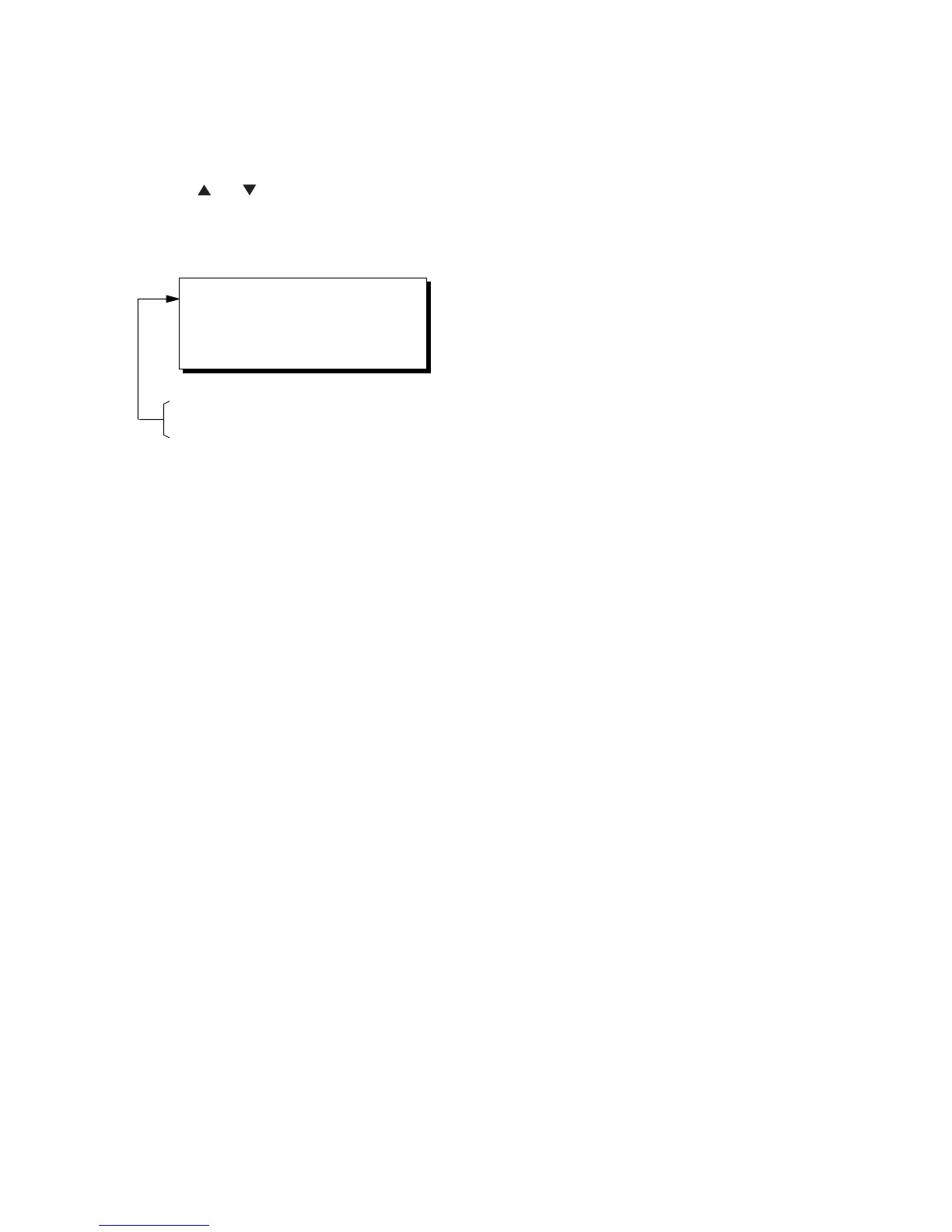 Loading...
Loading...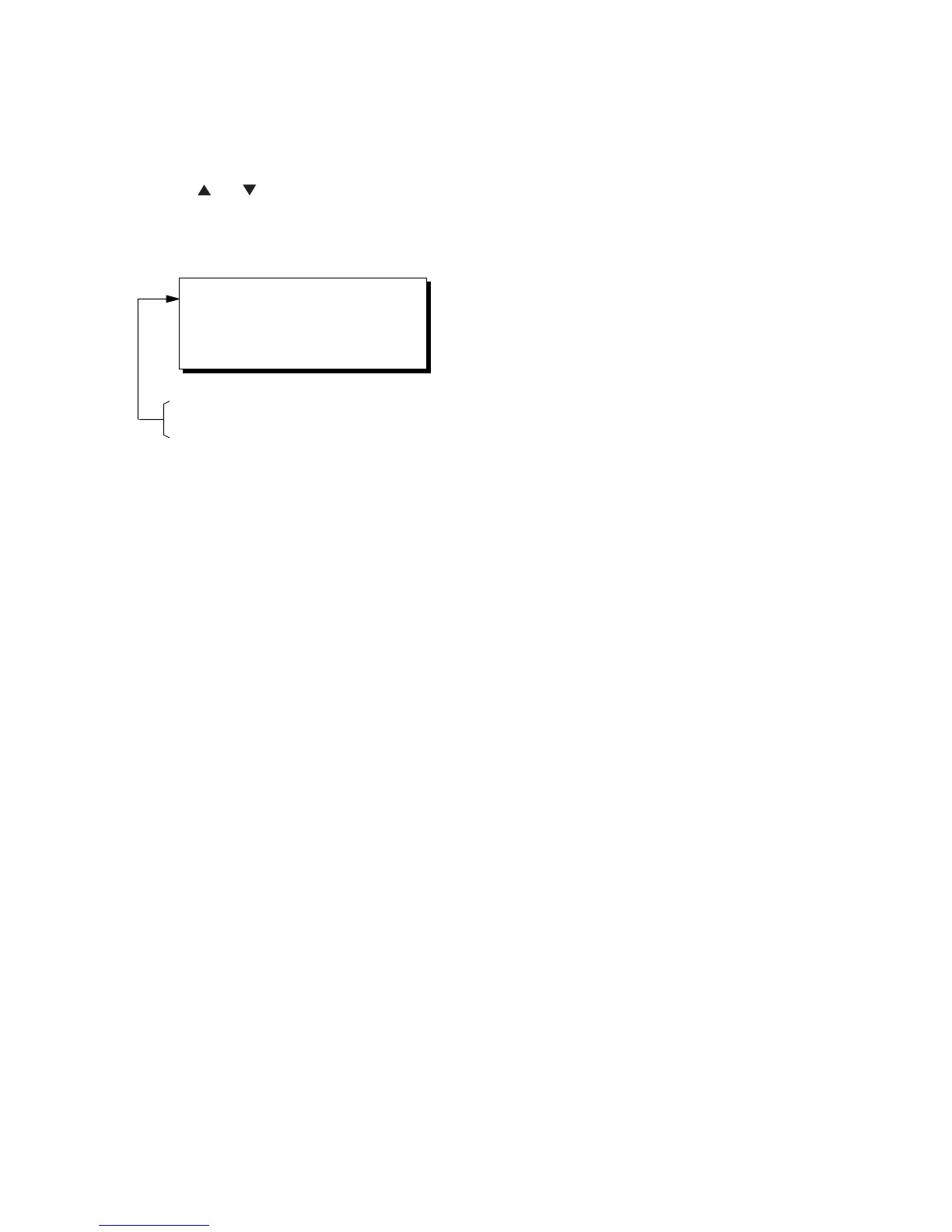
Do you have a question about the Furuno GP-150 and is the answer not in the manual?
| Display Type | LCD |
|---|---|
| Display Size | 4.5 inches |
| Resolution | 320 x 240 pixels |
| Channels | 12 |
| Operating Temperature | -15°C to +55°C |
| Waterproof Rating | IPX5 |
| Data Output | NMEA 0183 |
| Type | GPS Receiver |
| Accuracy | 10 meters |
| Languages | English |