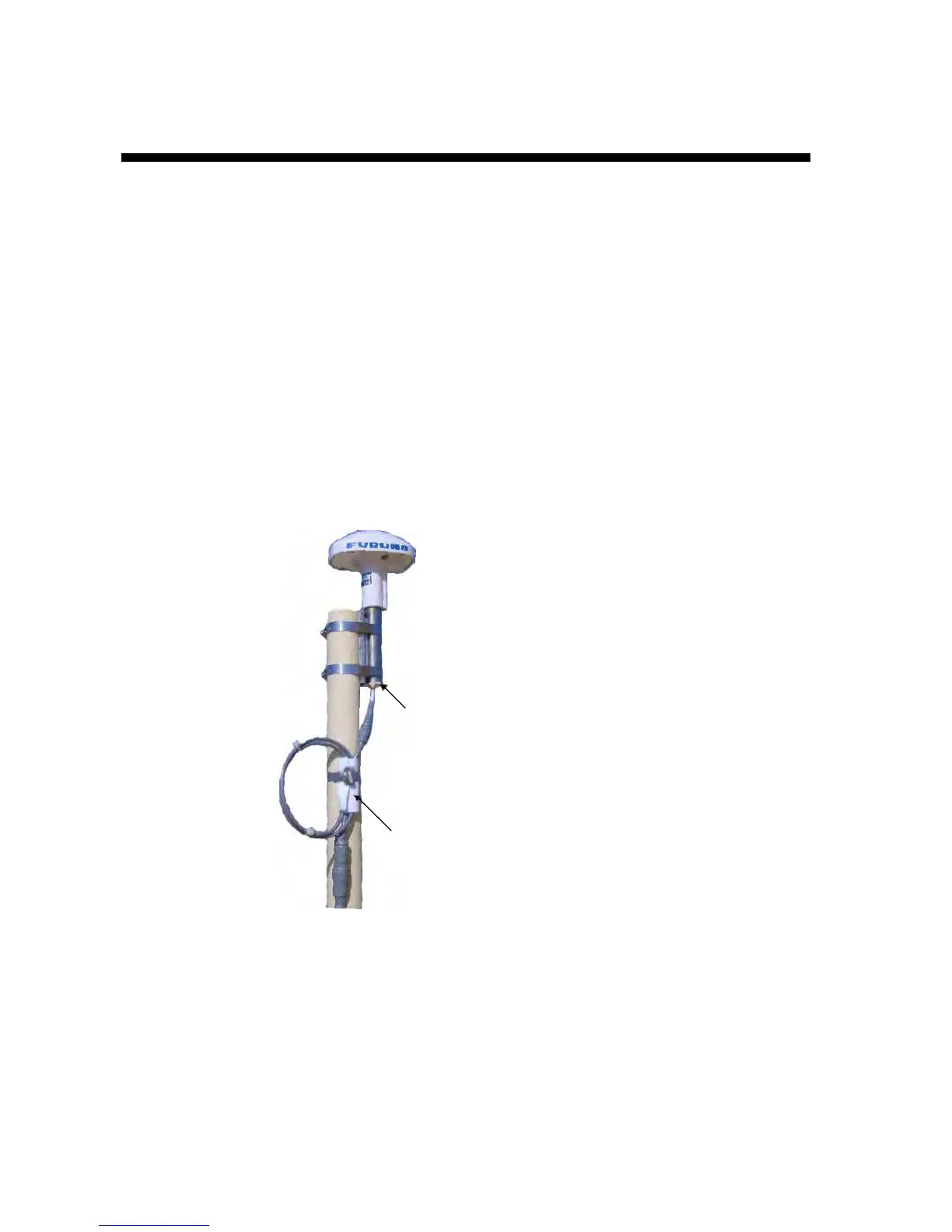6
4. ANTENNA UNIT
Mounting
Install the antenna unit referring to the installation diagram at end of manual. When
selecting a mounting location for the antenna unit, keep in mind the following points.
• Select a location out of the radar beam. The radar beam will obstruct or prevent reception
of the GPS satellite signal.
• Be sure the location offers a clean line-of-sight to satellite. Objects within line-of-sight to
a satellite, for example, a mast or funnel, block reception and cause prolonged acquiring time
or interruption of position fix.
• Mount the unit as high as possible. Mounting the antenna as high as possible keeps it free
of water spray, which can intercept reception of GPS satellite signal, if water spray is frozen.
• The antenna unit GPA-018S must be grounded. Connect ground wire of 1.25 sq or larger
(local supply) between the antenna unit and a stainless steel screw fastened to the mast.
• The antenna unit GPA-018S must be taped. See next page.
• The antenna unit should be fixed to the mast as below.
Coat here with silicone sealant to
prevent breakage of the cable by
vibration.
Wrap the vinyl sheet to prevent
the breakage of the cable, and
then fix it with a hose clamp.
