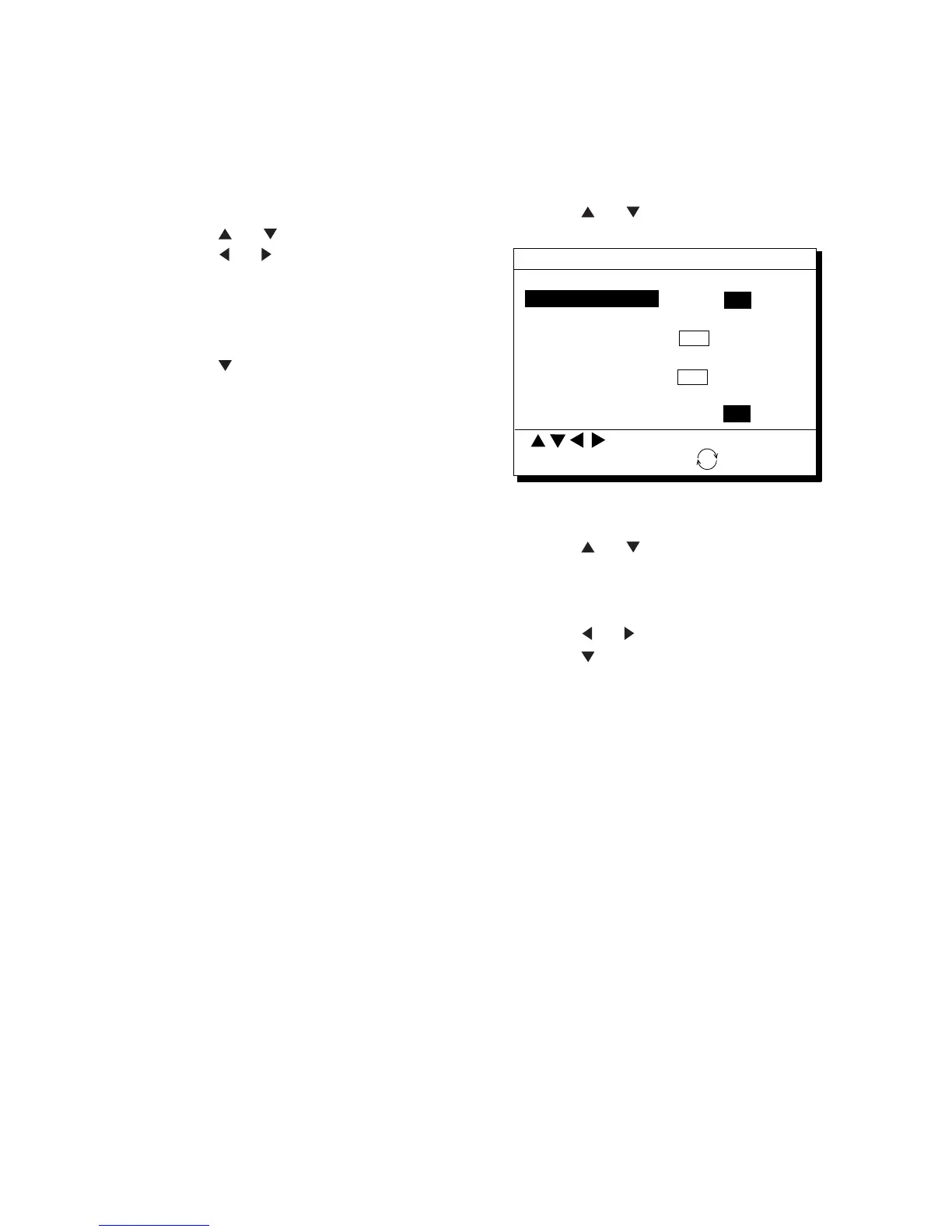7. ALARMS
7-3
7.3 Ship’s Speed Alarm
The ship’s speed alarm sounds when ship's
speed is lower or higher (or within) the alarm
range set.
1) Press MENU ESC and 4.
2) Press
or to select Ship Speed.
3) Press
or to select In (or Over).
In: Alarm sounds when speed is within
range set.
Over: Alarm sounds when speed is
higher or lower than range set.
4) Press
to select Speed Range.
5) Key in low speed.
6) Key in high speed.
7) Press the NU/CU ENT key.
8) Press the MENU ESC key.
When speed is higher or lower (or within)
than the speed set here, the buzzer sounds
and the message "Speed alarm" appears.
You can silence the audible alarm by
pressing the CLEAR key. To erase the visual
alarm, press the CLEAR key again.
To disable the alarm, select Off at step 3.
7.4 Trip Alarm
The trip alarm sounds when the distance run
is greater than the trip alarm setting.
1) Press MENU ESC and 4.
2) Press
or to select Next Page. The
menu shown in Figure 7-6 appears.
ALARM SETTINGS 2/2
To Previous Page
On Off
Trip Range 0123.00nm
Water Temp. In Over Off
Temp. Range +12.0 ~ +15.0°C
Depth In Over Off
Depth Range 0003.0 ~ 0200.0ft
WAAS/DGPS On Off
Trip (CLR:Reset)
Off
Off
MENU : Escape
: Select
ENT : Enter
: +/-
Figure 7-6 Alarm settings menu, page 2/2
3) Press
or to select Trip.
4) If necessary, press CLEAR to reset the
trip distance and trip elapsed time (see
page 6-1).
5) Press
or to select On.
6) Press
to select Trip Range.
7) Key in trip range.
8) Press the NU/CU ENT key.
9) Press the MENU ESC key.
When the ship's distance run is higher than
the trip range set here, the buzzer sounds
and the message "Trip alarm" appears. You
can silence the audible alarm by pressing
the CLEAR key. To erase the visual alarm,
press the CLEAR key again.
To disable the alarm, select Off at step 5.
