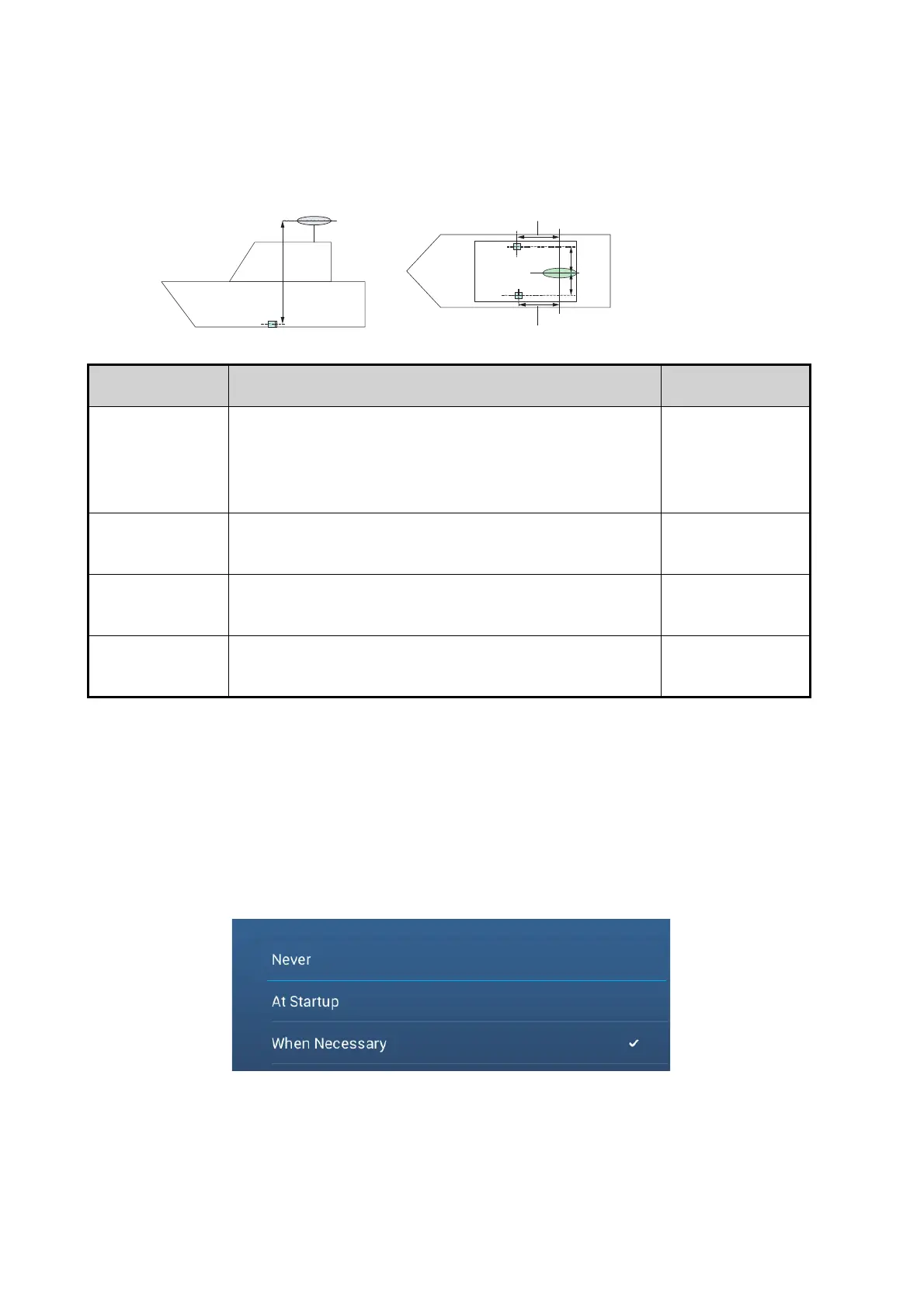3. EQUIPMENT SETUP
3-20
The [MOTION SENSOR] menu appears in the [Transducer Setup] menu when the
[Heaving Correction] is activated in the [Fish Finder] menu. If the satellite compass
SC-30 or SC50/110 is connected, set the distance between the antenna unit (or sen-
sor) of the satellite compass and transducer (high and low if connected) here.
3.6 Wireless LAN Settings
Note: The following procedures are not available from a monitor connected to the
HDMI OUT2 port.
3.6.1 How to connect the existing LAN
1. Open the home screen, then tap [Settings][General][Connect to the Internet].
2. Tap [When Necessary]. Tap “<“ to go back one layer.
Menu item Description
Options
(setting range)
[Motion Sensor
Type]
Select the sensor connected to your TZT2BB unit. For all
sensors other than SC-50 and SC-110, select
[NMEA2000].
Note: This menu item is not available when [Fish Finder
Source] is set to [TZT2BB].
[NMEA2000],
[NMEA0183]
[Antenna Posi-
tion Bow/Stern
HF (LF)]
Set the distance from the antenna unit to the transducer in
the bow-stern direction. If the transducer is located on the
fore side, set a positive value.
-99.9 to +99.9
[Antenna Posi-
tion Up/Down HF
(LF)]
Set the distance from the transducer to the antenna unit in
the vertical direction.
-0.00 to +99.9
[Antenna Port/
Starboard HF
(LF)]
Set the distance from the antenna unit to the transducer in
the port-starboard direction. If the transducer is located on
the starboard side, set a positive value.
-99.9 to +99.9
SC-30/50/110
Up/DownUp/Down
Bow/Stern for HFBow/Stern for HF
Bow/Stern for LFBow/Stern for LF
Port/Starboard for HFPort/Starboard for HF
Port/Starboard for LFPort/Starboard for LF
HF TransducerHF Transducer
LF TransducerLF Transducer
