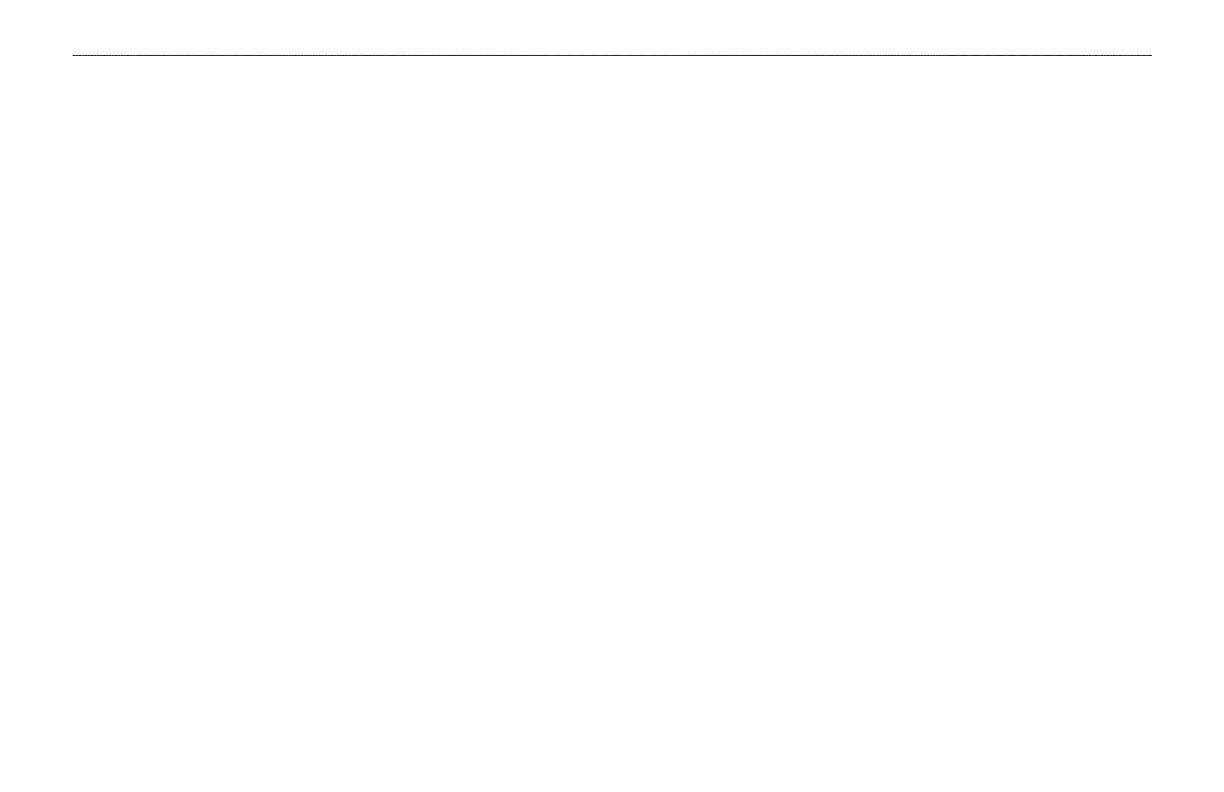Digital Selective Calling (DSC)
DSC uses marine VHF radio GPS technologies to transmit and
receive location information. DSC is used by mariners to assist them
in two major areas: distress calls and position reporting.
A non-emergency DSC position report allows mariners to exchange
and display the positions of one another. When you receive a DSC
position, you can create a waypoint or to show the received position
on an electronic map.
An emergency DSC distress call allows a vessel in trouble
to transmit a substantial amount of information in a single
transmission, or “call,” without the need for voice communication.
When any nearby rescuer receives the DSC signal, an alarm sounds,
and they immediately receive the position of the caller.
The rescuer can to navigate (Go To) the caller’s position to
assist or forward the call on to the Coast Guard. When the Coast
Guard receives the call, they can immediately access the caller’s
information in their database while in transit to the caller’s location.
Any time a vessel receives a DSC call, the vessel can store that
location and quickly navigate to that position using a Go To. This
makes DSC a time-saver, especially in an emergency situation. To
use DSC, users must first register their VHF radio with the FCC and
receive a Maritime Mobile Service Identity (MMSI) number.
Understanding Distress Calls
With your GPSMAP 278 properly connected to a VHF radio with
DSC output, you can receive any DSC distress call within range.
An alert message appears and a tone sounds when a distress call is
received. The alarm only sounds on a distress call; position reports
do not sound the alarm. Distress calls are broadcast to all DSC users
in radio range and appear with a blue and white checkered icon on
the DSC Call List and Log tabs.
You can enter a caller’s name, if it is known. The caller’s name
replaces the MMSI number as a reference once entered.
Understanding Position Reports
The Position Report operates similarly to the distress call. This type
of contact is like a phone call; no emergency alarms are set off.
Position reports are not broadcast to all DSC users and appear with a
gold boat icon.
Receiving DSC Calls
Each time you receive a distress call or position report, either the
DSC Position Report Page or a Distress Call Page opens. Both pages
contain identical fields to the DSC Entry Review Page.
112 GPSMAP 278 Owner’s Manual
APPENDIX > DIGITAL SELECTIVE CALLING (DSC)
