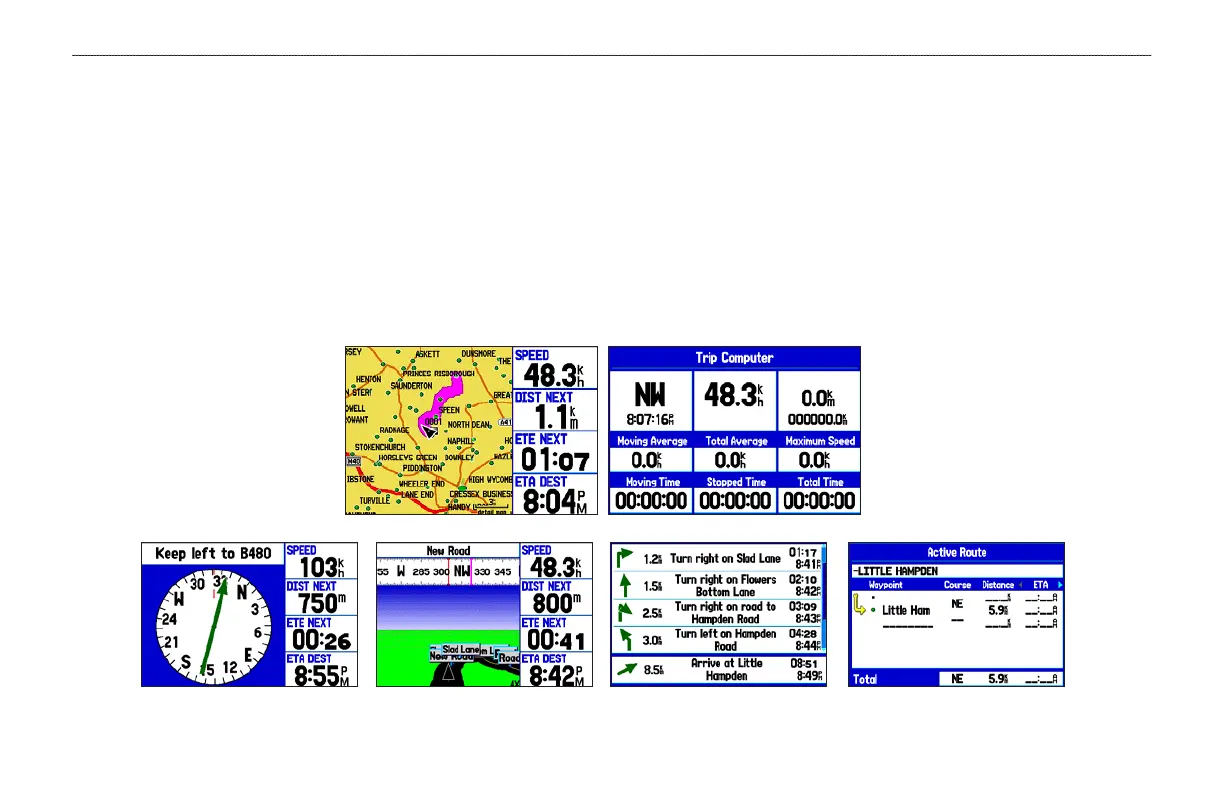AUTOMOTIVE MODE
Your GPSMAP 278 comes preloaded with City Navigator Europe NT v 9.0, which contains detailed maps of major metropolitan areas in
Europe, including motorways, national and regional thoroughfares, local roads, and points of interest such as food and drink, lodging, border
crossings, petrol stations, hospitals and more.
Automotive Mode Pages
Automotive Mode has two main pages (Map and Trip Computer) that are always available. Optional Highway and Compass pages can be
turned on in Automotive Mode. When you are actively navigating, the Current Route Page is available if you are navigating a turn-by-turn
route. The Active Route Page is available if you are navigating off-road.
Map Page Trip Computer Page
Compass Page Highway Page Active Route PageCurrent Route Page
56 GPSMAP 278 Owner’s Manual
AUTOMOTIVE MODE > AUTOMOTIVE MODE PAGES
