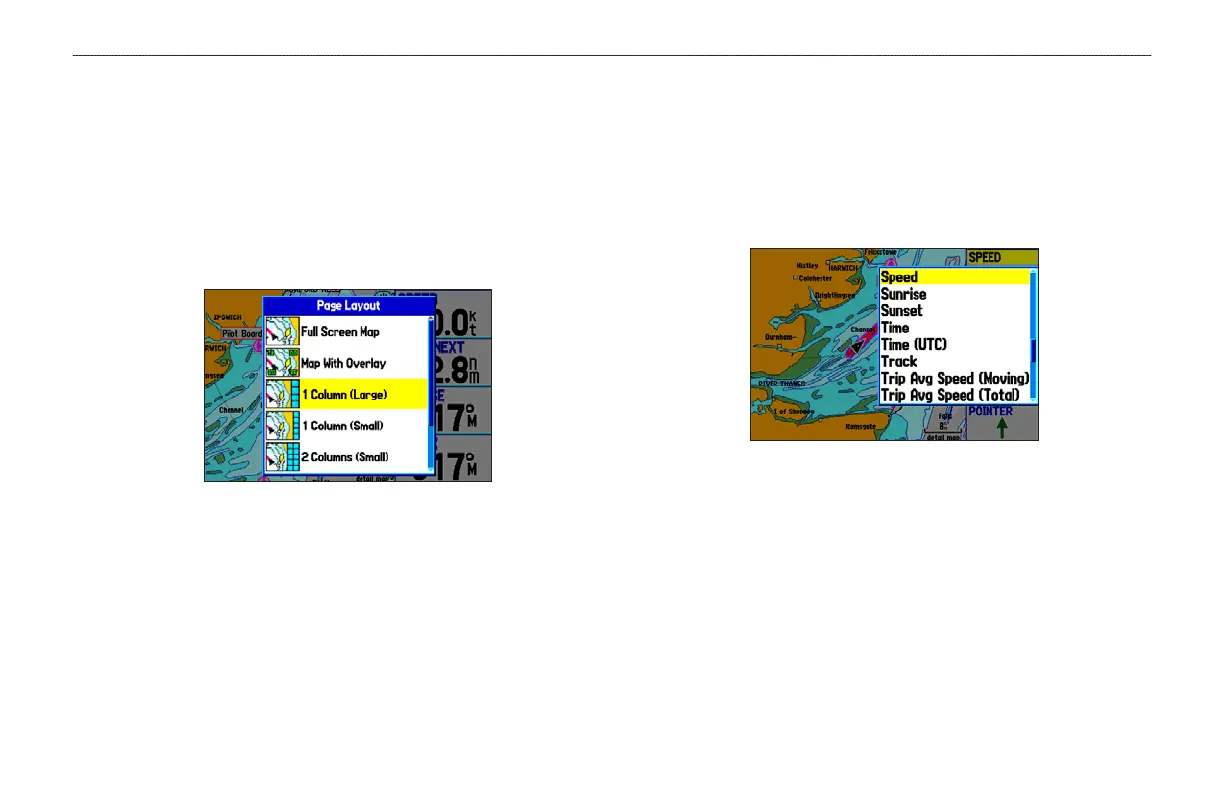Changing the Page Layout and Data Fields
By default, five data fields appear on the right side of the Map Page.
You can select how the fields are shown and what information each
field contains.
To change the
map page layout:
1. Press MENU to open the options menu.
2. Highlight Set Up Page Layout, and press ENTER.
3. Select a page layout option, and press ENTER.
To change a data field display:
1. Press MENU to open the options menu.
2. Highlight Change Data Fields, and press ENTER.
3. Highlight the data field to change, and press ENTER.
4. Press up or down on the ROCKER to highlight the type of
data you want to show, and press ENTER.
5. Press QUIT to exit.
GPSMAP 278 Owner’s Manual 43
MARINE MODE PAGES > MAP PAGE
