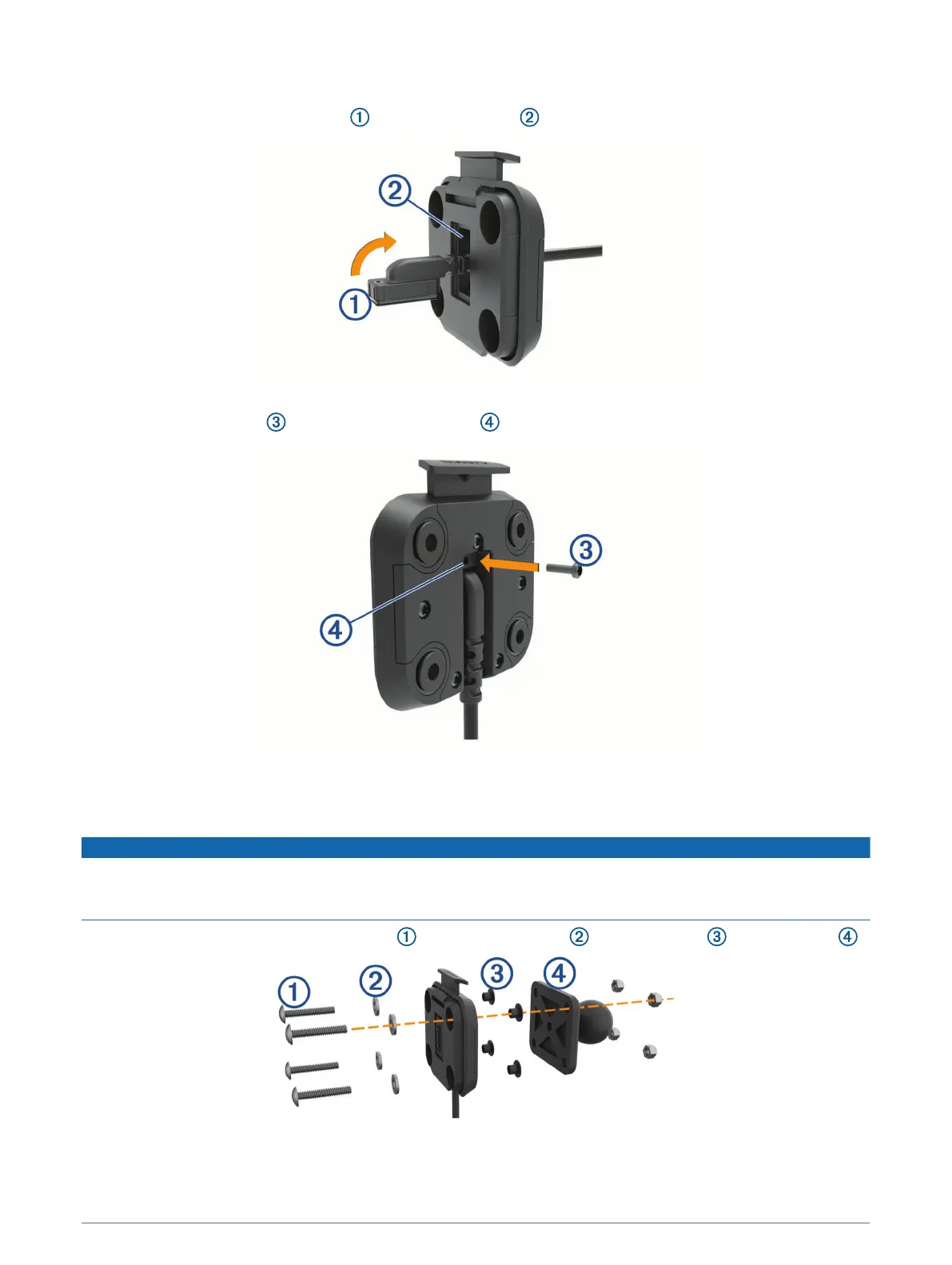Attaching the Power Cables to the Motorcycle Mount
1 Thread the power cable connector through the opening in the motorcycle mount.
2 Pull the cable back until it is snug.
3 Screw the black screw into the back of the mount to hold the cable in place.
NOTE: an additional replacement screw is included in the box.
Attaching the Base Plate to the Motorcycle Mount
NOTICE
Direct, sustained contact with the base plate or any part of the motorcycle may damage the mount over time.
To prevent this kind of damage, you must place the mounting spacers between the mount and base plate, and
make sure that no part of the device or mount touches the motorcycle.
1 Thread the M4 x 20 mm panhead screws through the washers , cradle, spacers and base plate .
2 Tighten the nuts to secure the base plate.
6 Installation